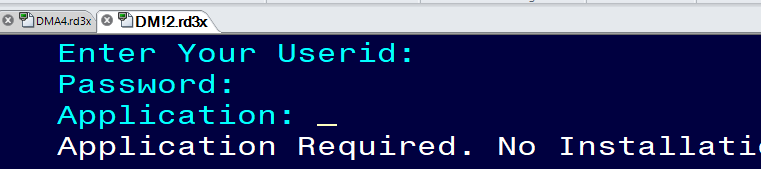07 changing session attributes
Jump to navigation
Jump to search
It may be necessary to change the attributes of your session - maybe you don’t like the displayed colors or you are not getting extended attributes. To change the settings, use the following steps.
Click on the Appearance item on the menu (between Session and Tools on the menu bar). Then click on some of the Appearance attributes, from Font to Color (which is posted as a drop-down and a paintbrush icon, so that you can select a particular series of words on the display). Beware of the “Code Page” icon, which looks like it could be another language (like Spanish), but doesn’t work that way. A full view of the icons appears below.
Related links