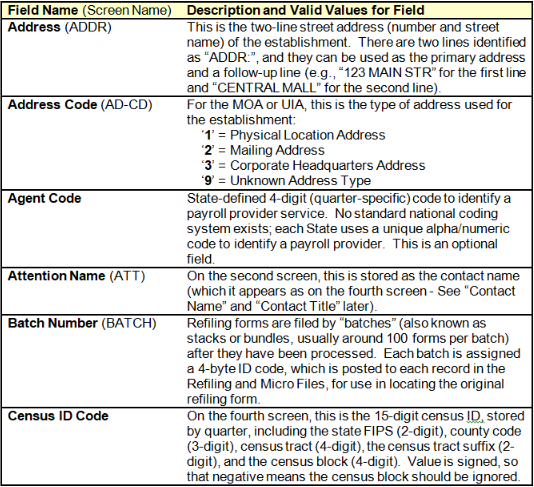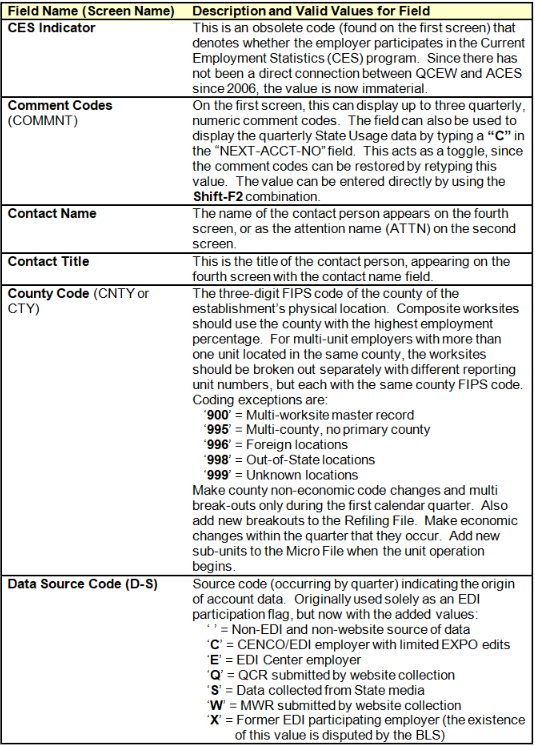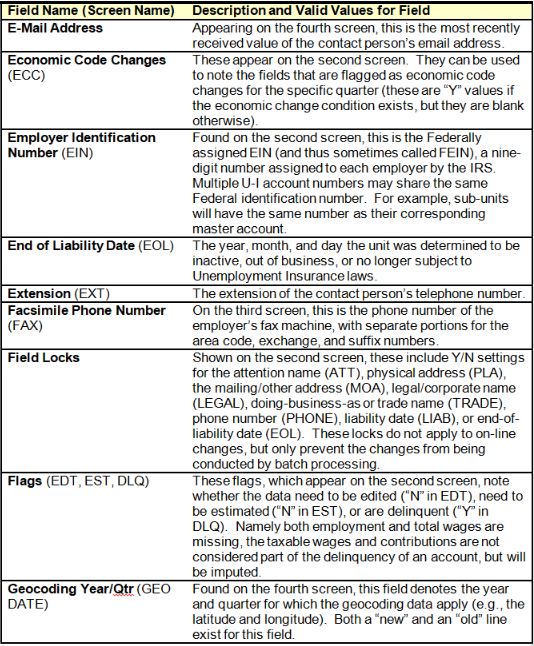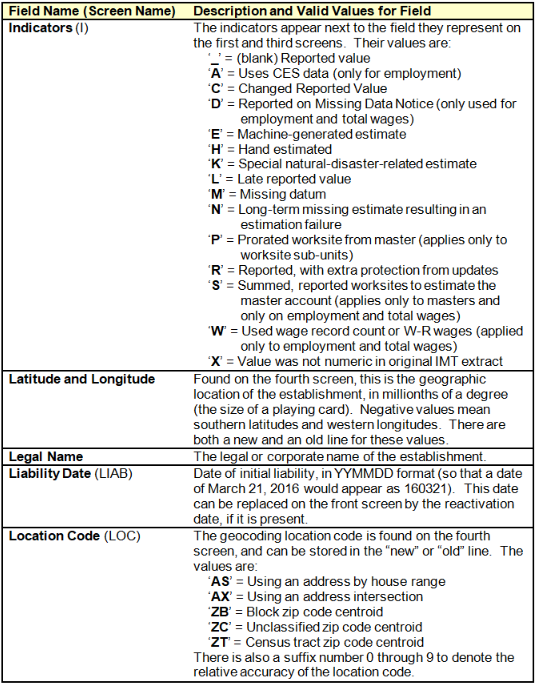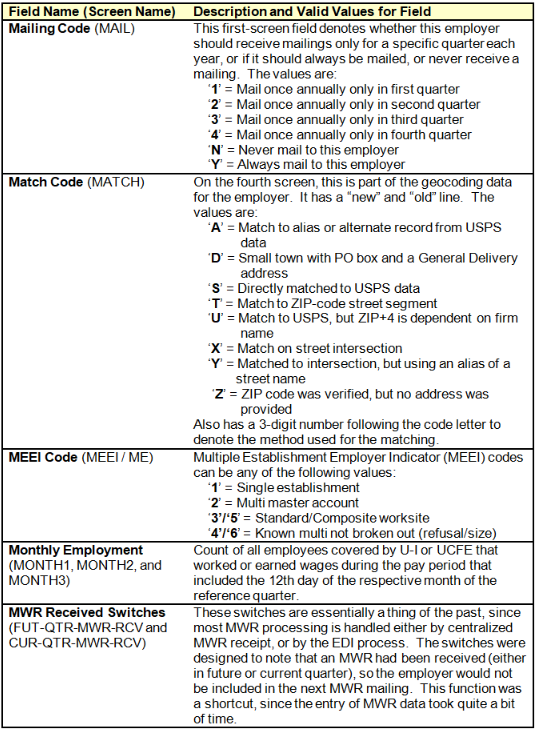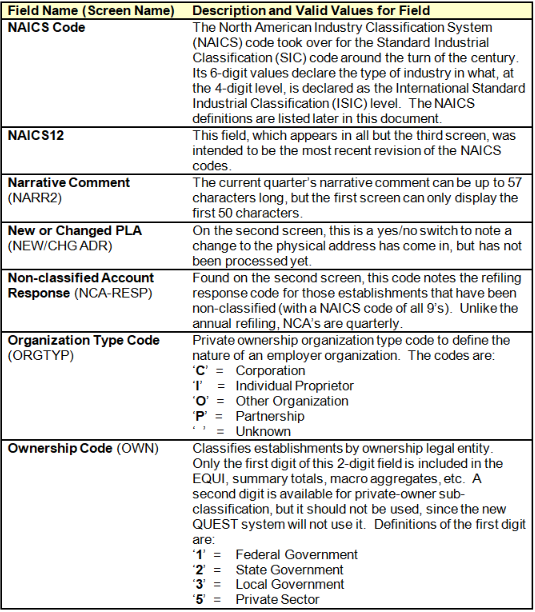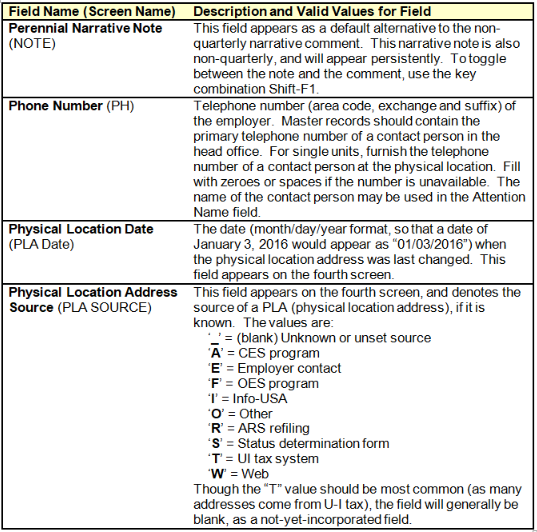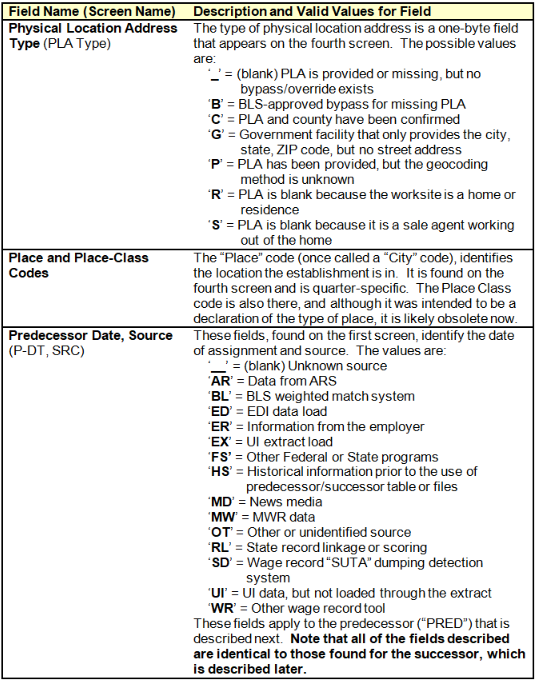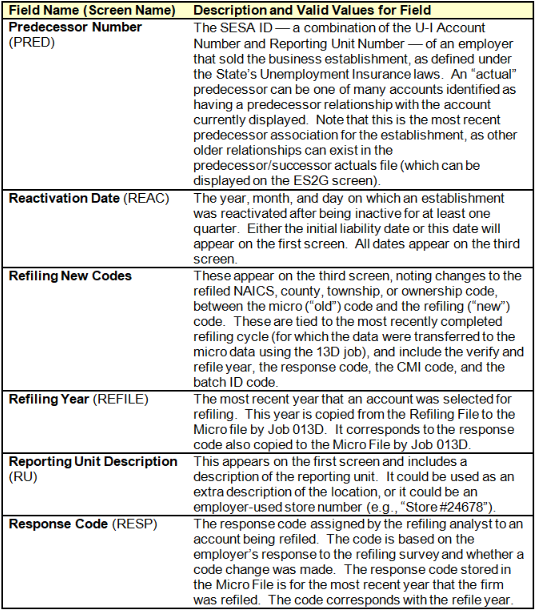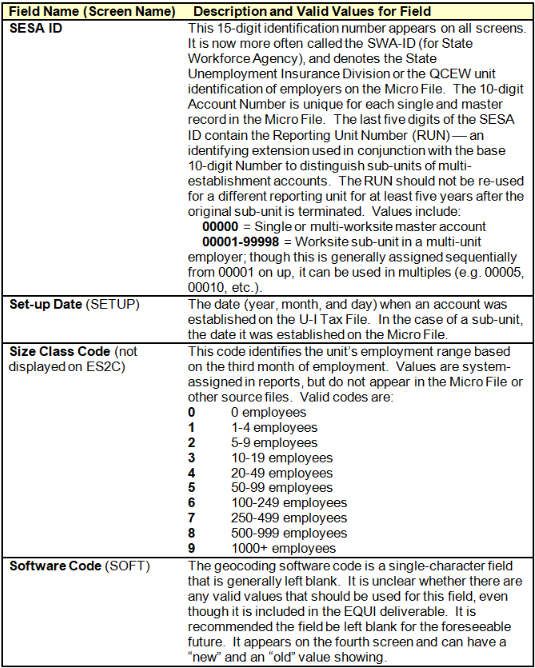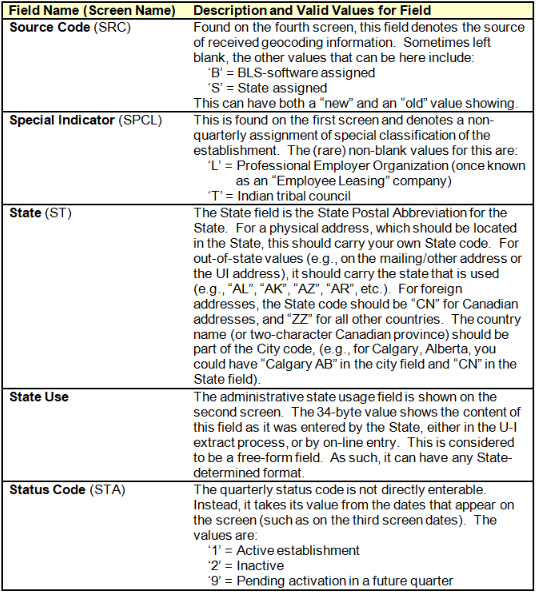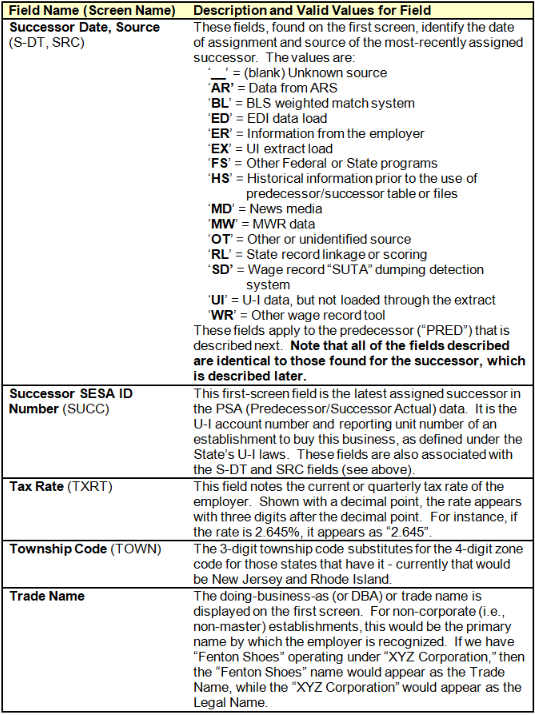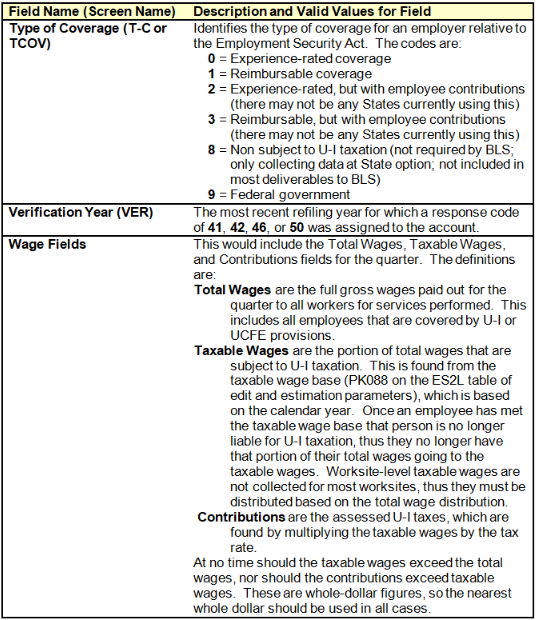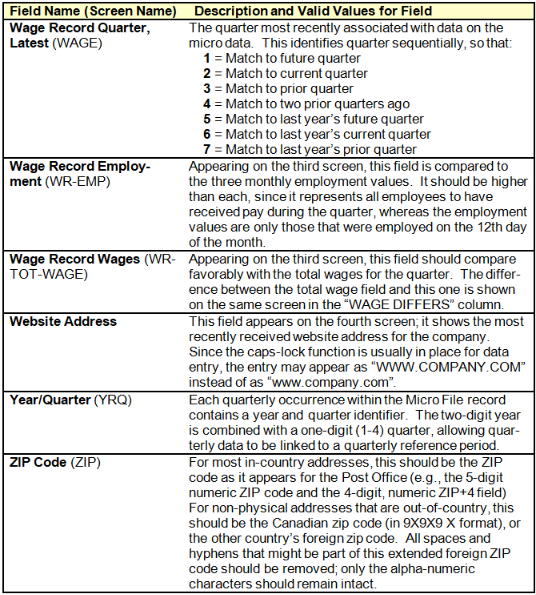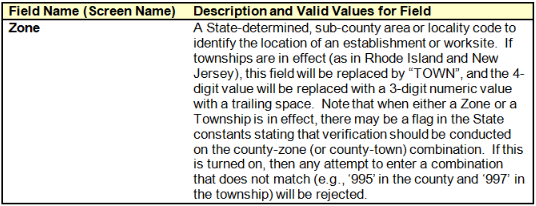08 data definitions
Jump to navigation
Jump to search
Data Definitions
Note: Values in parentheses appear on ES2C screens. The first (“main” or “front”) screen is displayed first, by default. The second (codes) screen is accessed with the F12 key. The third screen is reached with the F11 key. The fourth screen is accessed with the Shift-F12 key combination. Each of these acts as a toggle, so the main ES2C screen can be redisplayed by pressing these key combinations again.
Related Links