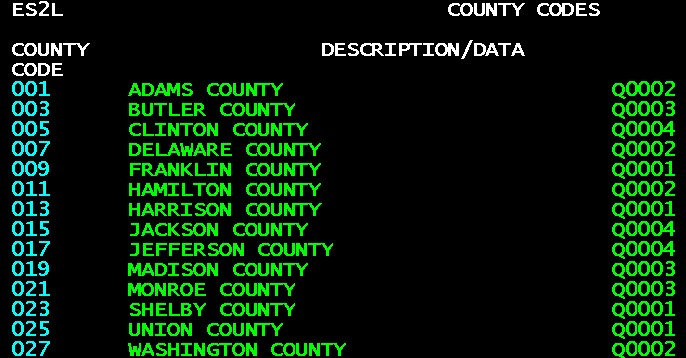08 second step
Second Step
Once the QMSA’s have been defined, the county-to-QMSA associations must be mapped. This is done through the use of a specialized utility batch job that is usually run by EXPO staff. It is called “QMSACNTY” and carries no program parameters. It reads through the Lookup File, finding all of the QMSA entries, then looks up the county records and attaches the QMSA code within the description of the county.
Once this job has run, county codes will look much like the ES2L screen depicted below. The QMSA records are used to find county assignments at certain times, but ES2E uses county records to find the QMSA associations instead. Therefore, both sets of records must be in sync.
Most States will assign QMSA boundaries once and never change them. However, if the QMSA’s should be altered in ES2L, using the MSA records, either manually adjust any affected county records at the same time, or ensure that the re-running of the QMSACNTY job.
Related Links