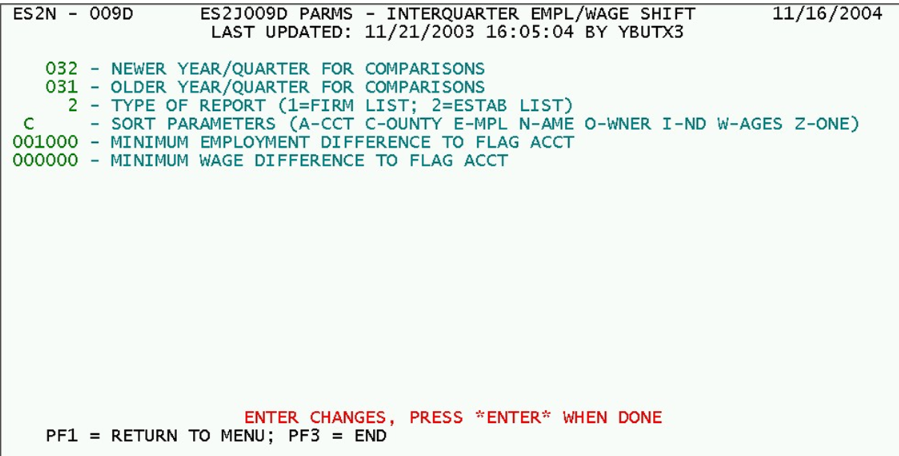14 job 009d quarterly employment wage shift report
Job 009D - Quarterly Employment/Wage Shift Report
Job 009D produces a report listing accounts that have had sizeable changes (whether they are increases or decreases) in either employment or total wages between two quarters. Normally, adjacent quarters are selected for checking possible reporting errors or predecessor/successor actions such as mergers. However, any quarters can be selected for year-over, semi-annual, or other analyses. Separate employment and wage cutoff values tailor the filtering to suit the individual. Available parameters are listed as follows:
1. Newer Year/Quarter for Comparisons - The first year/quarter (in ‘yyq’ format) identi-fies the newer of the two quarters used for employment and wage comparisons. If the two quarters are not sequenced properly in ES2N, they will need to be re-entered.
2. Older Year/Quarter for Comparisons - The companion year/quarter (also in ‘yyq’ format) sets the “from” portion of the from-to change checking.
3. Type of Report - This switch determines the usage of worksites and master records in the report. A “firm list” basis will select only masters and singles, while the “establish-ment list" basis ignores the masters in favor of worksite sub-units.
- a. ‘1’ (“Firm List”) - This option bypasses all worksite sub-units, examining only singles and multi master records. Higher cutoff levels for employment and wage change may accompany this option, since it is dealing with an entire firm, rather than only individual worksite locations.
- b. ‘2’ (“Establishment List”) - The alternative selection method ignores master accounts, concentrating on singles and worksite sub-units. Although this pro-vides the most detailed output, it may miss sizeable shifts in large multi-family firms when many worksites with smaller changes could sum to major corporate data shifting.
4. Sort Parameters - This list of up to five characters can define a host of resequencing options for the report data. The sort codes (listed below) focus attention on the desired factors.
- a. ‘A’ (“A-cct”) - Uses the SESA ID as the “final word” in sorting, since this will be unique for all establishments, across the board. If any other sort parameters are used after an “A”, they will be futile.
- b. ‘C’ (“C-ounty”) - Uses the County FIPS code as an ascending sort parameter.
- c. ‘E’ (“E-mployment”) - Sort by descending employment level.
- d. ‘N’ (“N-ame”) - Sort alphabetically by trade/DBA name (if this is absent, it uses the legal/corporate name instead).
- e. ‘O’ (“O-wner”) - Sorts by first digit of ownership code.
- f. ‘I’ (“I-ndustry”) - Ascending sequencing by NAICS code.
- g. ‘W’ (“W-ages”) - Descending sort by total wage level.
- h. ‘Z’ (“Z-one or Township”) - Sorts sub-county zone or township code in ascend-ing sequence.
5. “Minimum Employment Difference to Flag Acct” - This is a six-digit field to note the monthly employment difference level required to select an employer for inclusion on the report. Either the wage difference or the employment difference can trigger placement on the Employment/Wage Difference Report. However, if one of the parameters is set to zero, it is ignored in the testing.
6. “Minimum Wage Difference to Flag Acct” - The level listed here is used to compare against the inter-quarter absolute difference in total wages, using the two year/quarter selections listed earlier. An employer exceeding either of these tolerances can be flagged, though setting one of these fields to zero will ignore it during comparisons.
The 009D job fills a utility role, so it can be run as an analytical tool at any time.
Related Links