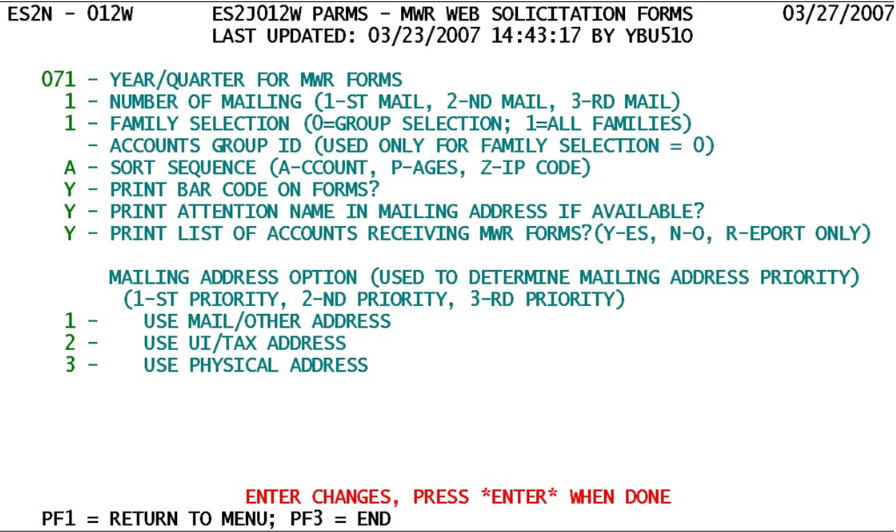14 jobs 012w 012x produce multiple worksite report mwr forms web based response solicitation
Jobs 012W, 012X - Produce Multiple Worksite Report (MWR) Forms for Web-Based Response Solicitation
Job 012W replaces the 012R job, which had been used to produce MWR forms exclusively for reimbursable employers. Since reimbursables can be selected by parameter in the 012D job, the 012R job was deemed obsolete. The 012W job fulfills a newer requirement, namely to produce MWR forms for those employers who have been selected for offering the web-based data entry of the multi-worksite employment and wages. These have fewer options than the other MWR production jobs (i.e., no group selection, no type-of-coverage selection, no multi-quarter delinquency check, no isolation of new or old families, or selection by ownership – since only private-ownership employers are eligible for web processing). Web-based processing requires special files and procedures that mandate this specialized job be developed. Job 012X is the same as the 012W job, except that rather than producing forms, the job will send all of the relevant output data to a file so it can be processed externally to produce the MWR forms. It is the parallel of the 012E job; however, the screen doesn’t yet note the existence of the 012X job. The parameters are listed below.
1. Year/Quarter for Reimbursable MWR Forms - This field (in ‘yyq’ format) specifies the quarter for data selection in order to determine eligibility for MWR printing.
2. Number of Mailing - This flag identifies whether the MWR forms are produced as part of the first, second, or third mailing.
- a. ‘1’ (“1st”) - Signifies the first MWR mailing of a quarter. This option produces an MWR for all delinquent worksite families meeting the other selection criteria (listed below). The forms contain no special notation about the mailing.
- b. ‘2’ (“2nd”) - Specifies the second mailing of MWR forms for this quarter. Any worksite families that have remained delinquent (and without a bypass flagging on the master in the “MWR received” switch) will be selected (providing the other parameters below are met). The forms contain notations stating this is a follow-up mailing.
- c. ‘3’ (“3rd”) - This allows the third MWR mailing to be processed for the quarter. It is identical to the second mailing, but with an extra chance for the multi’s to respond before this mailing goes out.
3. Sort Sequence - This option allows MWR forms to be left in SESA ID sequence, be sorted by zip code (for mailing cost reduction), or sorted by the number of pages (to group the mailings by weight). Here are the options:
- a. ‘A’ (“Account”) - The default process leaves the MWR forms in U-I account number order, which take virtually no time to run the sort option.
- b. ‘P’ (“Pages”) - This option allows all of the one-page MWR’s to be printed first, followed by the two-page, three-page, etc., forms. This organizes the mailing by weight so the postal scale only needs to be checked once for each page count.
- c. ‘Z’ (“Zip Code”) - This option enacts zip code sorting (according to the master account’s mailing zip code). This is intended to act as a postal rate reduction for cheaper mailings.
4. Print Bar Code on Forms? - This option allows the U-I account number to be con-verted to a bar-code font and printed on the form. This can be helpful in setting the MWR receipt switch for masters when the forms are received back. Rapid scanning of these U-I’s enables a quick turn-around time for sending out follow-up form mailings.
- a. ‘Y’ (“Yes”) - Include a bar-code on the form so the U-I account number can be scanned in as needed once the MWR form has been filled out and returned by the employer.
- b. ‘N’ (“No”) - Don’t bother with the U-I account barcode line on the MWR forms, as it will not be used for scanning returned forms.
5. Print Attention Name in Mailing Address if Available? - This option may be useful in directing the MWR form to the proper recipient at the solicited employer. For some States, however, the attention name data may be too outdated or used for other notifications.
- a. ‘Y’ (“Yes”) - If the attention (now called “contact”) name is available, print it on the master’s address block so the MWR will reach the proper person.
- b. ‘N’ (“No”) - Do not use attention/contact information for forms printing, as the field is considered either untrustworthy or not useful.
6. Print List of Accounts Receiving MWR Forms? - This switch enables a separate report to be printed, listing each of the U-I account numbers selected for MWR form printing during this run. This may be useful for record keeping or mailing verification.
- a. ‘Y’ (“Yes”) - Produce a roster of U-I account numbers that receive MWR forms for this run.
- b. ‘N’ (“No”) - Do not print a list of the U-I’s included in the MWR forms.
- c. ‘R’ (“Report only”) - Print the U-I accounts roster as with the “Y” option, but prevent the MWR forms themselves from printing. This is a test run to determine the volume of the production run.
7. Mailing Address Option (1-st Priority, 2-nd Priority, 3-rd Priority) - This is a set of three flags used to denote the relative hierarchy of address usage in printing the MWR forms. Each of the switches (for MOA, UIA and PLA placement) must be set to 1, 2, or 3. Each of them must also be unique (there cannot be a ‘1’, ‘1’, ‘2’ combination, for example).
- a. Use Mail/Other Address - Set the priority for use of the mailing/other address relative to the other two addresses.
- i. ‘1’ - Use this as the top-priority address.
- ii. ‘2’ - Use this as subordinate only to the top-priority address. If the #1 address is not present, use this address on the MWR form.
- iii. ‘3’ - Use this as the lowest-level address priority; it will only appear on the MWR when both other addresses are blank.
- b. Use UI/Tax Address - Set the priority level for use of the Unemployment-Insurance Tax Address block. The values (‘1’, ‘2’, ‘3’) have the same meaning as shown above. The U-I priority number must be different than the MOA and PLA values.
- c. Use Physical Address - Set the priority level for the physical location address (PLA) use in MWR form printing. The values (‘1’, ‘2’, ‘3’) have the same defini-tions as shown above. The PLA field must be different than the MOA and the UIA flags.
The 012W job can run at any time. However, since it is tied to MWR form production, it will generally be submitted near the beginning of the quarterly processing cycle. It may be run again later on in the cycle. The benefit of the 012W job is that any entries submitted by the employer through the web do not need to be rekeyed, but can be run directly into the Micro File through the MWR web batch jobs.
Related Links