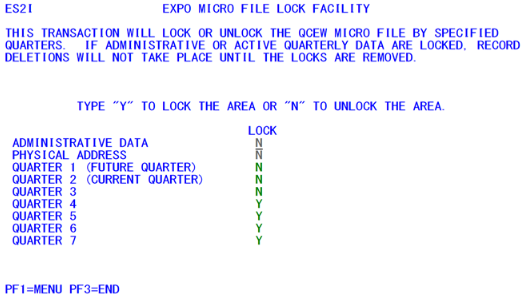05 es2i micro file lock facility
ES2I - Micro File Lock Facility
| Program ID: | ES2IP01 |
|---|---|
| Mapset: | ES2IMS1 |
| Input File: | Internal Security File (ES2SECR) |
| I/O File: | Lock Data/Lookup File (ES2LKUP) |
The ES2I screen selectively locks or unlocks Micro File quarters and/or administrative and/or physical location/geocoding data against on-line modification. Although many people may be selected to have inquiry access to this transaction, only those with administrator-level or manager-level access may alter the lock settings (refer to ES2M documentation for information on internal access restriction settings.) Any combination of the seven quarters shown on the screens can be locked using this facility. In addition, the administrative data can also be locked, independent of the quarter locks. Furthermore, there is a separate lock for physical location address data; this flag also locks or unlocks all of the new administrative geocoding fields, such as longitude and latitude. These locks are applied system-wide, not just to a particular application or for specific accounts. Most often, however, the lock applies only to on-line updates, not to batch processing. The one batch exception is an option in IMT processing to respect these quarter lock settings.
You may have noticed in the sample screen (shown above), that the administrative keys are gray in color. This is a mystery, and happened only with the change from SunGard to DMA as the supplier of mainframe services. However, the fields are still updatable by the “M” and “A” (manager and administrator) persons on the list.
Note that there is no lock setting for the eighth micro quarter. This setting is intentional, since it is assumed that no changes will be enacted to a quarter that is almost two years old; so, the quarter is universally locked, without the requirement of a flag on this screen. Another note is that the administrative and physical-address locks act independently. Even though geocoding and physical address data are administrative fields, they may still be modified if the physical address lock is not set, even when all other administrative data are locked by the other switch.
Each lock flag displays as an “N” if it is not locked or a “Y” if a lock is in effect. However, the actual locking fields are stored in a coded fashion. Quarterly lock fields are stored as the quarter number (1 through 7) that they represent, when the lock is set. The administrative lock is stored as an “A”, while the physical address and geocoding lock is stored as a “P”. Any locks that are not set are stored as a space. All of these lock indicators are stored in a Lookup File record with a key of ‘LK202’. The nine flags (plus an additional flag for locking the Refiling data, and shown only on the EARI screen) are the only associated data contained in the record, marking the portions of micro data that are locked. Even if all of the data locks are removed, however, this “locks” record is still retained on the Lookup File. During the initialization of CICS programs that can substantially change Micro File data (transactions ES2C, ES2D, ES2E, ES2H, ES2P, ES2R, ES2V, ES2X, and EARC), this record is checked to note any data locking in effect. This could be displayed for the user (such as in the ES2C transaction), or called up when needed. For instance, when a record is restored from the ES2P (Administrative, MOA, and Quarterly Transaction Files review) screen, it is not permissible to update a quarter that is currently listed in the “Y” lock switches; such updates could damage finalized data.
Related Links