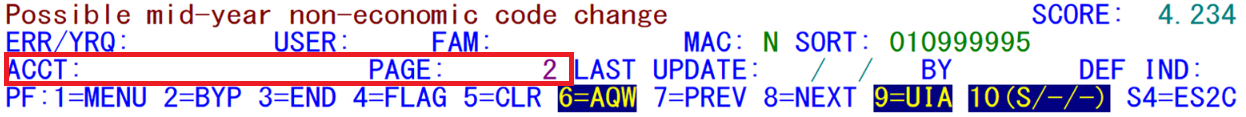05 working hard copy edit report
Working with a Hard-Copy Edit Report
The first two methods (entering a starting account number or a starting page number) are useful when you have been given a portion of the printed edit report. In this case, the best way to start is by typing in the first page number of your portion of the listing in the “PAGE:” field, or the first account number listed on this portion of the edit report, into the “ACCT:” field (highlighted below). After pressing the Enter key, you will see the account displayed on the screen, complete with flagged fields in red and error codes listed in the right-center portion of the screen.
When using the page number entry, keep in mind that there can be two edit reports produced, namely the “standard” micro edit report (with at least three quarters of employment and wage data shown), and the Non-Employment/Wage Edit Report, which shows supplemental edit exceptions not related to the quarterly employment and wage fields. The page number here uses the employment/wage-related report, which is the larger of the two. Report option 1 will build only this quarterly-data edit report, adding any normally unassigned records in with the rest.
Once you have displayed the first record, you may analyze the data, make adjustments, assign comments, contact the employer (with the listed phone number and fax number), etc., or even bypass (with F2) or flag (with F4) the record for further review (see the Skipping and Clipping section for more on these options). When finished with that account, you can continue to the next employer on the edit report by pressing the F8 key.
Related Links