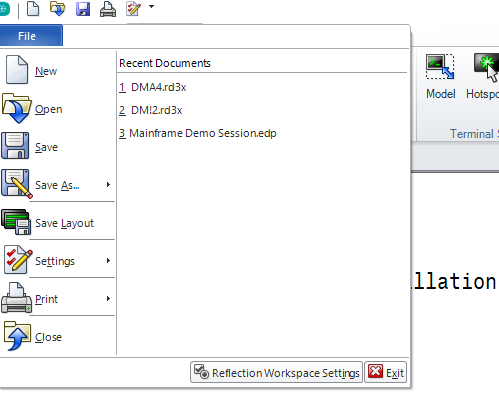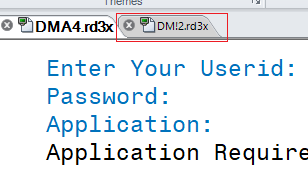07 adding second session
Jump to navigation
Jump to search
Adding a Second Session to the Mix
It may be that a secondary session may be added; if one has been defined. See below for an example.
As in this example, one of the unused documents would be #2 (DM!2.rd3x); by selecting this number (or by saying Open and Save if you want), the proper attributes can be added, and you will have two sessions from which to choose; it produces a display similar to what appear below (where the red rectangle indicates the alternate session).
Related links