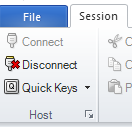07 get reconnected
Jump to navigation
Jump to search
How to Get Reconnected
Occasionally, when restarting a session, the following notification will appear at the bottom of the screen. This indicates that your session has been disconnected.
To reconnect, repeat the related sign in steps listed earlier in this document. This will re-establish the connection for each of the screens that had been previously accessed. The lightning-bolt and error number will disappear and the regular sign-on screen will be displayed.
As an alternative, check out the Session tab, if will have a Connect identified above the Disconnect, you should be able to click on this, as shown in the diagram below (note that the session is not currently connected as it is grayed out):
Related Links