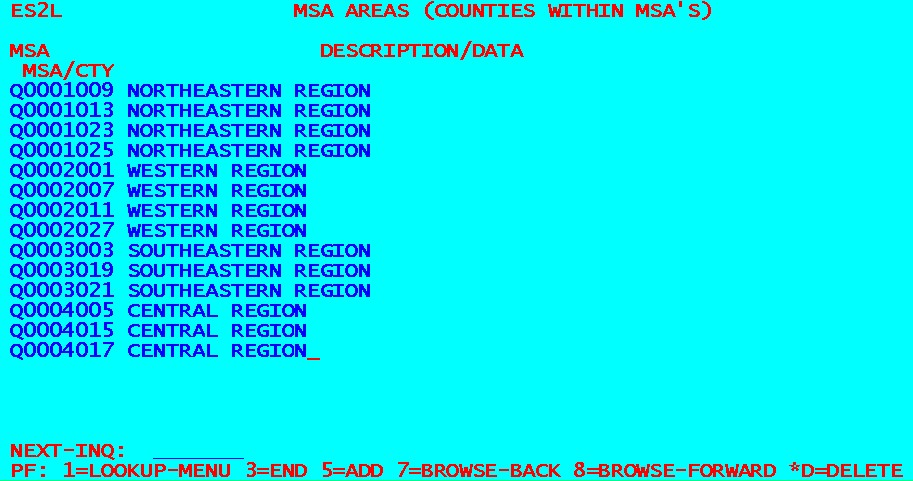08 first step
Jump to navigation
Jump to search
First Step
In the ES2L screen, define the QMSA’s in the MSA table of the Lookup File. Use the PF5 key to add MSA’s. These counties can be assigned to their respective QMSA pairings in entries, shown in the screen image below (displayed in false colors). If you want to enter the QMSA names only once, rather than retyping them on each line, add only one QMSA at a time, with each of the associated county lines. If you type in the QMSA name in the top line, it will be replicated in all other entered lines.
Related Links