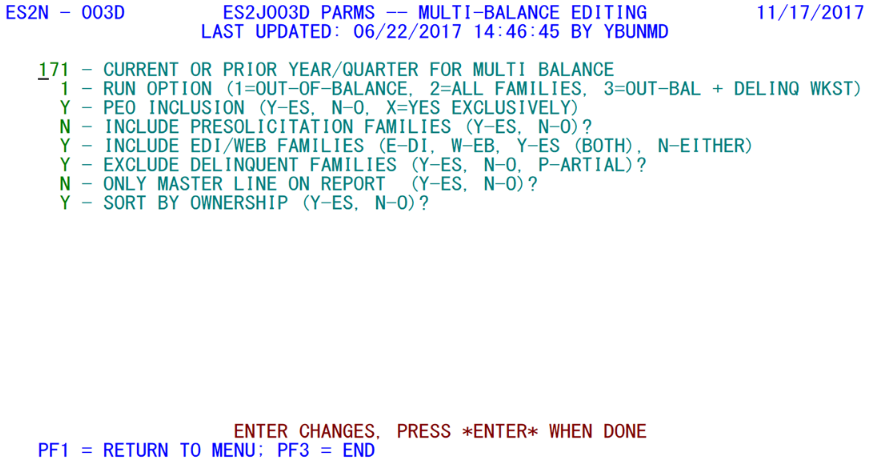14 job 003d multi balance editing
Job 003D - Multi-Balance Editing
Job 003D provides the production multi-family balance reporting, with storage of the results in the Micro Edit File for on-line review via the ES2H CICS transaction. Micro edit data stores both current and prior quarter edit exceptions. As such, the job can be run for either of those two quarters. To build current multi-balance edits for both quarters, the job would need to be run twice (once for each quarter). The parameters below determine how the process will work.
1. Current or Prior Year/Quarter for Multi Balance - Identifies the quarter to be edited for out-of-balance multi-families. Since the edits in this job must be merged with the current Micro Edit File, the quarter must equal either the current or the immediate prior quarter.
2. Run Option - This option determines how extensive the Multi Balance Report will be, though it has no effect on the edits themselves. The following options are available:
- a. ‘1’ = Out-of-Balance - This is the “standard” report format, showing only those families that failed one or more balance checks.
- b. ‘2’ = All Families - A rarely used option, this option represents the greatest possible paper consumption. This option will list every multi-worksite family, regardless of whether they are out of balance, reported, or delinquent, etc.
- c. ‘3’ = OutBal + Delinq Wkst - This option lists the out-of-balance families found in option ‘1’, but adds in any families that have not yet reported. Such an inclusion could be contradictory to some of the other selection options below (especially the “Exclude Delinquent Families” option).
3. PEO Inclusion (Y-es, N-o, X= Yes Exclusively) - This is a special processing switch regarding “Professional Employee Organizations” (PEO’s, archaically referred to as “Employee Leasing Companies”). Reporting of PEO’s can be an especially daunting task, since they are often unwieldy behemoths in regard to data collection and resolution. As such, many QCEW units may prefer to deal with them separately. Here are the avenues of PEO treatment:
- a. ‘Y’ - PEO’s are included with all other multi-unit employers in balance editing and reporting. They receive no special dispensation.
- b. ‘N’ - Exempt PEO’s from processing, as they should not be bothered with during this balance run.
- c. ‘X’ - PEO’s will be the only multi families processed for this run. This counter-balances the ‘N’ option above, which excludes PEO’s.
4. Include Presolicitation Families (Y-es, N-o)? - Worksite pre-solicitation is a common practice in many QCEW units, using the technique developed by Virginia of setting all pending-status worksites to an MEEI code of ‘4’ to denote their pre-solicitation status. Normally, pre-solicited families would be ineligible for multi-balance checking, since they are not a true multi-worksite family until the worksites are activated in the new calendar year. This switch allows them to be queried along with the active multi families, to check the validity of their worksite reporting.
- a. ‘Y’ - Both active-worksite families and those with pending, pre-solicitation work-sites will be processed in the multi balance edits.
- b. ‘N’ - Only multi families with active worksites will pass through the multi-balance edits, ignoring all pre-solicitation families.
5. Include EDI/Web Families (E-DI, W-eb, Y-es (both), N-either)? - Those employers that have signed on with the Electronic Data Information Collection group, or are collected under the web processing (via an external vendor) can be selected or de-selected according to this parameter. Some analysts may prefer to exclude them from the multi-balance process as well. However, there are some States that have analysts who specialize in EDI employers or contracted Web providers; these analysts want to have them all listed together. This switch allows EDI’s or web accounts to be handled in whichever means is most advantageous to you.
- a. ‘E’ - Select only the EDI employers, excluding the web-based reporters, but all other multi families will be selected.
- b. ‘W’ - Selects only the web reporters, ignoring the EDI reporters. However, all other multi families will be selected.
- c. ‘Y’ - Select both the EDI employers and the web-based reporters, with all other multi-families without any special treatment.
- d. ‘N’ - Neither the EDI families nor the web-based reporters will be included, only the other multi accounts.
6. Exclude Delinquent Families (Y-es, N-o, P-artial)? - When a multi-unit employer has not yet reported, it does little good to list them in the out-of-balance report during the early going of a processed quarter. Later on, however, the delinquents must be dealt with. Other selection options, such as for pre-solicitation families, may not want to list those that have refused to supply any worksite data. Here are the available options:
- a. ‘Y’ - Fully-delinquent families (where neither the master nor the worksites have yet reported, and the worksites have all employment and wages set to zero/missing) are excluded from processing. In addition, if the master account is delinquent with zero-valued employment and wages, the family is also bypassed without regard to the presence or absence of worksite data.
- b. ‘N’ - All families will be edited, regardless of their delinquency status (none, full or partial). This will result in a larger report.
- c. ‘P’ - Exempt partially reported/partially delinquent families from balance editing, as they are more likely to be flagged due to incomplete data. In this case a “partial” delinquency is a family for which the MWR form has not been received, and all of the worksite employment and wages are set to zero/missing. If the master record is reported, the missing MWR data will still exempt the family from editing. The difference between ‘P’ and ‘Y’ is that worksite delinquency alone can bypass a family in ‘P’, while master account delinquency by itself can exempt a family for the ‘Y’ option.
7. Only Master Line on Report (Y-es, N-o)? - This is a paper-saving option for those States that prefer to handle most of the out-of-balance problems on-line, with ES2H. Instead of listing all of the worksites in the out-of-balance family, only the master account will be listed against the worksite totals for a set of differences that are concisely listed.
- a. ‘Y’ - Produce an abbreviated report with three-line sets per family. One lists master account data, the second shows the summed worksite values, and the third points out the differences.
- b. ‘N’ - Print the full-scale multi edit report, including all worksites that are active in the quarter (or the pending-activation worksites when pre-solicitation families are included).
8. Sort by Ownership (Y-es, N-o)? - This option enables government and private multi families to be separated into groups, so different analysts can process them. The dividing up of multi’s by ownership is practiced in several States.
- a. ‘Y’ - Sort multi-balance report data first by ownership code, then by U-I account number, so all Federal, State and local government balance exceptions will be listed in separate groups, leaving private ownership families in the final portion of the edits.
- b. ‘N’ - Produce the entire multi-balance report in SESA ID sequence, without regard to ownership code assignments.
The 003D multi balance edits are usually run during the last half of each quarter’s processing. The balancing of multi-family data can be handled on-line with the ES2H screen. This is one of the branches of editing that must be properly handled to complete the quarterly processing cycle.
Related Links