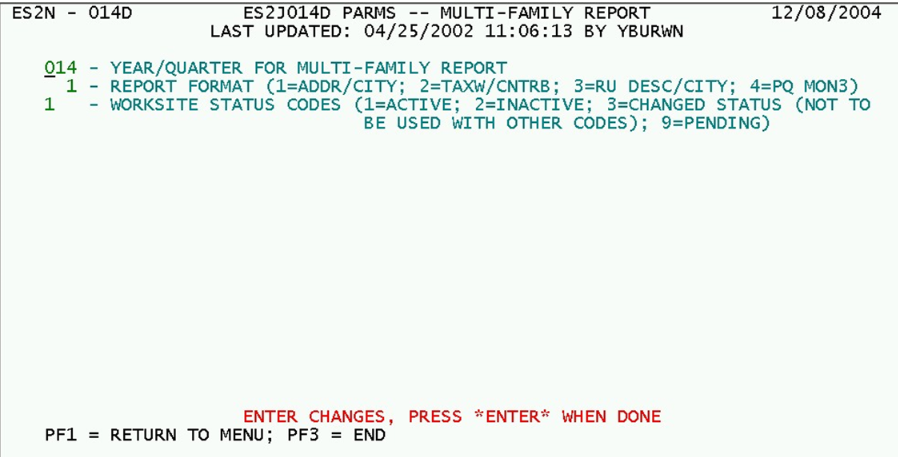14 job 014d produce general multi family report
Job 014D - Produce General Multi-Family Report
Job 014D prints the Multi Family Report, a generalized listing to show virtually all multi-worksite families on the Micro File. About the only variations for this job are the format of the report and which worksite status codes are to be selected. The parameters are described below.
1. Year/Quarter for Multi-Family Report - This year/quarter (‘yyq’ format) will be used for data selection, based on the quarterly data items that serve as a selection basis. It must be a quarter that is still on the Micro File (so the sample shown above would not work).
2. Report Format - Code to delineate what type of multi-family listing is needed. The options include:
- a. ‘1’ (“Address and City”) - This format provides physical location information for the worksites of the family.
- b. ‘2’ (“Taxable Wages and Contributions”) - This option shows all the employment and wage fields for the quarter (adding the taxable wage and con-tribution values), but limits the amount of administrative data shown.
- c. ‘3’ (“Reporting Unit Description and City”) - This format is similar to option ‘1’, but uses the reporting unit description instead of the street address field. The “RUD” may be helpful for certain employers to identify the worksites.
- d. ‘4’ (“Prior Quarter Third Month”) - This option adds a fourth month of employment to the detail line in lieu of some of the other administrative data.
3. Worksite Status Codes - Up to three status codes can be listed here. A specialized code for changed-status is also included to list families with activating/deactivating worksites. The status code options are listed below.
- a. ‘1’ (“Active”) - Use this value to select active-status worksites.
- b. ‘2’ (“Inactive”) - This option shows all inactive (i.e., terminated) worksites.
- c. ‘3’ (“Changed Status”) - List all worksites that show a different status code in the selected (parameter) quarter than in the quarter that immediately preceded it. If this code is selected, no other codes can be listed in combination with it.
- d. ‘9’ (“Pending”) - Use this value to select worksites that are pending activation in a subsequent quarter.
The 014D job can be submitted at any time during the quarter, filling a utility function in QCEW processing.
Related Links