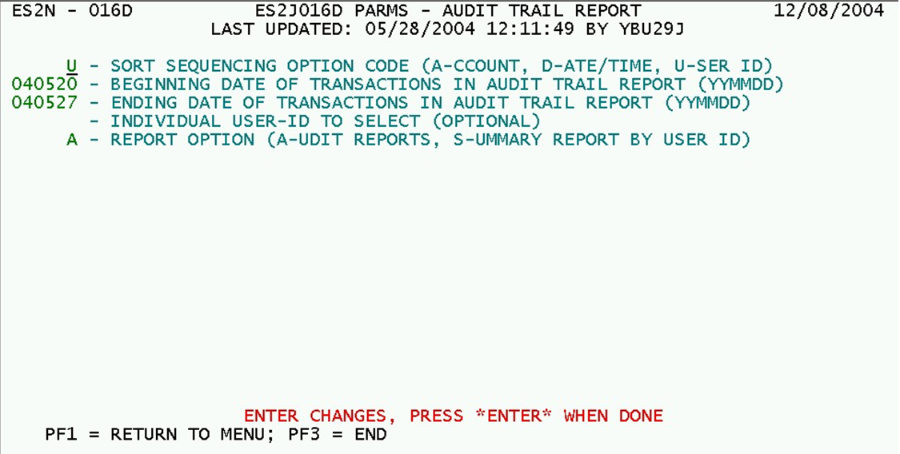14 job 016d produce audit trail report
Job 016D - Produce an Audit Trail Report
Job 016D browses all of the EXPO-related Transaction File entries (Administrative, Quarterly, and Micro Auxiliary), selecting those that take place during the specified date range, then lists them in user-specified sequence. If desired, a specific person can be isolated for an individual list of transactions. Either detailed data or a brief summary report can be prepared. The parameter specifications are listed below.
1. Sort Sequencing Option Code - This one-byte switch determines how to sort all selected transaction records prior to producing the report. Although noting a single field, each option will use multiple fields for the actual sort, as noted below.
- a. ‘A’ (“Account”) - Sort transactions first by U-I account number and reporting unit number, then by date and time.
- b. ‘D’ (“Date/Time”) - Sorts transactions first by date and time, then by U-I account number and reporting unit number.
- c. ‘U’ (“User ID”) - First sort by the user ID code (using only the first six characters to ignore CICS transaction codes at the end), then by date and time, then by SESA ID (U-I account number and reporting unit number).
2. Beginning Date of Transactions in Audit Trail Report (yymmdd) - This date field (with two-digit year, month, and day-of-month components) identifies the first date for which transaction data are to be drawn in to the report.
3. Ending Date of Transactions in Audit Trail Report (yymmdd) - This is the last date (in year/month/day format) for which transactions will be accepted for printing (providing that other criteria are met as well).
4. Individual User-ID to Select (Optional) - A six-character CICS log-on ID may be entered here if the Audit Trail Report is supposed to cover only a single system user. If left blank, all users are eligible for selection. If specified, it must match a legitimate user ID for the State; otherwise, the report will be empty, since nobody can be selected.
5. Report Option - This option allows the audit trail to be reduced to summary totals, if those are more desirable than the actual line-by-line details of system updates that have been made. The “A” and “S” options are described below.
- a. ‘A’ (“Audit Reports”) - This is the standard value, providing a complete Audit Trail Report for the selected date range.
- b. ‘S’ (“Summary Report by User ID”) - This option allows all of the updates to be condensed down into summary totals, broken out by user ID. The summary page(s) can be useful for examining transaction volume and volatility at a glance.
Job 016D can be used at any time to produce an Audit Trail Report. These reports are utilitarian in nature, so they are generally not subject to special requirements at any given point in the QCEW quarterly cycle.
Related Links