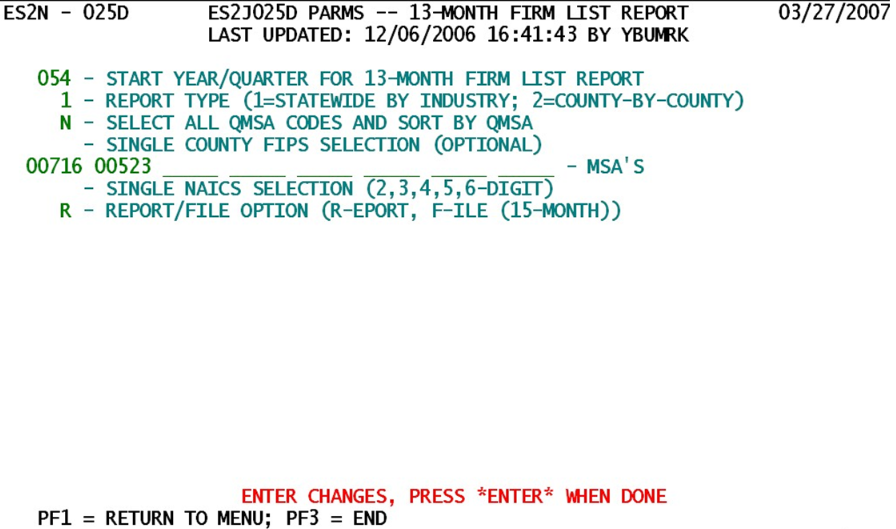14 job 025d produce 13 month firm list report 15 file
Job 025D - Produce 13-Month Firm List Report (or 15-Month File)
The 025D job was established to assist CES benchmarking in tracking code changes, activations, deactivations, etc. The process has been modified and extended to include multiple MSA selections, limit selections to a single county or NAICS code, or produce a 15-month file output instead of the standard 13-month report (in order to include a full five quarters of data). These parameters and options are described below.
1. Start Year/Quarter for 13-Month Firm List Report - The prompt for this field can be somewhat confusing, since it is actually the first quarter of the last 12 months of the 13-month period. The 13th month is the last month of the quarter preceding this quarter. Similarly, the 15-month file output will begin with the quarter just before the one specified here. Essentially, this field identifies the beginning of a fiscal year, but there will be prior-quarter data included for additional reference in the output report/file.
2. Report Type (1=Statewide by Industry; 2=County-by-County) - The report type option determines whether to separate the data by county or have a single statewide listing.
- a. ‘1’ (Statewide) - Use this option to summarize data statewide (i.e., without regard to county code). Only a single set of grand totals will be produced at the end of the report.
- b. ‘2’ (County-by-County) - This selection ensures that the 13-month data will be sorted by county and listed with county-by-county sub-totals in addition to the final grand-total line.
3. Select all QMSA Codes and Sort by QMSA - This switch is special feature for those States that employ Quasi-Metropolitan Statistical Areas (QMSA’s) to partition the State into geographical areas.
- a. ‘Y’ (Yes, select/sort QMSA’s) - This option uses the QMSA code as a primary sorting mechanism, selecting all records for processing, but segregating them into their appropriate QMSA divisions. Although CES usually doesn’t utilize these geographic areas, the QCEW analysts can better organize code changes in a meaningful manner.
- b. ‘N’ (No, ignore QMSA’s) - This selection pays no concern to QMSA assignments of any records; however, the selections in the forthcoming parameters will still be respected, limiting the data selection to a more focused review.
4. Single County FIPS Selection (optional) - This field, if employed, will isolate one particular county for which data will be selected and reported. It will contradict, and supersede, the all-QMSA option and the MSA codes list parameters. This type of selection is only needed for precise investigations.
5. MSA - This is a list of up to eight MSA codes that can be selected all at once, determining which accounts are to be processed (i.e., those in any of the specified MSA’s). Note that the new 5-digit MSA’s or older 4-digit MSA’s (with a leading zero) can be selected. QMSA’s can also be specified with a leading “Q”; the report will have a separate total for each of these MSA’s.
6. Single NAICS Selecton (2, 3, 4, 5, 6-digit) – Any level of NAICS code can be specified, if there is a need to focus in on a particular sector, sub-sector, etc. As with the single-county option (item #4), this is an optional entry, so is rarely utilized.
7. Report/File Option (R=eport, F=ile(15-month)) - This output type decides not just whether a report will be printed, but how many months of employment will be included. Since the report has only 132 columns for printed lines, it is not possible to fit more than 13 months of employment on the listing. A file output, on the other hand, doesn’t have such a space limitation, so is granted 15 months of data for each establishment.
- a. ‘R’ (Report) - This is the “normal” selection, producing a 13-month report that includes notations of status or code changes, predecessor/successor transitions, as well as noting those that enter or leave the MEEI ‘2’ (master account) classification. These changes are noted in a second line that follows the employment listing, pointing out where these changes occur and what the alternative values were or become.
- b. ‘F’ (File) - The file output provides 15 months of data (the fiscal year beginning with the parameter year/quarter, plus the quarter that immediately precedes it).
Although this job is designed for – and is frequently used within – the annual CES benchmarking process, it can be run on demand, providing longitudinal tracking of code changes and other transitions for establishments.
Related Links