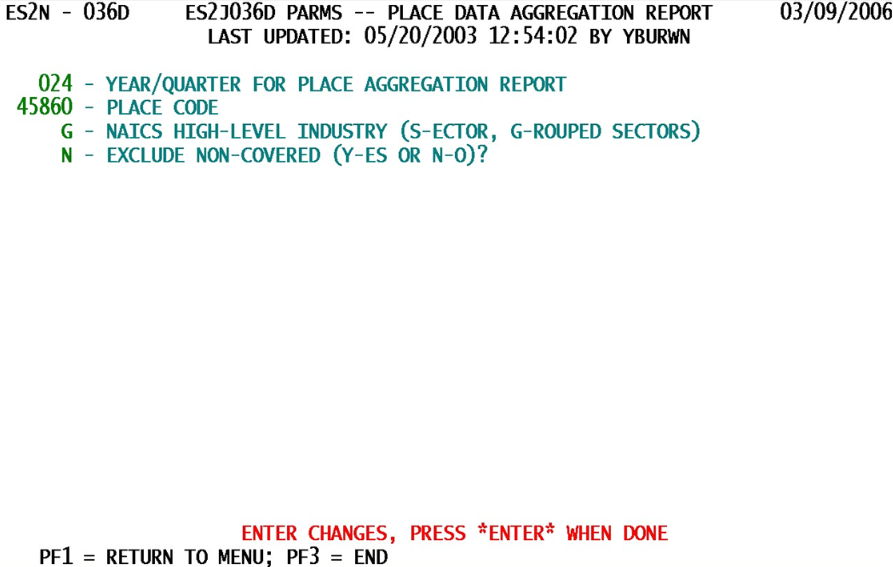14 job 036d produce place code data aggregation report
Job 036D - Produce Place-Code Data Aggregation Report
The 036D job is used to produce a synopsis of industry-specific data at the sector or grouped-sector level for one community (identified by the Place Code). Only a single quarter of data may be listed in a job run, and non-covered data can optionally be removed from the listing. The options are laid out in the descriptions below.
1. Year/Quarter for Place Aggregation Report - This field specifies the year and quarter (yyq format) for which to draw data from the Micro File in order to produce the Place Aggregation report. Unlike the sample above (which is too old to be on the file), the specified quarter must be present on the Micro File in order to be accepted.
2. Place Code - The desired city’s (or community’s) place code must be specified here. Place code values are not easy to remember in general, so you will probably need to look up the place code in the Lookup File through the ES2L screen. Since there are many codes, you may want to enter the starting digit to get into the right area. Although this can’t be known off-the-bat either, you can get close because the place codes are listed alphabetically, so their numeric equivalents should run roughly according to their alphabetical placement (so “Binghamton” will be close to ‘10000’, while “Youngstown Heights” will be closer to ‘90000’).
3. NAICS High-Level Industry - This switch determines whether the totals on the report should be listed by sector or by grouped sector (also known as super-sector). Although the sector-level totals are more detailed, smaller communities may need only to show grouped-sector totaling.
- a. ‘G’ (“Grouped Sectors”) - This option provides the highest-level aggregation totals, using groups of sectors rather than individual sector values.
- b. ‘S’ (“Sectors”) - This value will provide sub-totals for each sector found represented in the report.
4. Exclude Non-Covered (Y-es or N-o)? - Most States have no need for this switch, since non-covered (or non-subject) employers are only stored in a few States. If your State carries non-covered employers on the Micro File, but you don’t want to include them in the Place-Code Summary Report, then select a “Y”. If they should be included, or if you don’t care about them, the switch can be set to “N”. The values are:
- a. ‘Y’ (“Yes”) - Excludes non-covered establishments from the Place Summary Report.
- b. ‘N’ (“No”) - Includes non-covered/non-subject employers with all others in the Place Summary Report. If none of these records exist in the Micro File, the value is a moot issue, since the report will be identical either way.
The 036D job can be run at any time, but provides the best information near or after the time when the quarter is finalized; prior to this time, the data remain in a state of flux.
Related Links