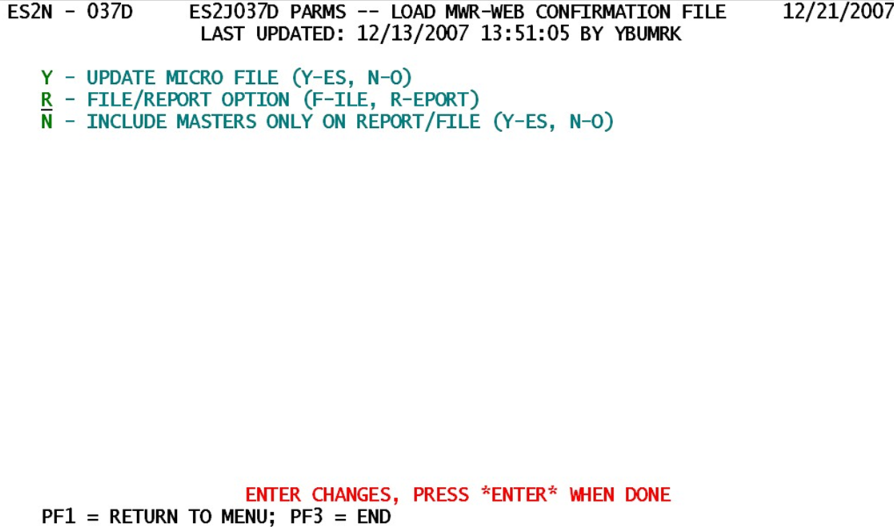14 job 037d collect micro data eligible mwr web candidates
Job 037D - Collect Micro Data for Eligible MWR Web Candidates
The 037D job is a simple and straight-forward procedure that marks eligible multi-families as web-based reporters with a “W” in the quarterly data source field. This is accomplished by reading in the BLS-supplied MWR Web Confirmed Reporter File, which is most often transmitted to DMA as a State file that includes the processing date and time as part of the data set name. This job produces an output that lists the accounts that are processed for this “W” flagging. This job uses three input parameters, which are described below.
1. Update Micro File (Y-es, N-o) - This option allows you to either enact the micro data updates, or simply produce a report of the changes that could be produced by this job.
- a. “Y” (Yes, update the Micro File) - Allow the confirmed reporters list to be recognized in the data source field of the micro record.
- b. “N” (No, lock the Micro File from updates) - Do not make any changes to the micro data, but allow the list of confirmed participants to be printed.
2. File/Report Option (F-ile, R-eport) - This switch allows you to select either a file or a report type output for the list of processed (or eligible-for-processing) accounts. The options are as follows:
- a. “F” (File) - This option sends the processed accounts list to a file so it can be processed externally (i.e., FTP’d, reviewed, etc.).
- b. “R” (Report) - This is the default output, which sends the confirmed web-based MWR reporters to a report, so that the hard-copy output is the only trace of the complete roster of those accounts that were involved in the process.
3. Include Masters Only on Report/File (Y-es, N-o) - This switch allows the volume of output (either printed or file type) to be greatly reduced by eliminating all of the worksite sub-unit records.
- a. “Y” (Yes, use only masters) - Limit the output volume by bypassing all of the worksite records on the report or file output. This will produce a list of affected U-I account numbers without listing perhaps dozens of related worksites.
- b. “N” (No, include worksites) - Don’t try to reduce the output volume. Include every worksite sub-unit in the output for completeness.
This job is often tied to the 039D job, since they are often run in succession. It could be considered that the 39D job is the completion of the update process started by this job.
Related Links