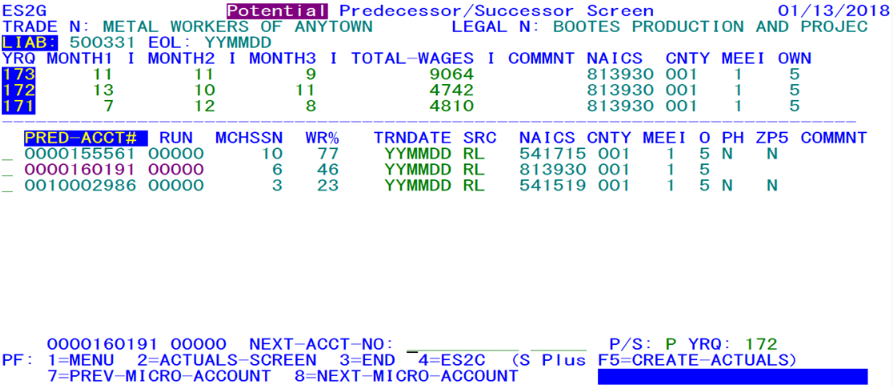Es2g predecessor successor wage record search
ES2G - Predecessor/Successor Wage Record Search
| Program: | ES2GP01,ES2GP02 |
|---|---|
| Mapsets: | ES2GMS1, ES2GMS2 |
| Input Files: | Internal Security File (ES2SECR), Predecessor / Successor Potential File (ES2PSP), Micro File (ES2MIC) |
| I/O Files: | Predecessor / Successor Actual File (ES2PSA), Predecessor / Successor Notes File (ES2PSN) |
This is the predecessor/successor review and analysis transaction. Three quarters of employment and wage data for a target U-I account number appear with associated indicators, NAICS and county code, MEEI and single-digit ownership code. Above these quarterly elements are the employer’s trade name and legal name, as well as the initial liability (or reactivation) date and the end-of-liability date. The top lines list the word “Potential” in pink, reverse-video lettering; this distinguishes the screen from its affiliated screen, the “Actual” Predecessor/Successor list, described later. In the lower ⅔ of the screen, summed wage records represent potential predecessor or successor relationships between two quarters. The reason for three quarters of data to be display¬ed is that predecessors will look one quarter into the past, while successors look one quarter into the future.
The sample screen shown above is looking for potential predecessor relationships between the 17/1 and 17/2 quarters. The yellow “PRED-ACCT#” heading notes how this is a changeable field. If a potential successor is sought instead of a potential predecessor, this heading will appear as “SUCC-ACCT#”. Although the reporting unit number (RUN) field is shown, this will always appear as zeroes, since wage record data are captured solely at the U-I account number level.
The other fields listed for potential predecessor/successor accounts include:
- The number of matched social security numbers (“MCHSSN”).
- The percentage of wage records involved, as a percentage of the target account’s highest month of displayed employment.
- The score (“SC”) of the potential relationship to show the likelihood that this could be a legitimate predecessor or successor (currently unused).
- The transfer date (“TRNDATE”), if one exists, for an assigned ownership transfer.
- The source code (“SRC”) to note the data used to decide on the assignment.
- The potential account’s NAICS (“NAICS”) code.
- County (“CNTY”) code.
- Multi-establishment employer indicator (“MEEI”) code.
- Ownership (“O”) code.
- Switches to note whether the potential’s phone number (“PH”) or 5-digit ZIP code (“ZP5”) match the target account’s (a blank (“yes, it matches”)) or ‘N’ (match to the account).
- Comment (“COMMNT”) codes that may be present for the pivotal quarter.
You may have noticed that there are only a few potential successors listed on this sample screen, and wonder, “What happens when there are lots of potentials out there?” Certainly the display of 10 to 12, even listed from largest to smallest, fail to show the entire picture. How can the other potentials be displayed? The answer is with the PF19 (page back) and PF20 (page forward) keys. These were selected because they are usually entered as the key combinations Shift-F7 and Shift-F8, respectively (an easy complement to the F7-F8 keys, which go backward and forward through the micro records). Although the PF19 and PF20 keys are not described on this sample, the descriptions will appear on the bottom of the screen whenever there are more potential predecessors or successors than can appear on a single screen. These descriptions will appear in yellow, since their disappearing/reappearing nature makes them variable.
Related Links