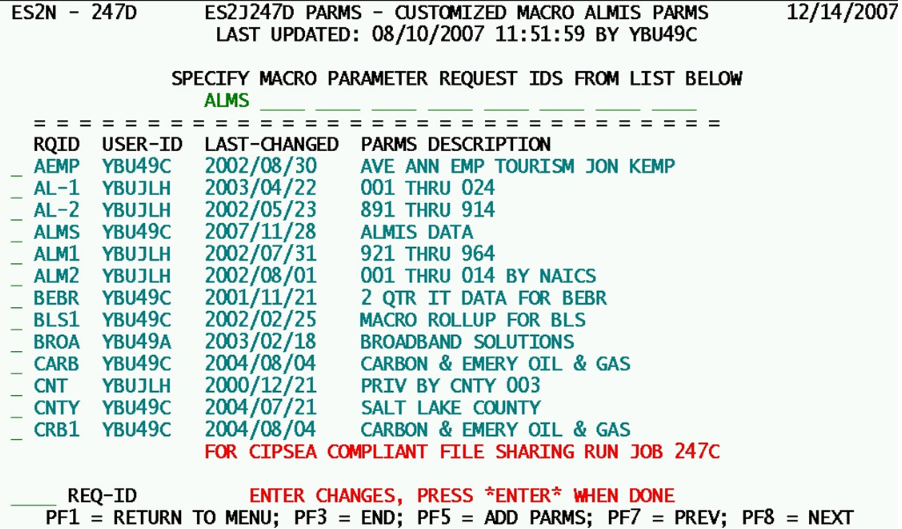Difference between revisions of "14 jobs 247d produce almis data output"
MattSteadman (talk | contribs) m (Text replacement - "[[start" to "[[EXPO_Documentation") |
|||
| (One intermediate revision by one other user not shown) | |||
| Line 16: | Line 16: | ||
* [[14_job_248d_populate_publication_parameters_set|Job 248D - Populate a Publication Parameters Set]] | * [[14_job_248d_populate_publication_parameters_set|Job 248D - Populate a Publication Parameters Set]] | ||
* [[14_appendix_parameter_descriptions|Appendix H - Parameter Descriptions Table of Contents]] | * [[14_appendix_parameter_descriptions|Appendix H - Parameter Descriptions Table of Contents]] | ||
| − | * [[ | + | * [[EXPO_Documentation|EXPO/EARS Documentation Home]] |
Latest revision as of 16:48, 11 July 2019
Jobs 247D, -C - Produce ALMIS Data Output
Job 247D produces an ALMIS output data file using macro-level data drawn according to the parameters specified in the parameter sets maintained by the ES2NP05 portion of the ES2N screen, described more fully under the Job 247D detailed parameters the CICS Screens documentation.
ALMIS is a system that is external to QCEW. Therefore, it may be necessary to ensure that any output data prepared for ALMIS be adjusted to comply with CIPSEA requirements. In order to do so, the 247C job should be submitted in place of the 247D.
As with the 020D, 040D, and 246D jobs already described, the only parameters shown on this screen are the parameter ID codes. Up to nine of these codes may be selected at a time, each producing its own ALMIS output file. Either 247D or 247C can be submitted at any time, whenever the ALMIS staff has a need for the macro data.
Related Links