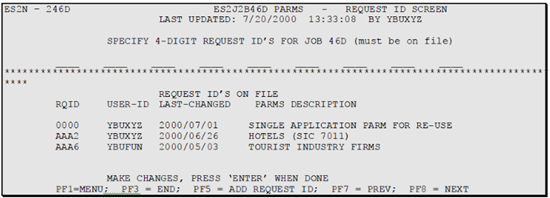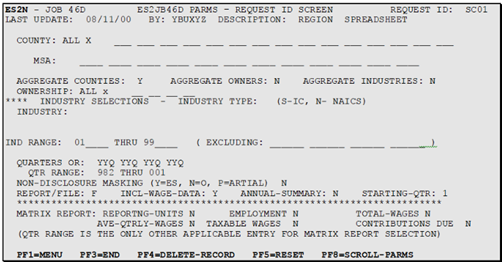04 job es2j247d produce almis version macro file no data sharing
Job ES2J247D - Produce ALMIS Version of Macro File - No Data Sharing
RUN THIS JOB - As required.
This job executes the following programs (click to link to each program description):
Job Features and Functions
- Produces three data files for the ALMIS projection program
- Pulls quarter of data from the Macro File
- Shares parameters with Job 246D, and up to nine sets can be processed with each Job run
- Individual parameters can be saved and reused by specifying unique request ID’s
- Selection parameters include either NAICS or SIC choices
- File output should be specified in the parameter;
- Three disk files are generated, i.e.:
- YBUscX.A145.JOB247D.OLDDATA1, (BLS National Office “old” format - record length 142);
- YBUscX.A145.JOB247D.NEWDATA1, (BLS National Office “new” format - record length 138);
- YBUscX.A145.JOB247D.ALMS1 (PC short term projections format – record length 42);
- Where the “sc” is the State FIPS code, and the “1” on each file represents the set of data and could be replaced by “2” through “9”
- Three disk files are generated, i.e.:
- Annual summary data are not available in the file - only monthly employment and quarterly wage data
- Confidentiality suppression is available
- Maximum of five-year span for each job run
- Output limited to data stored on the Statewide/County Macro Files
- The file output from this job is used as input to the State’s ALMIS projections program
Job 247D uses a separate set of selection parameters, but these take the same form as those parameters in Job 246D. These parameters carry a “B” in the record type, whereas the macro-selection parameters are “A” type. Output from the 247D parameters are forwarded to the ALMIS unit for analysis of forthcoming economic trends.
Job 247D generates three data files on disk to download for input to the ALMIS data projection system. One file is in an old 142-byte record length format that BLS prescribed (YBUscX.A145.Job247D.oldData1, 2, etc.). The next is a BLS 138-byte record length, and the third file is a 42 record length format specified by the ALMIS PC system developer (YBUscX.A145.Job247D.ALMS1, 2, etc.). Each format contains similar type data.
Job 247D produces data in three file formats so each EXPO State can use the format that fits their particular need. Job 247D shares the parameter screen with Job 246D. After creating a parameter and saving it under a four-digit request ID number, the request ID number must be entered on the upper line of the parameter screen before Job 247D can be run. The output file will contain summary data specified by the designated parameter. Up to 9 sets of parameters can be processed in a single run. Each parameter set will produce the files mentioned above. This job uses data from the County or Statewide Macro Files. Each parameter is saved under a unique 4-digit request ID number and can be re-used or modified for future runs.
There are two 246D/247D parameter screens in ES2N. The first is the request ID screen (illustrated below). It displays existing parameters and their corresponding request ID numbers, user ID’s, last date updated, and a description of the content of the saved parameter file. The first screen also contains a row of nine spaces at the top of the screen. Before submitting Job 247D, one request ID for the parameter to be used must first be entered in these spaces. Only one request ID number can be entered in this row for 247D. When the job runs, it will use the parameters of the request ID that is specified on this screen to produce the file.
The second screen (shown below) stores the actual parameters that are used by the job to extract data from the Macro Files. To access the second screen for an existing parameter, tab to the left of the parameter on the first screen and press enter. To establish a new parameter, press the F5 key from the first screen to transfer to a blank parameter screen. When establishing a new parameter, be sure to enter a request ID number. The parameter is saved under the request ID number. Also enter a description of the parameter. This is helpful in identifying the correct parameter for future re-use.
Each parameter record used to produce a file, allows a maximum of five years of data to be produced. If a span of more than 5 years is needed, additional parameter records must be established for each five-year interval. The job must be submitted for each 5 year span. Unlike Job 246D, Job 247D will process only one parameter record or request ID’s and produce a file for each parameter.
For DMA States, the name of the three files created are YBUscX.A145.JOB247D.newDATA1, 2, etc, YBUscX.A145.oldData1, 2, etc., and YBUscX.A145.JOB247D.ALMS1, 2, etc. Since these files are written to disk, they can be referenced in FTP to download to the user’s PC.
It is important to note that a run of 247D does not delete the parameter record saved under a request ID. Each parameter that is created and saved remains on file until manually deleted or overwritten. It is suggested for a parameter that will be used only once, that a request ID number be selected for use that will be over-written with new parameters and re-used each time a single occurrence request ID is needed. Unique request ID’s should be used for special situation parameters that need to be saved and re-called again in the future. The ES2JB247D screen in ES2N allows deletion of an individual parameter record by first displaying the record on the second screen, then pressing the PF4 key.
The following selection criteria are available for creating a parameter record that is used by Job 247D to produce an ALMIS file. Each parameter must be established and saved under a request ID and then specified in the first screen prior to submittal of job 247D.
For more information on Job 247D and its parameters, reference the Related Links.
Related Links