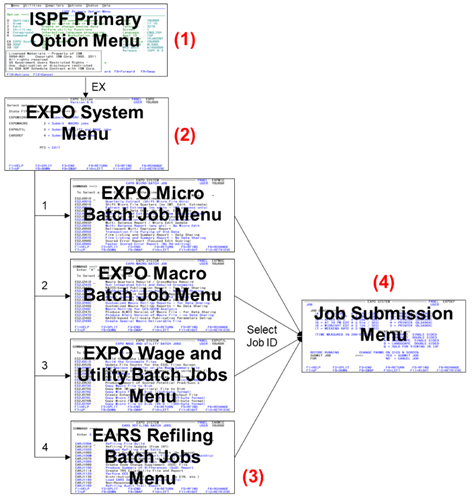04 ears refiling batch jobs
Jump to navigation
Jump to search
EARS Refiling Batch Jobs
To submit an EARS refiling batch job, you must select the ‘EXPO System Menu’ from the ‘ISPF Primary Option Menu.’ Review the TSO Entry section of Appendix A (DMA Processing) if you need assistance logging in or reaching the ISPF Primary Option Menu.
From the ISPF Primary Option Menu, execute the following steps:
- 1. Type ‘EX’ on the ‘Option ===>’ line and press Enter.
- 2. Type ‘4’ on the ‘Select option ===>’ line, enter your ‘State FIPS Code’ on the (required) line, and press Enter.
- 3. Select the EARS refiling batch job you wish to run from the menu.
- Ensure you have entered the job’s parameters on the ES2N screen, if applicable.
- 4. Select a Job Class, Printer, and Format, and then Submit the job.
Related Links