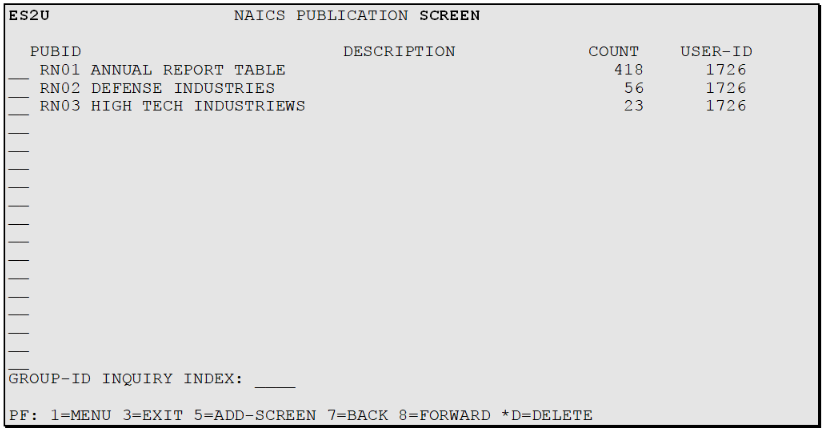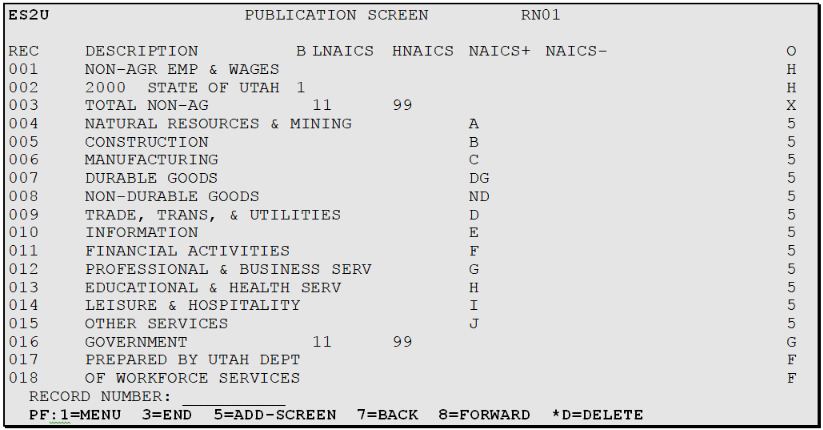04 job es2j244d naics based publication report no data sharing
Job ES2J244D - NAICS-Based Publication Report - Not Data Sharing
RUN THIS JOB - As required.
This job executes the following programs (click to link to each program description):
Job Features and Functions
- Produces a NAICS based camera ready publication Report or file for downloading
- Report content is determined by a group structure file that is created with Job 248D and/or the ES2U screen
- Group structure tables are saved for re-use and can be viewed or modified in ES2U
- Reports are for a single quarter or 2, 3, or 4 quarters
- If more than one quarter is requested, data are averaged or totaled
- Reports are State-wide, county or multiple MSA aggregate total
- Job 244D pulls data from the Macro File to fit report structure defined in ES2U
- There is an option to produce report or file output
- Disclosure suppression for both primary and secondary disclosure is available for individual ownership code groupings of ownership 5, 3, and 2; Ownership 1 is not suppressed
- There is an option to display either average weekly wages (AWW) or average quarterly wages (AQW) on report
Job 244D produces quarterly and annual camera-ready publication reports or data files for download into a PC spreadsheet. This job uses the Macro Files as the source of information for the reports. The reports are NAICS summary reports. The report contents are defined by a table shell established by Job 248D and/or by the ES2U screen. The table shell is established under a group name and may be saved for re-use in the future. Parameters for Job 244D require the group name of desired report format. The job references the specified report format and pulls the corresponding data from the Macro File. Each report includes average employment, total wages, and average wage data. Report title and footer information, included in the table format, also appears on the report. Each line entry on the table format is looked at independently by Job 244D to extract data from the Macro File. There is no summing of table lines to totals. There is no program edit performed on the logic of the table structure. It is the analyst’s responsibility to insure that the table is sequential and logical. There is an option to mark or suppress primary disclosure data (see Job 244C). The structure of the report, generated by job 244D, will mirror the structure of the table.
The publication report table structure can be created partially by Job 248D and finalized with modifications made in ES2U, including table headers and footers. The ES2U screen allows new lines to be inserted and added to the table and lines to be deleted, but existing lines cannot be modified. If a modification is required, the line must be deleted and then correctly re-added to the table. As mentioned, Job 244D references the table to determine the industries and totals to be included on the report, extracts the data from the Macro File, and merges the data with the table format into a camera ready publication report or file. Each table format can be saved under a separate group ID in ES2U and used again in Job 244D. Job 244D parameters also include the time period of the data to be extracted. It can be for 1, 2, 3, or 4 consecutive quarters. If for multiple quarters, the data are averaged or totaled for the report. If the table is intended for a one-time use, it can be deleted in ES2U after running 244D.
Provided in this paragraph are some features of the ES2U screen:
- The Column labeled ‘REC’ contains a record line assigned by the screen program. The description column is to be completed by the analyst and contains header, footer, or industry descriptions that will appear on the publication table.
- The column labeled ‘B’ is used to set blank lines in the report. A ‘1’ in this column will set one blank line in the report below the line designated. A ‘2’ will set two blank lines, etc.
- The column labeled ‘o’ is normally used to designate an ownership code, such as 5, 3, 2, or 1. It can also be used to designate headers (h) and footers (f) or industry totals (X=all industries/ownerships, G=all government, U=U-I covered or total minus Federal government).
Up to four lines can be designated as headers with ‘h’ in the ‘o’ column. Headers are used for titles of a table. The entry in the description column in the first header line prints on the left half of the title and the entry in the description column of the second header line prints on the right half of the title. Together, they make a complete title line across the top of the page. With four lines available on the ES2U screen, two lines of title can be created.
Up to two footer lines can also be entered on ES2U for one footer line on the report. Footer lines are designated with an ‘f’ in the ‘o’ column. As with the headers, the first footer line contains the footer description on the left half of the report page, and the second line contains the footer description that appears on the right side of the page. Under the NAICS columns a low and high range can be entered, with individual NAICS codes added to the range under the NAICS+ columns or an individual NAICS code subtracted from the range under the NAICS- column. In the NAICS range fields, a 2 thru 6-digit value can be entered to obtain the desired industry detail on the report. Sectors that are made up of multiple 2-digit values (such as 31-33) are interpreted by the 048D job and ES2U program to supply sector totals rather than individual 31, 32, or 33 2-digit values. Also, in the NAICS+ column, alpha characters may be entered to obtain super sector or group totals.
Two ES2U screens exist. In the first screen (illustrated below) a publication shell file must be established and saved under a four digit publication ID number. Use the F5 key to establish a new table shell with a publication ID and description.
After establishing the table shell, tab to the left side of the new shell and press enter to transfer to a second ES2U screen for entry or modification of the publication table structure of the shell. An example is illustrated below.
A limit of 9999 line items can be entered into a publication table. Most of the detail can be entered with Job 248D. Titles, footers, and totals must be entered directly on the ES2U screen. Up to four header lines, designated with an “H” in the ownership column, can be entered anywhere in the table for a table title. The first two header records are combined to print the first full title line of the report. The third and fourth header lines are combined to print the second full title line of the report. Up to two footer records, designated with an “F” in the ownership column, can also be entered anywhere in the table. These are combined to print as a full footer line on the bottom of the report. An all ownership total line can be designated with an “X” in the ownership column. An all government line can be designated with a “G” in the ownership column. A U-I covered total (all but Federal) can be designated with a “U”. Other than these special indicators, the actual one digit ownership code (5, 3, 2, or 1), associated with the designated industry, should be entered in the ownership column. In the NAICS+ column, ‘DG’ or ‘ND’ can be specified to designate Durable Goods or Non-Durable Goods in the Manufacturing Sector. A column labeled “B” exists for each line. This is used to set blank lines in the report. Enter 1-9 in the “B” column to designate the number of blank lines to be placed in the report immediately following the line with the entry in the “B” column.
Disclosure marking or suppressing is an option in this job. When disclosure testing is selected, both primary and secondary disclosure tests are performed, and data that contains disclosure, can either be marked or suppressed.
Related Links