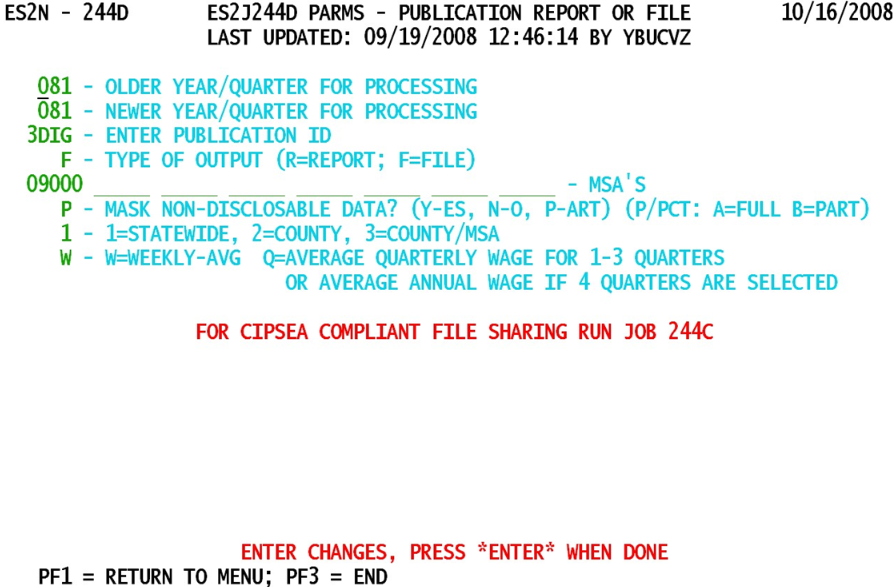14 jobs 244d produce macro based publication report file
Jobs 244D, -C - Produce Macro-Based Publication Report / File
The 244D job produces a “near camera-ready” report for publication of macro-level data, a term that is limited by the ability of mainframe computers to produce publications. Since mainframes have little or no graphical capabilities, their ability to produce “WYSIWYG” publications is less than stellar. However, the job allows for output of the data to a file, which can be transferred (usually by FTP) to a PC for sprucing up into a more presentable form, such as an Excel spreadsheet or a word processing document. As noted at the bottom of the screen, the 244D output is not CIPSEA compliant. However, the 244C job can be run instead of 244D, so that proper data “fuzzying” can be enacted where necessary due to the introduction of CES data into the mix. Most of the data collection specifications are found in the Publication data (noted by the publication ID parameter). The parameters on this screen identify which quarters of data to draw in, and how to present the data in the output. Here are the parameters:
1. Older Year/Quarter for Processing - This field identifies the oldest year and quarter (in ‘yyq’ format) that will be used for macro data collection in preparing the publication. The 2-digit year can still draw upon 20th-century data (e.g., ‘991’ for 1999/1, etc.), since the century is interpreted by the system.
2. Newer Year/Quarter for Processing - The counterpart to the prior parameter, this ‘yyq’ field identifies the most recent quarter of macro data to use in the publication. It must not be earlier than the “older” year/quarter, by definition, but it can match the first value, so only a single quarter is processed in the publication.
3. Enter Publication ID – The publication identification code is a 4-byte alpha-numeric code that represents a publication. The publication parameters are defined by the ES2U screen, with one line for each output line in the publication (except for the header and footer lines, which are split out as two records for each line, due to the potential for long titles or descriptions). Check the ES2U listing within the CICS Screens section of the documentation for more information on the publication parameters.
4. Type of Output - This is a switch that specifies whether the publication data will be printed directly to a report or will be routed to a file for download and external processing.
- a. ‘F’ (“File”) - This setting forwards the publication data to a file that can be transferred to a PC or server for presentation in graphical, tabloid, or other specialized forms. No report is printed on the mainframe (or on attached PC) printers with this option.
- b. ‘R’ (“Report”) - The report output sends the data directly to the printer. Even though this has less flowery results than PC graphical interfaces, it is easier to produce and provides all of the needed information.
5. MSA’s - This refers to a collection of up to eight Metropolitan Statistical Area (MSA) fields, which can use either the current 5-digit format or the original 4-byte form (for convenience). MSA codes are collections of counties that define geographic areas within the State. Since this set of fields provides eight of these MSA’s, they provide quite a bit of added flexibility for area selection. MSA-level totals will be made available in the publication output, so that the areas can be kept separate and distinct in the output.
6. Mask Non-Disclosable Data (Y-es, N-o, P-artial; P-Pct A=Full B=Part) - This five-way switch notes how disclosure-sensitive data will be treated. These can either be fully-masked (blocked), partially-masked (underscored), or unmasked (treated just like disclosable data). Disclosure masking can be based either on the older 3/80 rule or on the newer p% method. The values are listed below:
- a. ‘Y’ (“Yes, mask non-disclosables”) - This option blocks the inclusion of non-disclosable data from the publication report or file. Blocking involves the display of “NON-DISCLOSABLE” or similar notations for the fields that cannot be shown.
- b. ‘P’ (“Partially mask non-disclosables”) - Partial masking means that any totals that are non-disclosable will still be included on the report, but will appear with underscores. If going to the file-type output, the data will appear with a flag noting that this line’s data should not be released externally.
- c. ‘N’ (“No, do not mask non-disclosables”) - This value will ignore the fact that some lines of the publication are non-disclosable. Such a selection should only be used when the publication will only be used internally, so that the release of non-disclosable data will not be a concern.
- d. ‘A’ (“P-Pct Version: Yes, mask non-disclosables”) - This option will block the inclusion of non-disclosable data from the report or file. This blocking is based upon the level of tertiary employment (found in all but the largest and second largest entities in an aggregate (an entity can be recognized at the EIN or establishment level, based on the ownership code). Fully masked data will be replaced by “NON-DISCLOSABLE” or similar notations for fields that cannot be shown.
- e. ‘B’ (P-Pct Version: Partially mask non-disclosables”) - Partial masking of the non-disclosable totals or sub-totals (according to p% rules) will cause the non-disclosable data on the report to be underscored rather than wiped out. The file output will set a flag instead to note the disclosure status of the data.
7. (Sub-totaling Designation) “1=State-wide 2=County 3=County/MSA” - This parameter distinguishes between statewide, grand totals only, county-by-county sub-totals, or county-and-MSA sub-totals, as listed below.
- a. ‘1’ (“Statewide”) - This value will not list individual sub-totals along the way, but will only list a grand-total for the entire, statewide grand total data.
- b. ‘2’ (“County”) - This option provides sub-totals when a county break occurs, so that the report (or file) can be more easily segmented.
- c. ‘3’ (“County/MSA”) - Like the previous value, this option can produce county-level sub-totals, but it will also provide higher-level sub-totals at the multi-county MSA level.
8. (Wage Time Period Designation) W=Weekly-Avg, Q=Qtrly-Avg - This field is a specification for wage average listings. Either average weekly wages (AWW) or average quarterly wages (AQW) can be specified. Here are the values.
- a. ‘W’ (“Weekly-Avg”) - This value declares that wages-over-employment values will be listed on a weekly basis (i.e., Average Weekly Wages (AWW)), which may be preferable for some publications.
- b. ‘Q’ (“Qtrly-Avg”) - The ‘Q’ option specifies that the per-employee wage listings should be given on a quarterly basis (using Average Quarterly Wages (or AQW)). This is the standard measure within EXPO (as it is in the micro data edits). The normal conversion between AQW and AWW is via “AWW = AQW / 13”.
The 244D job can be run at any time. Since it is macro-data-based, it is important that the Macro File be up-to-date at the time the publication is produced (via the 241D or 242D macro updates). Since the screen notes that 244D does not “fuzzy” the CES-involved data, any truly CIPSEA-compliant publications must choose the alternative job, 244C. This job performs appropriate data adjustments to ensure that they can be released to external agencies.
Related Links