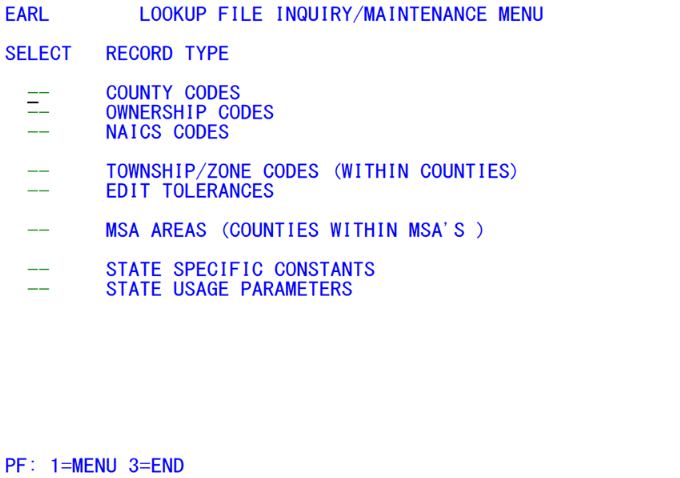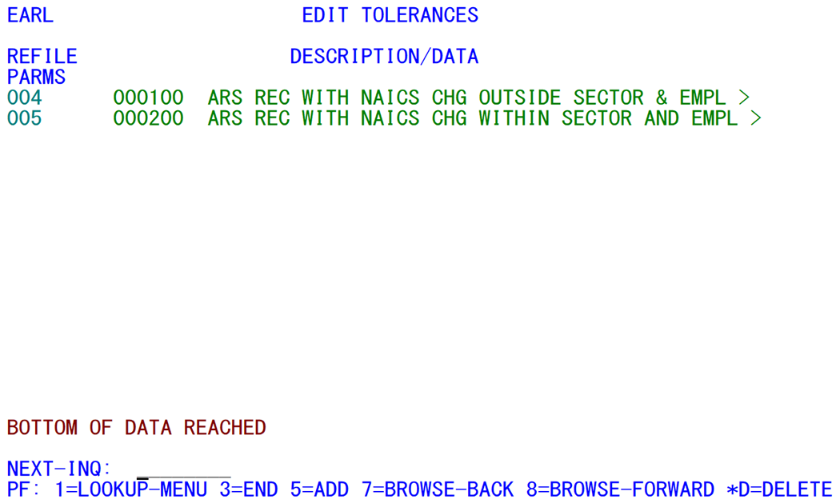05 earl lookup file inquiry maintenance
EARL - Lookup File Inquiry and Maintenance
| Program ID: | EARLP01 |
|---|---|
| Mapset: | EARLMS1 |
| Input Files: | None |
| I/O File: | Lookup File (ES2LKUP) |
This program closely parallels the actions of the EXPO equivalent transaction, ES2L, in updating various tables found in the multi-purpose Lookup File. Some of the tables found on the EXPO side are missing from the EARL menu, shown above. The edit parameters entry is listed, but carries only two entries used in refiling-related edits. Essentially, there are only two reasons for EARL to be present. The first is to allow access to the refiling edit parameters (namely “RK004” and “RK005”), regardless of whether they need to be changed. The other is to provide an easier access to the Lookup File elements while working on the EARS refiling side.
Several tables are identical in EARL and ES2L, however. The county, ownership, NAICS, and township/zone tables are the same, because both systems need to verify the validity of all of these fields. Metropolitan Statistical Areas (MSA’s) can be defined or modified from either ES2L or EARL, though MSA’s don’t play a major role in most refiling processes. The description also contains a duplicate term, as the description is “MSA AREAS”, which identifies them as “Metropolitan Statistical Area areas”, much like the 1970’s SALT Talks were “Strategic Arms Limitation Talks Talks”. State-specific constants can be maintained from either “L” screen as well.
Finally, the State-usage parameters table can be modified from either system. These have no formal definitions in EARS or EXPO, but they are available for State development, such as specifying program parameters for State-specific data extraction programs not available within the EARN parameter entry screens. Since no States are reportedly using these external parameters, they may be dropped in a later version of EXPO/EARS.
The “EDIT TOLERANCES” for EARS at one time contained over a dozen editing constants. Now it is down to two values (shown below) that are applied to the CCS edits found in Job 112D. These parameters establish two levels of employment, based upon whether code changes remain within the NAICS “division,” an obsolete term for NAICS sectors. Most States will still show the definitions of these terms listed on the EARL screen as dealing with the SIC codes. The edit parameter descriptions can be changed at will. A more appropriate description, such as “Employment Limit for NAICS Change within Sector” (RK004) and “Employment Limit For NAICS Sector Change” (RK005) could be used to overtype the existing descriptions.
The State-specific constants, described in the ES2L documentation, contain three switches that are specific to EARS processing. Most other fields in this record apply solely to EXPO processing. Even though the State FIPS code, State postal abbreviation, and State name can come in handy within EARS processing, such items as the U-I account digit suppression count and whether CES or 202 report sequencing is used are not concerns of refiling processes.
The item numbered 15 within the State Constants display, is a primary reason EARL still exists as a separate transaction. This one-byte field is a “yes” or “no” (i.e., ‘Y’ or ‘N’) switch dealing with EARS processing, but having no correlated usage on the EXPO side. This switch is a flag that determines whether refiling code changes, including county, ownership, NAICS, sub-county zone or township, and MEEI codes, will be copied to the current Micro File data. Since this is generally avoided prior to first calendar quarter processing, the flag will most likely be set to ‘N’ until the new year’s first quarter is shifted into the current quarter slot of the EXPO Micro File.
The update process should use the ES2L screen instead of EARL whenever possible, to make it fully supplied. There is, however, no transaction file for the Lookup File; therefore, any changes will be done to the records, and there is little opportunity for it to be undone. The one exception is if the back-up for the Lookup File were to be restored. However, the back-up for the Lookup File could be somewhat dated, since the back-up of this file doesn’t happen often.
Other features of Lookup File updates also mimic the procedures in ES2L that are documented earlier in this section of the EXPO/EARS manual. For information on deleting records, adding records, paging back and forth, etc., please refer to the ES2L transaction documentation.
Related Links