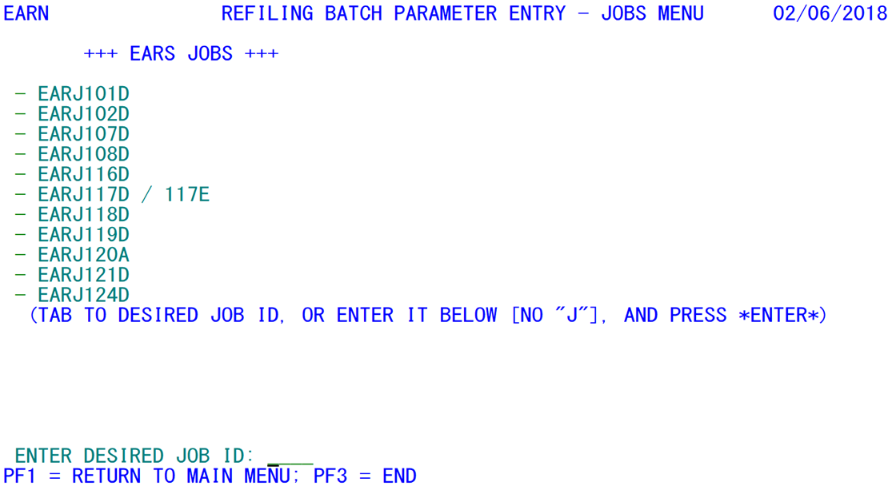05 earn batch job parameter entry screen
EARN - Batch Job Parameter Entry Screen
| Program IDs" | EARNP01, EARNP03 |
|---|---|
| Mapsets: | EARNMS1, EARNMS3 |
| Alternate Transaction: | EAN3 |
| Input File: | Micro File (ES2MIC) |
| I/O Files: | EARS Job Parameters File (Lookup File Subset) (EARJPRM)/Lookup File (ES2LKUP), Refiling Report Selection Parameters File (EARRESP/ES2RUP) - EARNP03 only |
The EARN screens allow any EARS batch job that requires program parameters to have those needs filled by user entry. This is another parallel to EXPO, this time coordinating with the ES2N job parameter entry process. However, batch parameters are somewhat scarcer in EARS processing than has been noted for the EXPO side. Most of the screens involved in EARN relate to a single job parameter record in a portion of the Lookup File. Only one screen deals with elaborate batch parameters that must be handled by a separate file. These are described more thoroughly later, since they are also handled by separate programs.
As is shown in the sample screen above, 11 lines are used to represent the parameters for 12 of the EARS batch jobs, namely those that require parameter specifications (one of the jobs shares its parameters with another job). There are about as many of the EARS jobs that require no parameter specifications at all. Although Job 107D has a parameter entry screen like the other parameter-driven jobs, there are also more intricate data selection parameters required in records of the multi-purpose Roll-up Parameters File (used by Jobs 020D, 040D, 246D, and 247D in the EXPO system). To enter or modify these parameters requires an additional screen and “sub-transaction” of EAN3. These special procedures are more fully described a little later. Job 107D’s selection parameters are too complex and too varied to appear as a single list in EARN.
Each parameter-driven batch job receives the parameters from a subordinate screen that is called up from the menu. The nature of the parameter requirements is laid out in the Parameter Descriptions (Appendix H) and Batch Job Processing portions of the documentation.
To process any of the job parameters, type in the job ID in the bottom field. This entry can use a “shorthand” notation of entering only those characters that distinguish one job from the rest; for instance, “7” is enough to select Job 107D. Using this method, you can select a parameters screen, listing the parameter values to be selected. After making any needed parameter changes, press the Enter key to enact those changes. This updates the job parameter record in the Lookup File and displays a message confirming the update of the job parameters. Once the changes are in, press the F1 key to redisplay the jobs menu.
Related Links