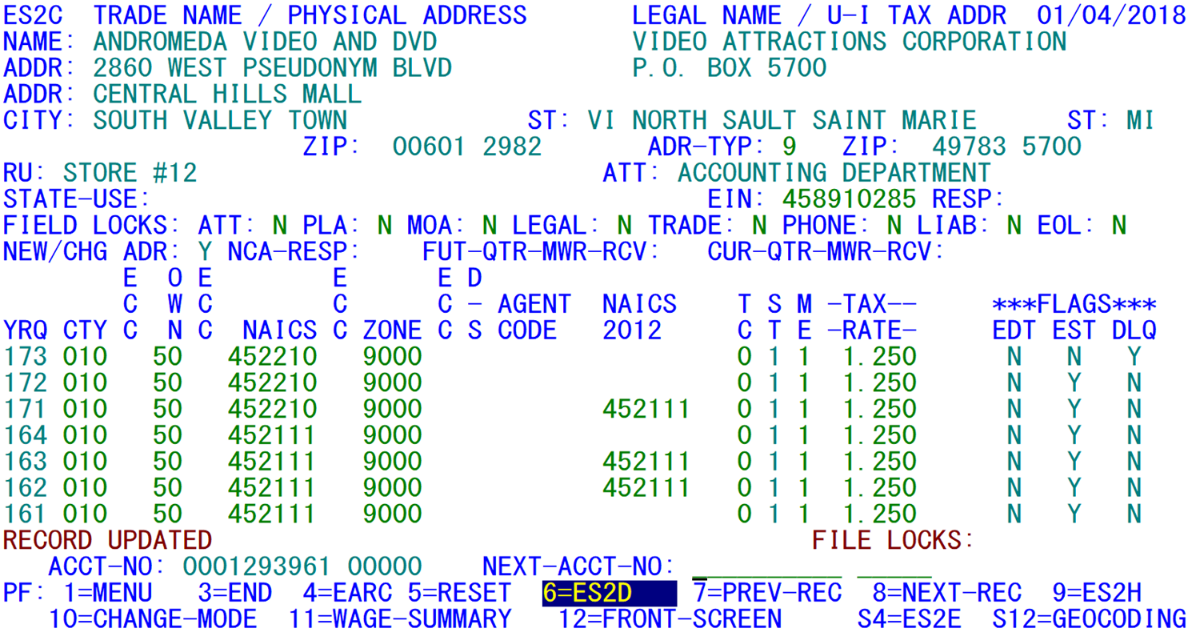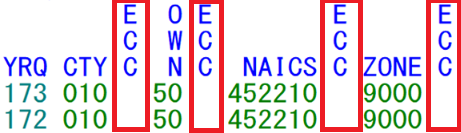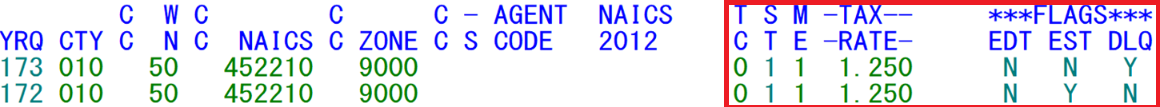05 es2c codes screen
ES2C - Codes Screen
Transaction ES2C controls the Codes Screen (or the second screen, shown in the image below), which shows some of the same administrative data as the primary screen, but fills in many of the items that could not fit on the first screen. Unlike the Front Screen, however, most of the name and address information can’t be changed on the Codes Screen for two reasons: 1) to avoid large-scale code duplication between the two programs, and 2) because the U-I address is always displayed on this screen, and is never updateable. The one exception to the rule is the U-I address type code, which can be changed as needed. As with the front screen, it is possible for a change to the address type code to ‘1’ (physical location) to copy the U-I address to the physical address block on the left. This must meet the rules for physical address editing, however (not a post office box, or an out-of-state location) to enact a transfer.
Less commonly used administrative data fields are shown, such as the 34-character administrative state usage field (it used to be 35 positions, but was shortened to add a field into the Micro record) and the Federal Employer Identification Number (displayed as EIN).
The individual field lock indicators (for name, address, phone number, and date fields) are also displayed on this page. The lock indicators are determined from the value in two 2-digit field-lock fields in the Micro File, which are treated like binary numbers to isolate the 1’s, 2’s, 4’s, etc., values, each representing one of the lockable elements.
These locks have almost no effect on on-line updates to the “locked” fields. Instead, they were designed to prevent batch updates through an IMT File from overriding a manually protected address, name, phone or date. There is, however, one notable exception to the on-line unlocked status. When the U-I address type code is altered on this screen, making it a ‘1’ (physical location address), the UIA could be copied to the physical address block instantly (as described in a previous paragraph). Yet, if the physical address lock switch has been set, the U-I to P-L address copy is considered the same as a batch update, so is prevented from crossing over from the right side of the screen to the left. For a more complete description of field locks, please consult the ES2I documentation later in this chapter.
Other fields on this screen include the most recent refiling response code, the new-or-changed physical address indicator (used to identify records that may need a new geocoding assignments from a BLS IGT File, or a new sub-county zone/township code association), the NCA (Non-Classified Accounts) response code (used only for new accounts that had shown a non-classified ('999999’ in the NAICS)), and two multi-worksite report (MWR) receipt switches, for future and current quarter data. These last two switches apply only to the master accounts of multiple worksite families. When one of these flags is set, it notes that the MWR form has been filled in and returned by the employer, but the specific employment and wage information probably has not yet been entered into the system. This allows respondents and non-respondents to be separated for a more accurate subsequent mailing of the MWR forms. Although these flags can be set from this screen, they are usually processed in the ES2R screen. They are shown here chiefly for informational purposes.
Instead of the quarterly employment and wage data, the Codes Screen contains quarterly codes, indicators and other quarterly information. Next to four of the code values (county, ownership, NAICS, and zone/township), is a switch to note economically based code changes that occurred since the previous quarter (these appear as “ECC” for Economic Code Change). These are determined from the quarterly economic code change field in the same way that field locks are detected from the grouped field locks indicator. Numeric values (8 for county, 4 for ownership, 2 for NAICS and 1 for zone/township) are assigned for economic code changes and are summed together into a 2-byte quarterly numeric field.
Code changes entered on the Front Screen can be assumed to be economic in nature. Whether the change is deemed economic depends upon the current-quarter comment code assignment. When a comment code of ‘82’ (“economic code change”) is present (or entered simultaneously with the code changes themselves), the economic code change composite field will be modified to flag the changes as economic. The ECCI (Economic Code Change Indicator) flags are visible on the Codes Screen with a “Y” in the “ECC” field, to the right of the changed code itself (when no economic change exists, the “ECC” field remains blank like the example above).
A manually entered “Y” in the ECC field must accompany economic code changes entered on the Codes Screen. Of course, in order to have an economic change, there must first be an actual value change. Hence, if a field is flagged as an economic code change, yet it has the same value as in the previous quarter, the “Y” will automatically be removed from the economic code change field.
Before 2003, the economic code change indicators were used mostly for internal documentation of code change activity. Now, however, the non-economic code change edit (code 120 in the micro edits) has been modified to exempt employers with an economic code change from being flagged for mid-year changes. Therefore, it is essential that the economic flagging of code changes be performed properly. Otherwise, inadvertent code changes could be accepted as valid, economically-based adjustments, immune to edits.
In the right half of the quarterly data columns (shown below) are the type-of-coverage (“TC”), status code (“ST”), Multi-Establishment Employer Indicator (MEEI, “ME”), tax rate, and three flags that are used internally to denote editing status, estimation status, and delinquency of the employer. These last three fields are not directly updateable, but appear for reference purposes only.
Valid values for the type-of-coverage (TOC - experience-rated, reimbursable, etc.), and MEEI code (single/master/worksite) can be found in the tables of Appendix B. Valid status codes are ‘1’ (active), ‘2’ (inactive) and ‘9’ (pending activation); however, the status code is not updateable, since it uses the date combinations (Initial liability date, EOL (End Of Liability) date, and reactivation date).
Many of the first ES2C screen’s function keys are available on the second screen. The ES2Y transfer (via PF2) is absent, as are the extended function keys (PF13/Shift-F1 through PF16/Shift-F4, and PF22/Shift-F10). Only PF24 is available as an extended key for direct transfer to the Geocoding Screen. The F10 key has an alternate definition. Rather than representing a shift from one set of tab settings to another, F10 is used to toggle between inquiry and change mode only (although it switches modes in the first screen as well). F12 returns to the Front Screen.
Related Links