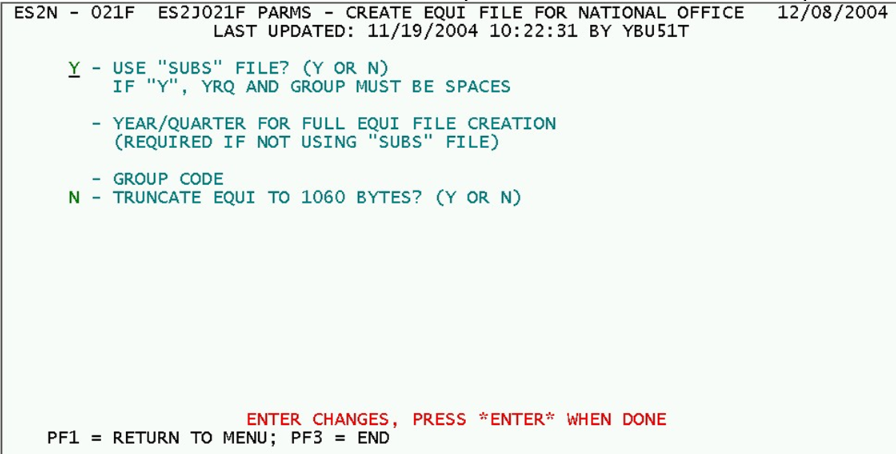14 job 021f produce federal equi file single quarter subset
Job 021F - Produce Federal EQUI File (Single-Quarter or Subset)
This screen is used for Job 021F’s specialized Federal EQUI production. It is most often used for processing BLS subset records (often identified with the PF17 key within the ES2C screen, stored in the “SUBS” group). Occasionally, the National Office may need a full-scale EQUI of all active employers for a specific quarter. Either the 1066-byte, or an alternative 1060-byte EQUI format can be written. If a State has set up a Group of accounts to process, this can also be selected as an alternative to full-scale and SUBS processing. All of the parameters and options available for this job are described below.
1. Use “SUBS” File? (Y or N) If “Y”, YRQ and Group must be spaces - This option is the principal dividing point for the job. Most often, when BLS requires a special EQUI from this job, it will be to process the Subset Group, which is identified by the “SUBS” group ID code. If so, it will represent information from multiple quarters, so the next parameter (the year/quarter identifier) becomes meaningless; it must therefore be blanked out when ‘SUBS’ are selected.
- a. “Y” - Yes, this is a “SUBS” group run. Select only the micro records in the SUBS records, selecting the necessary quarterly data from the specified year/quarter field. There may be multiple records for the same SESA-ID, each for a different year/quarter. If the reporting unit number (RUN) portion of the SESA ID has been left blank (by entry on ES2Z), all members of this U-I account’s “family” of worksites will be selected for the designated year/quarter. Make sure the year/quarter parameter (seen next) is blank when this option is selected.
- b. “N” - No, this is not a “SUBS” run. Instead, select all active employers for the year/quarter designated below; there may be a restriction of the selections if a Group code is specified later in the parameters.
2. Year/Quarter for Full EQUI File Creation (Required if not using “SUBS” File) - This is a 3-digit year/quarter field (yyq format) that is used only when the “SUBS” switch, shown above, is set to “N” (no Subset Group processing). When the SUBS switch is set to “Y”, this field must remain blank; otherwise, an on-screen error will prohibit the conflict. When used, the 2-digit year and 1-digit quarter (1 through 4) must represent a quarter that exists on the Micro File; otherwise, it will be flagged as an error, and a correction must be made.
3. Group Code - This field, valid only for non-SUBS runs, identifies a 4-byte Group ID code. It must remain blank when the SUBS switch has been set to a “Y”. When it is filled in, the Group ID must be a valid code, found on the Group File (to find all valid group ID’s, examine the menu found on the ES2Z screen). “Groups” are collection of SESA ID’s stored in the Group File; all of the records represented in the group can be included in the EQUI selection when the Group option is utilized.
4. Truncate EQUI to 1060 bytes? (Y or N) - This switch will rarely be used, and may be dropped altogether in a later version. Normally, the EQUI deliverable will remain as the standard 1166-byte record length. This option lops off the final 106 characters of each record. This will usually only be necessary for a special external-agency run, such as BEA processing.
- a. ‘Y’ - Yes, truncate the EQUI output to a 1060-byte record format for a specialized BLS usage.
- b. ‘N’ - No, do not truncate the EQUI, but maintain the standard 1166-byte format in this output.
Generally, once the EQUI has been produced by this job, the parameters are no longer useful; the next job run will probably have its own unique parameter setting requirements. The output file for BLS will be identified (for DMA States) as ‘YBUssX.A145.FED.styyq’, where ‘ss’ is the State FIPS code, ‘st’ is the State postal abbreviation, and ‘yyq’ is the year/quarter of the selected quarter’s data (when using the “SUBS” option, this is generally set to the current quarter). If the record uses the 1060-byte record length, then an extra “.L1060” is appended to the data set name. The BLS National Office can intercept either of these files directly for their own analysis or review.
Related Links