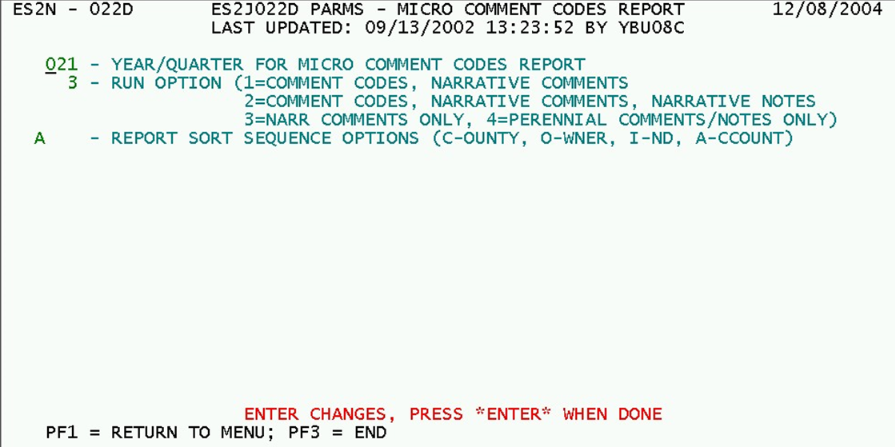14 job 022d produce micro comments report
Job 022D - Produce Micro Comments Report
Job 022D serves an auxiliary function by listing comment codes and associated narrative comments for a specific quarter. Generally, these are sorted in county-owner-NAICS (or owner-NAICS-county, for ownership-based States) sequence, to match the output of the macro edits. However, the sort sequence is left to the discretion of the QCEW analyst. This allows micro-level comment codes to be examined in conjunction with the macro edits to provide an explanation for some of the macro edit exceptions. The few parameters included in this screen are described below.
1. Year/Quarter for Micro Comment Codes Report - This year/quarter specification (‘yyq’ format) identifies which of the quarters in the current Micro File to select for reporting micro comment codes. Unlike the sample screen above (which has not been updated for years), any entry here must exist within the Micro File; otherwise it will be impossible to produce a report.
2. Run Option (1=Comment Codes, Narrative Comments, 2=Comment Codes, Narrative Comments, Narrative Notes, 3=Narr Comments Only, 4=Perennial Comments/Notes Only) - This option determines what types of narratives are to be included in the report with the comment codes themselves. The four options are each described briefly below:
- a. “1” (Comment Codes, Narrative Comments) - This option is considered the “standard” operation of the report, showing any comment codes that are present, as well as any narrative comments for the quarter. Narrative notes (used internally for supplemental information not needed by BLS) are excluded from the report. This report is intended to list all comment-related information that may be needed in conjunction with the EQUI deliverable.
- b. “2” (Comment Codes, Narrative Comments, Narrative Notes) - This is the same as the first option, except that it will also include any narrative notes found within the micro records. As such, this report should only be used internally; most States do not wish their narrative notes to be seen by the BLS regional or National Office.
- c. “3” (Narr Comments Only) - This option doesn’t bother with comment codes, but simply lists any narrative comments present for the processed quarter. Often, the narratives are more elusive in standard reports. By collecting them into a single listing, they are readily accessible for further analysis.
- d. “4” (Perennial Narrative Comments/Notes Only) - There is nothing quarter-specific about this option. Perennial narratives (both comments and notes), are available as permanent references regarding an employer. Because of that, this report can be run at any time; no temporal data need to be examined. This run is a special case, which should not be needed more than once per year.
3. Report Sort Sequence Options (C-ounty, O-wner, I-nd, A-ccount) - There are four possible sorting characters that can be selected in any sequence. The “A” (for U-I account, actually the full SESA ID) is unnecessary, since it will be applied as a default at the end of the other parameters. They are described individually below.
- a. “C” (County) - This is the County FIPS code selection. For most States, this would be the first parameter specified, so that the report could track with the macro edit data.
- b. “O” (Owner) - The ownership parameter selects only the first digit of the 2-digit micro ownership code, since the only important distinction is whether the employer is Federal/State/local government, or private ownership. In industry-based States, this would be the first parameter for runs that are to track with the macro edit data.
- c. “I” (Ind) - The “industry” parameter uses a generic name, since it went through the transition from SIC-based to NAICS-based processing during the beginning of the millennium. Since SIC-based processing is not used at all in this job any more, it should probably be listed as “N” for “NAICS”.
- d. “A” (Account) - The fallback parameter is “A”, since it will always produce a unique sort sequencing for all establishments. It encompasses the full 15-digit SESA ID. When no sorting characters are specified, this value will be inserted anyway, since the default sequence is by U-I account number, and by reporting unit number (RUN) within the U-I number.
This report can be generated at any time. Most often though, this job will be run toward the end of a quarter’s processing, to ensure that all edit exceptions have been dealt with, either through correcting the micro data, or by the appropriate assignment of comment codes and narratives.
Related Links