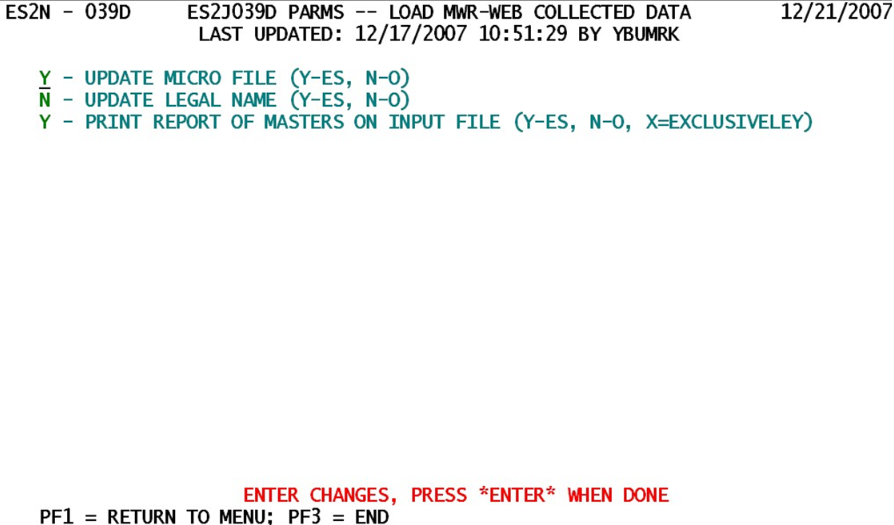14 job 039d send micro data bls mwr web families
Job 039D - Send Micro Data to BLS for MWR Web Families
The 039D job is part of the EXPO side of the MWR Web Collection system. It reads in a file provided by BLS listing the U-I account numbers that are eligible for web-based collection, then draws historical data from the Micro File to help fill in the blanks for the data collection center. The historical figures can help determine whether the employer’s entries fall in line with their previous reports, so can be certified for transmittal back to the State. Two switches make up the parameters for this job, and are described below:
1. Update Micro File (Y-es, N-o) - This switch indicates the option of whether updates to the Micro File should be performed. If the updates are not done, there will still be a report produced that shows what changes would have been made, had they been allowed.
- a. ‘Y’ (“Yes”) - Allow the Micro File updates to proceed. This will identify those accounts that have been selected for web-based solicitation through the “W” data source flag setting.
- b. ‘N’ (“No”) - Leave the Micro File untouched, but list all affected accounts on a report anyway.
2. Update Legal Name - Though not phrased as a question (thus being ineligible for a Jeopardy response), this option allows the legal name to be updated from the data received from BLS. Some States prefer to use other means to determine when the legal/corporate name field has changed.
- a. ‘Y’ (“Yes”) - Permit name changes in the legal/corporate name field, based upon data received in the BLS file. The assumption here is that the name was actually entered by the controlling company, so they would know best when the name has changed.
- b. ‘N’ (“No”) - Block attempted legal name changes from BLS data. This assumes that the field’s contents are inherently untrustworthy.
3. Print Report of Masters on Input File (Y-es, N-o, X=Exclusively)
- a. ‘Y’ (“Yes, include masters) - Add master records to the report to include them with the worksites that are processed.
- b. ‘N’ (“No, exclude masters) - Show only the worksite records, omitting the masters from the report.
- c. ‘X’ (“Select masters eXclusively”) - Show master records on the report, but exclude all of the worksites to save space on the report (show one detail line per family).
The 039D job is run whenever the appropriate file is received from BLS.
Related Links