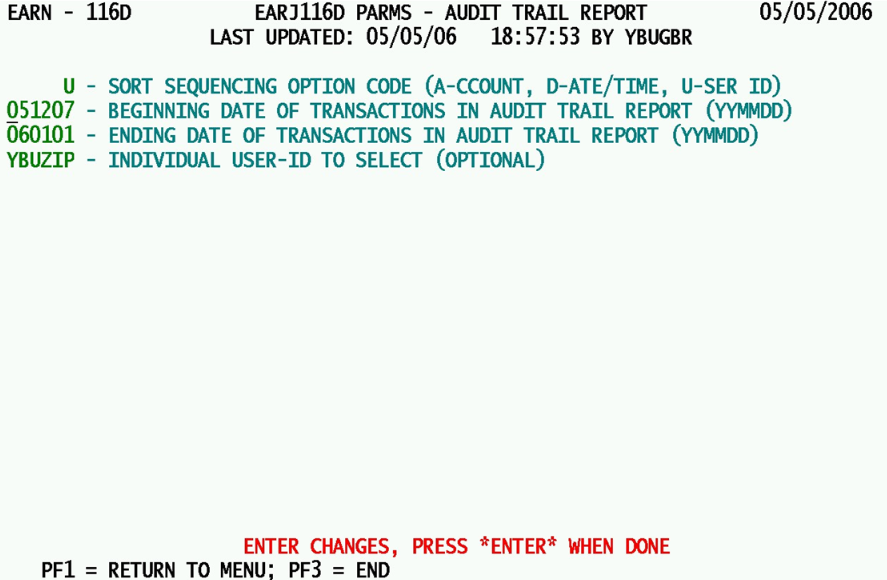14 job 116d produce refiling audit trail report
Job 116D - Produce Refiling Audit Trail Report
The 116D job is the EARS equivalent of the QCEW 016D job, preparing an Audit Trail Report of changes enacted within Refiling File records. These can be sorted in any of three ways (by SESA ID, by date and time, or by User ID). They can also be limited to include only those transactions that occurred during a specific date range. A specific user ID can be designated to list only those transactions assigned to that program or individual. The parameters are described below.
1. Sort Sequencing Option Code - This is a single-byte field to control the sorting method of the refiling change data. The ‘A’, ‘D’, and ‘U’ options are described below.
- a. ‘A’ (U-I Account) - This option sorts first by SESA ID number, then by date and time. It provides the best longitudinal tracking of a particular establishment (though most accounts don’t receive many changes).
- b. ‘D’ (Date/Time) - This selection shows all transactions in the order they were entered. It uses date and time first, followed by the SESA ID (in case changes were made to two accounts at the same time).
- c. ‘U’ (U-ser ID) - The “U” option collects all transactions associated with an individual; within each user-ID, the transactions are sorted by SESA ID, then by date and time.
2. Beginning Date of Transactions in Audit Trail Report - This is a 6-digit field showing the first date (in ‘yymmdd’ format) for which Refiling File transactions will be brought in to the report. Refiling changes that occurred prior to this date will be ignored.
3. Ending Date of Transactions in Audit Trail Report - This is another 6-digit date field (in ‘yymmdd’ format), representing the last date for which transactions will be acceptable for inclusion on the Audit Trail Report. If both the beginning and the ending date are for a prior refiling year (such as when the parameters are not changed from the last run, which may have been six months earlier), then no records will be selected.
4. Individual User-ID to Select (optional) - This field is a six-character CICS log-on ID. If entered (which is not necessary, as it may be left blank), then only this individual’s transactions will be included in the report. If selected, the sort sequence code will not need to carry a “U” value (to sort by user-ID), since there will be no other users from which to select.
The 116D job can be submitted at any time during the course of the refiling cycle. It is generally more useful after the process is fully under-way, from about December to August. Keep in mind that this audit-trail information can be found on-line in the EARP transaction as well.
Related Links