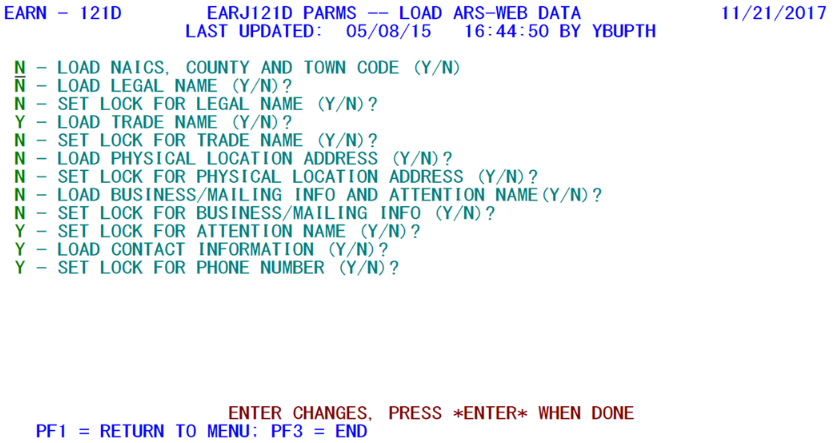14 job 121d load ars web data file
Job 121D - Load the ARS-Web Data File
Job 121D is used to load the contents of an ARS-Web input file. The parameters (shown below) note which of the fields on the Refiling File (or, in the case of a name field on the Micro File, or, in the case of a MOA address, attention name, etc., on the MOA File) should be loaded or locked after they are set. The ARS Web data, for the Service Center States, would include the files that are marked: YBUnnX.A145.CENCO.ARSWEB.staaa.TXT, where “nn” represents the State FIPS code, “st” is the State Postal Abbreviation, and “aaa” is a sequential number from 001 to 047. For example, for Arkansas, the third item is YBU05X.A145.CENCO.ARSWEB.AR003.txt. The parameters include:
1. Load NAICS, County and Town Code (Y/N) - As with the other switches in this parameter, this is a “Yes” or “No” option (signified by the single letter “Y” or “N”). This option allows all NAICS codes, County codes, and (if it is appropriate) Township codes to be loaded for the indicated quarter. A series of question-marks (“?”) signify that there is no change to the field. If the record is not found on the Refiling File (e.g., if it was for the wrong year), the process will be stopped immediately.
2. Load Legal Name (Y/N) - This switch determines whether the legal name (found on the Micro record) should be updated or not. If the current lock switch is already set to prevent updates to this name field, then the update will not take place.
3. Set Lock for Legal Name (Y/N) - After the name has been changed (providing it is unlocked), this option sets the lock switch for the Legal Name. In order to set the switch, the value on the Legal Name Load switch must be a “Y” (there is no change on a combination of “Do not Load” and “Set the Lock”, as this will not set the locks on any records), there has to be something in the legal name of the ARS-Web File (it can’t be all “?”, so that there is no change), and it must be different than what is there already.
4. Load Trade Name (Y/N) - This switch, like the one for the Legal Name determines whether the changed Trade name will be loaded in. As with the Legal name, this field must be different than the content of the Micro File record, and cannot be all question marks (“?”), indicating that there is no change to the field.
5. Set Lock for Trade Name (Y/N) - As with the Legal Name, this field is related the Load Trade Name switch. Only those names that are different in the ARS-Web File are loaded, and are currently unlocked, will be eligible for locking. As with the Legal Name field switches, a “N”/“Y” combination is nonsensical, since it will say to lock the changes to the Trade Name, but not accept any changes to the Trade Name, so neither of the flags will be acted upon.
6. Load Physical Location Address (Y/N) - This switch determines whether any different (non-question-mark) value for the PLA should be loaded to the Micro File (which stores any physical address locations).
7. Set Lock for Physical Location Address (Y/N) - This switch determines whether changed PLA’s will also lock the data in place. All those that are unchanged (whether by all question-marks, having the same PLA as is already present on the micro record, the PLA lock is already set on the Micro File, or the load PLA switch is set to an “N”, for ‘no load’), will also not be locked by this switch.
8. Load Business/Mailing Info and Attention Name (Y/N) - This switch determines whether updates will be made for the MOA address or the contact information in the MOA records. This requires that the locks not be set already, and that the ARS-Web data be something other than all question-marks for the fields in question (either for the M/O address or for the contact name). There are two separate switches that affect whether the locks are set as well, discussed next.
9. Set Lock for Business/Mailing Info (Y/N) - This switch determines whether the MOA should be locked after it is changed by the program. It only pays attention to this address area, but will be of no effect if the previous flag is set to an “N”.
10. Set Lock for Attention Name (Y/N) - Used in conjunction with the previous load switch, this switch determines whether the attention name should be locked once it is set to another value by the load switch that precedes it.
11. Load Contact Information (Y/N) - Unlike the name, this is to load the email address change to the MOA record, and/or the phone number, if it is different, not question-marks, and currently unlocked. The lock below can be applied to this phone number change.
12. Set Lock for Phone Number (Y/N) - This field can lock the phone number if it is changed by the above load option. Otherwise (if the phone number is not loaded due to being all question-marks, the same as that in the Micro File, or the Load-Contact switch is set to “N”), the phone number will not be locked either.
Although Job 121D is an on-demand job, it should only be run when you have been notified that a file exists that can be loaded from CENCO. As such, the job should be run whenever a file is available (about once per week).
Related Links