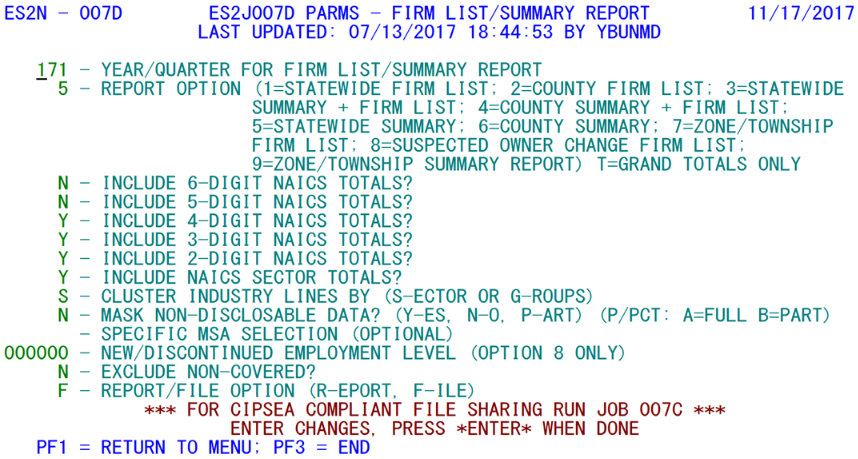14 jobs 007d 007c firm list summary report production
Jobs 007D, 007C - Firm List and Summary Report Production
Job 007D produces either a “Firm List” (which is actually an establishment list, since it lists worksite-level records and omits master accounts) or a Summary Report, equivalent to several of the macro-level reports available in the 246D and 244D jobs. The host of parameters listed above provides a wide variety of methods to select and present the data. Job 007C can provide a CIPSEA-compliant version of the data by applying data “fuzzying” where needed. Each of these fields will be described below, noting any optional fields or potential conflicts with other parameters.
1. Year/Quarter for Firm List/Summary Report - This 3-digit field notes the quarter (in yyq format) for which data are to be selected and reported. Since some reports include prior-quarter data, the oldest (i.e., the eighth) micro quarter cannot be selected for this parameter. Any other quarter up through the future quarter can be chosen.
2. Report Option - This field acts as the heart of the job’s diversity, since it can take on any of 10 different values. These options include:
- a. ‘1’ = Statewide Firm List - This option merges all counties together to present establishment data by industry throughout the State. Unless the selection data are limited by selecting a particular MSA (described later), this can become a monstrous report.
- b. ‘2’ = County Firm List - This value allows the same data to be selected as in option #1, but separates the records out into their respective counties. This segregation permits county-level totals to be generated along with statewide totals.
- c. ‘3’ = Statewide Summary + Firm List - Generates the same state-wide report from option #1, but also produces a separate, statewide Summary Report. The full-blown report (without whittling down via MSA selection) can expend an immense volume of paper.
- d. ‘4’ = County Summary + Firm List - Undoubtedly the most voluminous output option, this will produce a county-by-county firm listing (just like the one from option #2) in addition to a summary listing by county with various industry-level subtotals generated throughout.
- e. ‘5’ = Statewide Summary - This option produces the Summary Report (with macro-equivalent totals at various levels of industry aggregation) as statewide totals (merging all counties together into a single set of totals).
- f. ‘6’ = County Summary - A Summary Report is produced by this option, split out by individual county with a page advance to separate the counties.
- g. ‘7’ = Zone/Township Firm List - This option provides a specialized version of the establishment listing that provides sub-county distribution of the employers (by New England township or zone classification). This option is often run with an MSA (or sometimes a pseudo-MSA for a single county) for more specific sub-county data listings.
- h. ‘8’ = Suspected Owner Change Firm List - Those employers that drop from a particular level of employment down to zero over the course of the selected quarter, together with those that rise from zero to that same employment level during the quarter, are listed in this establishment list. It requires an entry to be made in the “New/Discontinued Employment Level” parameter (described later) to note what the cutoff employment level is to be. This report is sorted in the same manner as the Macro File to help identify potential predecessor/successor pairings. This can serve as supplemental information when editing oddities in new establishments and those that go out of business, without the presence of appropriate predecessor/successor pairings.
- i. ‘9’ = Zone/Township Summary Report - The counterpart of option #7 (above), this report doesn’t bother with establishment level data, but provides township-level (or sub-county zone-level) totals at select aggregation levels.
- j. ‘T’ = Grand Totals Only - This is the most concise report format available, as only the final statewide totals are provided, rather than all of the detail and sub-totals available in the other report options.
3. Include 6-Digit NAICS Totals? - This is the first in a set of yes/no switches for which levels of sub-totals to produce in the Firm List and/or Summary Report output. As this is the most detailed aggregation level, it will add the most extra paper to the report if it selected.
- a. ‘Y’ - Include 6-digit NAICS sub-totals throughout the report. This contradicts report option ‘T’ (described above), which will not produce the lower-level aggregates.
- b. ‘N’ - Don’t bother with aggregates at the 6-digit NAICS level in any report.
4. Include 5-Digit NAICS Totals? - This option allows for sub-totals at the “standard” NAICS level (ignoring LMI-specific values in the sixth digit). Although less detailed than the 6-digit level, it can still add a tremendous volume to the report output.
- a. ‘Y’ - Include 5-digit NAICS totals in the reports.
- b. ‘N’ - Ignore 5-digit NAICS totals in all reports.
5. Include 4-Digit NAICS Totals? - This option allows 4-digit aggregation levels to be included or excluded on the reports.
- a. ‘Y’ - Produce 4-digit NAICS totals in the reports.
- b. ‘N’ - Do not send any 4-digit NAICS totals to the reports.
6. Include 3-Digit NAICS Totals? - This allows sub-sector (3-digit) NAICS sub-totals to be added to, or omitted from the reports.
- a. ‘Y’ - Include 3-digit NAICS sub-sector totals in all reports.
- b. ‘N’ - Exclude 3-digit NAICS sub-sector totals from the reports.
7. Include 2-Digit NAICS Totals? - This option permits 2-digit NAICS totals to be prepared as part of the reports. Often this is the same as sector-level totals; the exceptions are 31-33, 45-46, and 48-49 combined-code sectors.
- a. ‘Y’ - Add NAICS 2-digit totals to the report(s).
- b. ‘N’ - Do not include 2-digit NAICS totals in any reports.
8. Include NAICS Sector Totals - This appears to be contradictory to the previous inclusion option, since 2-digit and sector-level values are often synonymous. The exceptions (such as 31-33 for Manufacturing) are the one aspect of sector-level totals that would be different than the 2-digit totals noted above. It is probably wise to select either the 2-digit or the sector total, but not both due to the level of overlap involved.
- a. ‘Y’ - Include NAICS Sector totals in all reports.
- b. ‘N’ - Omit sector-level totals from the reports.
9. Cluster Industry Lines by (S-ector, G-roups) - Part of both reports’ totaling is to list high-level industry sums. This can either mean a sector total or a higher aggregation at the “grouped” sector total (often referred to as Super-Sectors). During the time of SIC processing, these would be equivalent to “major industry” classifications, which appeared as letter codes. The official BLS representation of super-sectors is with four-digit codes in the range of 1011 to 1029. Internally, however, many EXPO users will still recognize letter codes for super-sectors (e.g., “Goods Producing and Mining” is either ‘1011’ or “A”). Note that when “S” is selected, and the “Include NAICS Sector Totals” option is set to “Y”, it will produce duplicate sector total lines on the report.
- a. ‘S’ (“Sector”) - Provides NAICS Sector totals as the high-level industry.
- b. ‘G’ (“Grouped Sectors”) - Uses grouped sectors (or “super sectors” as the high-level industry definition.
10. Mask Non-Disclosable Data? (Y-es, N-o, P-art) (P/Pct: A=Full, B=Part) - Disclosure masking is a key feature to summary total presentation, though it is virtually valueless when applied in a list of establishments (the Firm List Report). Therefore, the masking feature is only applied to the Summary Report. This means this option will be ignored when the Report Option is set to ‘1’, ‘2’, ‘7’, ‘8’, or ‘T’.
- a. ‘Y’ (“Yes”) - Provides full masking of non-disclosable data (based upon the 80% rule and the three-firm requirement). Secondary disclosure masking also takes place (masking another total at a specific NAICS aggregation level when precisely one other total at that level is non-disclosable). Masking will conceal all of the data on a specific summary line except for the establishment (or “unit”) count.
- b. ‘N’ (“No”) - Non-disclosable data are displayed, since this specific report is intended for internal use only (not released to the public).
- c. ‘P’ (“Part”) - Provide “partial” masking of non-disclosable data. This means that any information that cannot be revealed to the public will appear with underscores to identify its confidential nature. The report will be used internally, but the underscores will signal whether data can be disclosed externally.
- d. ‘A’ (“P/Pct Full”) - Provides the full masking of non-disclosable data, using the P-percent rule (versus the 3/80 rule). The value of “P” is a closely guarded secret, and represents the percentage of employment held by the third biggest firm, and all other establishments that make up the summary.
- e. ‘B’ (“P/Pct Part”) - Provides partial masking of the non-disclosable data, according to the P-percent rule, as opposed to the 3/80 rule.
11. Specific MSA Selection (Optional) - This field allows for the specification of a Metropolitan Statistical Area (MSA) code so the reports will only cover a distinct group of counties. This can target the report to a particular geographic area, and will greatly reduce the volume of the report(s). If specified, this must match one of the MSA codes found in the Lookup File. When it is not needed, this field should be left blank.
12. New/Discontinued Employment Level (Option 8 Only) - As the description states, this six-digit employment level is only used when the Run Option is set to “8” (for suspected owner change reporting). All other options will ignore this field. When used, establishments that rise from zero to this level, or descend from this level to zero, over the course of the selected quarter (measured with the third month employment of the previous quarter and the third month of the selected quarter) will be selected for inclusion in the Suspected Owner Change Firm List Report.
13. Exclude Non-Covered? - This yes-or-no switch is not of use to most States, since few QCEW units have non-covered (or non-subject, i.e., type-of-coverage ‘8’) employers in the Micro File. For those few States with non-covered accounts available, it may be desirable to exclude them from certain totals. If so, this switch can be set to block them from the reports.
- a. ‘Y’ - Exclude non-covered (non-subject) employers from the reports.
- b. ‘N’ - Include non-covered accounts in the reports along with all other reporters
14. Report/File Option – This switch permits the selected data either to go to a report for printing or to a data file for review or downloading (such as in an Excel spreadsheet).
- a. ‘R’ (“Report”) - The default processing mode, this option sends data to a report for printing or on-line review (such as with the “IOF” (Input/Output Facility) utility)
- b. ‘F’ (“File”) - Sends the output to a disk file in a format that can be used for external analysis (using the ES2SUMM copy member).
Job 007D can be run any time throughout the quarter, or past the end of quarterly processing, to provide full-scale or partial firm-listing or micro-level summarization reporting (or file output).
Related Links