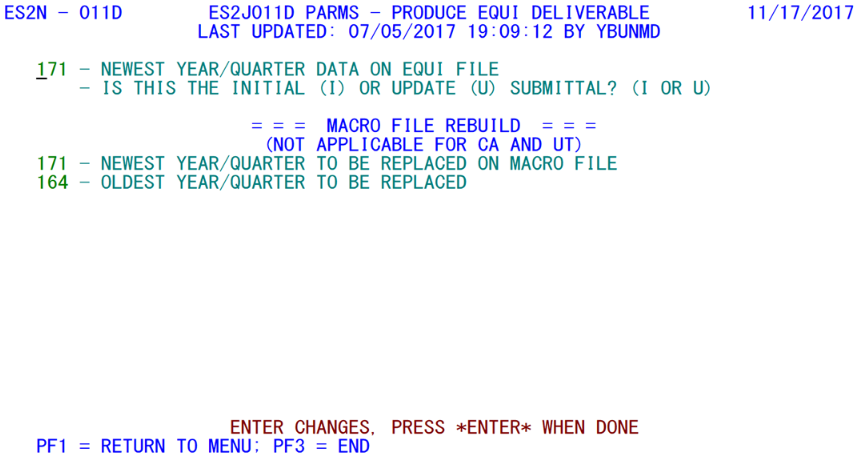14 jobs 011d 011s produce equi deliverable
Jobs 011D and 011S - Produce EQUI Deliverable
Jobs 011D and 011S produce the Enhanced Quarterly Unemployment-Insurance (EQUI) deliverable file for transmission to the BLS National Office. The EQUI is the premiere deliverable of QCEW data. It is essential that the EQUI-related parameters for these jobs be entered before each job run; otherwise, the wrong options (such as a clean-up run for the prior quarter rather than the initial run for the new quarter) could produce the wrong set of EQUI records. To ensure that these fields are entered afresh, they are blanked out after each successful job run (as is evidenced by the sample screen above). The QCEW analyst should double-check that these parameters are entered correctly. Parameters are listed below.
1. Newest Year/Quarter Data on EQUI File - This year/qtr field (yyq format) should identify the current quarter, which should be finalized by the time the EQUI deliverable is produced. This field will be blanked out after the job has run, so it must be entered for each EQUI produced.
2. Is This the Initial (I) or Update (U) Submittal - This flag distinguishes between the first run of the new quarter and the smaller-scale update (which was originally called a “clean-up”) run. If a State doesn’t use the update, however, only the subset option of Job 021F would be used. Now, however, both options can be employed.
- a. ‘I’ (“Initial”) - The initial EQUI submittal will produce an EQUI record for every active micro record as well as prior quarter records for micro records with code or status changes, in addition to any changes ignored during the prior quarter’s update process.
- b. ‘U’ (“Update”) - Processes a smaller update of the EQUI data, instead of the initial EQUI that is produced at the start of the quarter.
3. Newest Year/Quarter to be Replaced on Macro File - This year/quarter (yyq format) field identifies the most recent quarter on the Macro File that is to be rebuilt as part of the EQUI production. The macro rebuild enables micro and macro data to remain in sync so that any BLS questions about macro-level data can be certified quickly. This field should always match or exceed the current year/quarter of the Micro File to be certain that the EQUI-related data are available in macro inquiries as well. As noted on the screen, two States (California and Utah) do not use the newest and oldest macro quarter fields. This is because the 246C job is available to deal with the special needs of States that have non-covered employers in the Micro File. Even though this field is listed with a 2-digit year, it will be converted to a 4-digit year for the job’s run (adding ‘20’ as the century) since this is required for macro-based batch jobs.
4. Oldest Year/Quarter to be Replaced - This year/quarter (‘yyq’ format) field sets the other endpoint for the range of quarters to rebuild on the Macro File using aggregated micro data. This should be set to no more recent than the immediate prior quarter, nor any earlier than a year before the prior quarter (thus setting a range of from two to six quarters for rebuild).
The 011D job is run once per quarter to produce the EQUI deliverable at the end of a quarter’s processing. Although the clean-up run option is still available, at least through the parameters, its usage is discouraged by BLS. Any clean-up data required by the National Office can be hand-selected from the ES2C screen with the use of the PF17 key. This loads the SESA ID and associated year/quarter to the “SUBS” group within the Group File, which is used in the subset option of the 021F job.
Related Links