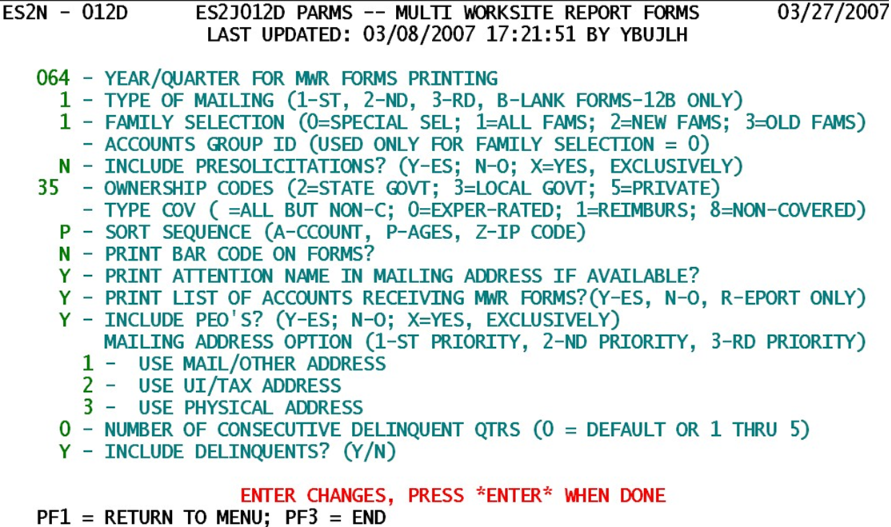14 jobs 012d 012b 012e produce multiple worksite report mwr forms blank print data files
Jobs 012D, 012B, 012E - Produce Multiple Worksite Report (MWR) Forms, Blank Forms, Print Data Files
This screen specifies the parameters for three MWR production jobs, although only one is identified in the title line. Job 012D is the most frequently used option for this screen, using all of the listed parameters to select multi-worksite employers for MWR form printing. This process takes the MWR printing from start to finish, sending the final forms to the designated printer. Job 012E is essentially a subset of the 012D job, processing MWR data up to the point that it could be used for generating forms, but leaving the last phase to the State by sending the files for processing on the State’s mainframe. Job 012B is triggered by a “B” in the type-of-mailing code (the second parameter on the screen). It will print blank MWR forms that could have mailing labels affixed for specialized mailings. These can be distributed either for a specific quarter or without quarter designation. Parameter usage is described below.
1. Year/Quarter for MWR Forms Printing - This field (in ‘yyq’ format) specifies the quarter for data selection in order to determine eligibility for MWR printing. This field must be specified for the 012D and 012E job runs, but is optional for Job 012B.
2. Type of Mailing - Generally this flag will identify whether the MWR forms are produced as part of the first, second or third mailing. Job 012B, however, uses a ‘B’ here to note that blank MWR forms will be produced.
- a. ‘1’ (“1st”) - Signifies the first MWR mailing of a quarter. This produces an MWR for all delinquent worksite families meeting the other selection criteria (listed below). The forms include no special notation about the mailing.
- b. ‘2’ (“2nd”) - Specifies the second mailing of MWR forms for this quarter. Any worksite families that have remained delinquent (and without a bypass flagging on the master in the “MWR received” switch) will be selected (providing the other parameters below are met). The forms will a notation that this is a follow-up mailing.
- c. ‘3’ (“3rd”) - This allows the third MWR mailing to be processed for the quarter. It is identical to the second mailing, but with an extra chance for the multi’s to respond before this mailing goes out.
- d. ‘B’ (Blank Forms-12B Only) - This option signals that blank MWR forms are to be produced instead of listing master and worksite name/address data in the form’s boxes. The level of “blanking” can be adjusted as well. Normally, the names of the months of the quarter are printed atop the employment reporting columns, along with the quarter ending date and reporting due date notations. However, the year/quarter parameter (the first parameter) can be left blank for a “B” run, keeping all date information blank as well.
3. Family Selection - This option allows families to be selected based upon their novelty or longevity. This is not used for the 012B job.
- a. ‘0’ (Special Selection) - This option is only used when preparing MWR’s for the firms identified in a specific group. The group ID is specified as the next parameter.
- b. ‘1’ (All Families) - This is the “standard” selection option, allowing all multi families to be included in the MWR selection process. The two options that remain will exclude either new families or pre-existent families.
- c. ‘2’ (New Families) - Allow only those families that were singles last quarter to be processed. This run is normally accompanied by a cover letter, introducing the employer to multiple-worksite reporting.
- d. ‘3’ (Old Families) - This option will ignore all of the “new” families (those that have all worksites activated this quarter), in favor of the established families that have been multi-worksite reporters for at least one prior quarter. These rarely require any special processing or cover letters, as they are the experienced MWR reporters.
4. Accounts Group ID (Used only for Family Selection = 0) - This is the four-byte group ID code for a “special” selection of families. It is blank (or ignored) whenever the Family Selection parameter is not set to zero (‘0’).
5. Include Presolicitations (Y-es; N-o; X=Yes, Exclusively) - This option allows for special treatment of pre-solicitation worksite families. Pre-solicitations (when the work-sites are pending activation, but have been assigned an MEEI code of ‘4’) will need to receive MWR forms on a test basis to find out whether they will actually provide the quarterly employment and wage data once the worksites are activated.
- a. ‘Y’ (“Yes”) - Allow pre-solicited worksite families to be included in the MWR mailing with all other selected multi families.
- b. ‘N’ (“No”) - Exempt pre-solicitations from this run and select only active multi families.
- c. ‘X’ (“Yes, Exclusively”) - Ignore the active multi-worksite employers, selecting only those in pre-solicitation status. This exclusive selection of pre-solicitation accounts allows the sampling MWR forms to be accompanied by a special cover letter or other mailing to encourage prospective multi-reporters to provide MWR data.
6. Ownership Codes - Up to three ownership codes can be listed here (the only ones eligible for the 012D and 012E jobs). Any combination from the following options may be specified. Federal government (ownership code ‘1’) accounts are specifically prohibited here, since they are carried only in the 012F job.
- a. ‘2’ - State government employers
- b. ‘3’ - Local government employers
- c. ‘5’ - Privately-owned businesses
7. Type Cov - This parameter allows a particular type-of-coverage to be designated for selection. Since normal operation calls for everything except non-covered employers, this combination uses a special code as well, noted below:
- a. ‘ ’ (blank) - Include all types of coverage except for non-covered (i.e., collect experience-rated and reimbursable employers).
- b. ‘0’ (“Experience Rated”) - Ignore reimbursables. Select only experience-rated employers.
- c. ‘1’ (“Reimbursable”) - Select only reimbursable employers, ignoring experience-rated accounts.
Note: Job 012R selects these exclusively. They are allowed here as an alternative to running the special “R” job, if there is nothing special about reimbursable-family MWR forms.
- d. ‘8’ (“Non-covered”) - Select only non-covered (non-subject) employers for MWR forms.
8. Sort Sequence - This option allows MWR forms to be left in SESA ID sequence, or sorted by zip code (for mailing cost reduction), or by the number of pages (to group the mailings by weight). The options are:
- a. ‘A’ (“Account”) - The default process leaves the MWR forms in U-I account number order, which takes virtually no time to run the sort option.
- b. ‘P’ (“Pages”) - This option allow all of the one-page MWR’s to be printed first, followed by the two-page, three-page, etc., forms. This organizes the mailing by weight, so the postal scale only needs to be checked once for each page count.
- c. ‘Z’ (“Zip Code”) - This option enacts zip code sorting (according to the master account’s mailing zip code). This is intended to act as a postal rate reduction for cheaper mailings.
9. Print Bar Code on Forms? - This option allows the U-I account number to be con-verted to a bar-code font and printed on the form. This can be helpful in setting the MWR receipt switch for masters when the forms are received back. Rapid scanning of these U-I’s enables a quick turn-around time for sending out follow-up form mailings.
- a. ‘Y’ (“Yes”) - Include a bar-code on the form so the U-I account number can be scanned in as needed once the MWR form has been filled out and returned by the employer.
- b. ‘N’ (“No”) - Don’t bother with the U-I account bar-code line on the MWR forms, as it will not be used for scanning returned forms.
10. Print Attention Name in Mailing Address if Available? - This option may be useful in directing the MWR form to the proper recipient at the solicited employer. For some States, however, the attention name data may be too outdated or used for other notifications.
- a. ‘Y’ (“Yes”) - If the attention (now called “contact”) name is available, print It on the master’s address block so the MWR will reach the proper person.
- b. ‘N’ (“No”) - Do not use attention/contact information for forms printing, as the field is considered either untrustworthy or not useful.
11. Print List of Accounts Receiving MWR Forms? - This switch enables a separate report to be printed, listing each of the U-I account numbers selected for MWR form printing during this run. This may be useful for record keeping or mailing verification.
- a. ‘Y’ (“Yes”) - Produce a roster of U-I account numbers that receive MWR forms for this run.
- b. ‘N’ (“No”) - Do not print a list of the U-I’s included in the MWR forms.
- c. ‘R’ (“Report Only”) - Produce the list of U-I account numbers that “would have” received MWR forms, but do not produce the MWR forms themselves. This option was made available so that it would be possible to determine how many MWR forms were on tap for printing without having to produce the forms them-selves. It is akin to the no-update option found in the EDI MWR processing of Jobs 024D/E; it serves as a good cross-check for such instances as running for the wrong quarter.
12. Include PEO’s? - This option enables special handling of professional employer organizations (PEO’s, colloquially known as “employee leasing companies”). PEO’s can be exclusively selected, exclusively removed, or treated like all other employers.
- a. ‘Y’ (“Yes”) - Allow PEO’s to be included with all other employers in the MWR selection.
- b. ‘N’ (“No”) - Do not select PEO’s; save them out for a special run.
- c. ‘X’ (“Yes, exclusively) - Select the PEO’s for MWR printing, but do not include any other employers. This kind of PEO-only mailing could be accompanied by a special cover letter.
13. Mailing Address Option (1-st Priority, 2-nd Priority, 3-rd Priority) - This is a set of three flags used to denote the relative hierarchy of address usage in printing the MWR forms. Each of the switches (for MOA, UIA, and PLA placement) must be set to 1, 2, or 3; each of them must also be unique (for example, there cannot be a ‘1’, ‘1’, ‘2’ combination).
- a. Use Mail/Other Address - Set the priority for use of the mailing/other address relative to the other two addresses.
- i. ‘1’ - Use this as the top-priority address.
- ii. ‘2’ - Use this as subordinate only to the top-priority address. If the #1 address is not present, use this address on the MWR form.
- iii. ‘3’ - Use this as the lowest-level address priority. It will only appear on the MWR when both other addresses are blank.
- b. Use UI/Tax Address - Set the priority level for use of the Unemployment-Insur-ance Tax Address block. The value (‘1’, ‘2’, ‘3’) has the same meaning as shown above. The U-I priority number must be different than the MOA and PLA values.
- c. Use Physical Address - Set the priority level for the physical location address (PLA) use in MWR form printing. The values (‘1’, ‘2’, ‘3’) have the same defini-tions as shown above. The PLA field must be different than the MOA and the UIA flags.
14. Number of Consecutive Delinquent Qtrs - This field defaults to zero (‘0’), but this has the same meaning as a one (‘1’). The consecutive-delinquent-quarter count is used in conjunction with the delinquents-inclusion switch (mentioned next) for specialized processing of those multi-families that have not reported for multiple quarters.
- a. ‘0’ or ‘1’ - Select employers that have not necessarily been delinquent for more than one quarter. If either value is selected, only the processed quarter needs to be delinquent. In addition, this value will require that the “include delinquents” switch be set to “Y”; otherwise it will attempt to print MWR’s for families that are only delinquent for the processed quarter, but are not delinquent for this quarter either (i.e., produce no forms at all).
- b. ‘2’ - Select employers that have been delinquent for at least the last two conse-cutive quarters (i.e., the processed and immediate prior quarter). How this is processed depends upon the next switch (include delinquents) setting. If that switch is set to ‘Y’, only those families that were delinquent in the prior quarter as well as the processed quarter will be selected. If the include-delinquent switch is set to ‘N’, only the employers that provided the MWR form last quarter will be selected.
- c. ‘3’ - Select employers that have been delinquent for the past three consecutive quarters (processed quarter and two prior quarters). If the include-delinquent switch is set to ‘Y’, only these triple-quarter delinquents are included in forms printing. If the switch is set to ‘N’, only employers with the MWR returned in either (or both) of the past two quarters are printed.
- d. ‘4’ - Select employers with four consecutive quarters of delinquency. When the include-delinquent switch is ‘Y’, these four-delinquent-quarter families are printed exclusively. When the switch is ‘N’, any MWR returns during the previous three quarters will allow the family’s MWR form to print.
- e. ‘5’ - Select employers with five consecutive quarters of delinquency. Setting the include-delinquent switch to ‘Y’ will select only those families that have not sent in an MWR form over the past year. When this switch is set to ‘N’, families that have sent returned the MWR form at least once during the past year will be selected for printing the new MWR forms.
15. Include Delinquents? - This switch works in tandem with the number-of-consecutive-delinquent-quarters field to determine which families receive mailings. When one of the multi-quarter settings is used (‘2’ through ‘5’), multi-quarter delinquent multi families can either be selected or deselected by this switch.
- a. ‘Y’ (“Yes”) - Include all multi-worksite families that had no MWR form returned for the past consecutive-delinquent-quarters number of quarters in a row. If the delinquent quarter count (specified in the previous field) is set to ‘0’ or ‘1’, then this is the only permissible value for this switch. Setting the switch to ‘N’ would not permit any families to be selected under the zero/one quarter options. The multiple-consecutive-quarter delinquent families may require special processing, such as the inclusion of a cover letter noting the length of delinquency and expressing the importance of the data, etc.
- b. ‘N’ (“No”) - Exclude all families that have been delinquent for all of the past consecutive-delinquent-quarters number of quarters. If any of the back quarters included in the quarter count has reported worksite data, select the family for MWR printing. The reason for this switch is that when one MWR forms run is needed to print only those MWR’s for long-term delinquent multi families, there needs to be a switch that can get all of those that are not long-term delinquents (so the mailing can be divided into two groups).
MWR forms are generally produced at least twice per quarter by the 012D job (or one of the associated jobs listed here). These runs generally occur at the very beginning, and midway through the quarterly processing cycle. Additional runs can be requested as needed.
Related Links