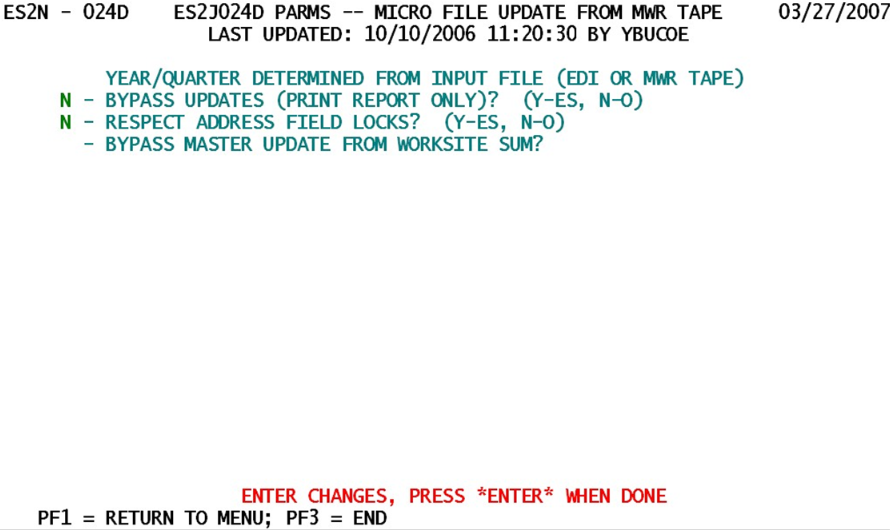14 jobs 024d 024e mwr edic tape update micro file
Jobs 024D, 024E - MWR/EDIC-MWR Tape Update to Micro File
While other parameter sets have often become more complex over the years, this screen has become simpler. It was previously necessary to specify a processing year/quarter, but that field is now deduced by the program based upon the received data. Note that a line still exists on the parameter screen for the year/quarter, but the text has been modified to note that it is no longer an entered field.
Job 024D (and the EDI Center version, 024E) needs three switches to be set. This job brings in a collection of MWR data on electronic media, formerly on magnetic tape, but now is often preloaded to hard disk (at DMA for a 024E run) or obtained from other media such as CD’s. There have been several “standard” formats over the years, many of which are still considered valid. The current standard, however, is the 424-byte record length (known as the MWR Tape Extended format, or MWRX). Two variations of the older 350-byte format (the “standard” MWR Tape (MWRT) layout) are still handled as well. The more common of the 350-byte formats uses Y2K-compliance (4-digit years), while an older pre-Y2K format is also still accepted. The processing parameters are described below.
1. Bypass Updates (Print Report Only)? (Y-es, N-o) - This is essentially a preview option, to bring in the MWRT data without performing any file updates. This initial check is preferred by several States to ensure that high-quality data have been loaded into the input file, so that no adverse effects will result from processing the data.
- a. ‘Y’ (“Yes”) - When selected, this option will cause a report to be printed noting all data that would normally be used to update the Micro File. But no actual file changes will occur. The QCEW analyst can review the report and, if satisfactory, rerun the job with the switch turned off. Alternatively (a method often employed by several States), the report can be used for source data, hand-entered into the ES2R screen; this has a side benefit of locking other fields, such as address data and quarterly codes – these fields would normally be subject to change if they have different values in the EDI data.
- b. ‘N’ (“No”) - This selection allows the MWRT data to be processed normally, without restriction. The report is still produced, as before, but updates are applied directly to the source files. Any mistakes or problems resultant from these updates will need to be dealt with through manual modifications subsequently.
2. Respect Address Field Locks? (Y-es, N-o) - This switch was added to grant more control to the QCEW analyst with respect to which updates can occur to micro data. There can often be disputes regarding the accuracy of address data from external sources. Locks are available to prevent “bad” address information from superseding an address that has been confirmed to be accurate.
- a. ‘Y’ (“Yes, respect the locks”) - This option is selected to prevent addresses from being overwritten when they have been verified by the QCEW unit and locked from external changes. A report is produced noting the addresses that differed between the two files. Conflicts between micro and MWRT addresses need to be reviewed from this report before changes can be approved.
- b. ‘N’ (“No, do not respect address locks”) - This alternate selection will grant no protection to “locked” addresses, but trusts the content of the MWRT file.
3. Bypass Master Update from Worksite Sum? - This switch may be blank (as with the sample screen), but the blank value is considered the same as an “N”. It allows the normal process to be circumvented; this “normal process” is to sum the reported worksite data to supply a summed-level imputation for a delinquent master account. Most often, such a bypass is unnecessary.
- a. ‘Y’ (“Yes, bypass master updates”) - This option is selected when the master account’s delinquent employment and wage values need to be protected. The best case for this selection is when IMT updates use the “accumulate” method of employment/wage updates, which could cause a doubling of data if these estimates had already been applied to the master.
- b. ‘N’ (or space - “No, allow delinquent master updates”) - This setting (the default) allows worksite employment and/or total wages to be summed to supply a summed level (with an “S” indicator) imputation for a delinquent master record. Normally, this is a convenience that most States prefer to occur.
This job is run several times during the quarter, generally when a notice is distributed that a new EDI MWRT file is available. External sources for MWRT’s, such as from the employer, need to be specially processed (downloaded, identified in JCL, etc.), before they can be processed. Files from the EDI Center are easily accessible for DMA States, since they are loaded to disk automatically.
Related Links