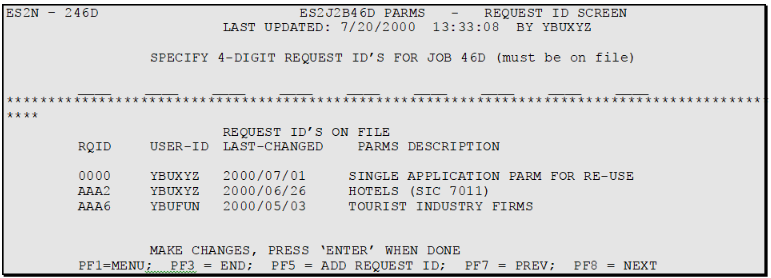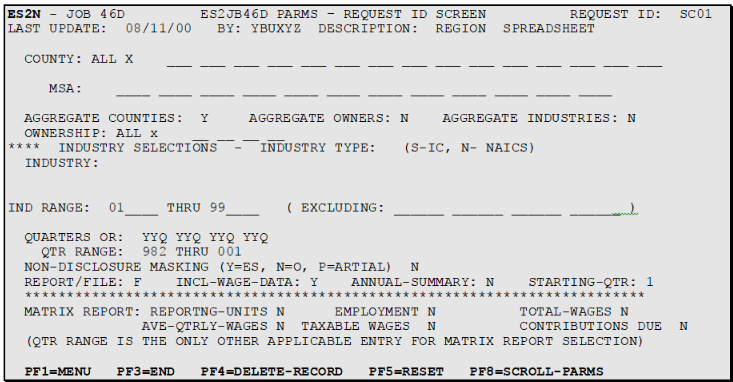04 job es2j246d customized macro rollup reports no data sharing
Job ES2J246D - Customized Macro Rollup Reports - No Data Sharing
RUN THIS JOB - As required.
This job executes the following programs (click to link to each program description):
Job Features and Functions
- Produces customized macro report or file
- Individual parameters can be saved and recalled by unique request ID’s
- Selection parameters include industry (either NAICS or SIC choices)
- Optional file output named YBUsc'.A145.JOB246C.DATA1', where “sc” represents the State FIPS code, and “1” represents the data number, so could be replaced by “2” through “9”
- If the delimited option is selected, then “DATA1” is replaced by “DEBUG1”, with the same rules
- Maximum of five year span for each job run
- Output limited to data stored on the Statewide/County Macro Files
- Report includes disclosure features – Partial=underlines, Yes=suppresses
- A file output from this job is a quarterly BLS regional office deliverable (in Job 246F)
Job 246D is the macro-based equivalent to Job 020D. It generates customized reports of macro data including reporting units, employment, and total wage information. This job uses data from the County or Statewide Macro Files.
Selection parameters are to be specified on the 246D table of screen ES2N prior to submitting this job. Each parameter is saved under a unique 4-digit request ID number and can be re-used for future runs. The request ID is specified in the first ES2N parameter screen and the job uses the parameters associated with the specified request ID. When establishing a new parameter (saved under an existing request ID number), the new parameters overwrite the old parameters. Therefore, for parameters that will only be used once, it is suggested that the user choose a request ID number and re-use it over again, rather than using a unique number with each run and then deleting it.
There are two 246D parameter screens in ES2N. The first is the request ID screen (illustrated below). It displays existing parameters and their corresponding request ID numbers, user ID’s, last date updated, and a description of the content of the saved parameter file. The first screen also contains a row of nine spaces at the top of the screen. Before submitting job 246D, the request ID(‘s) for the parameter(s) to be used must first be entered in these spaces. One to nine four-digit request ID numbers can be entered in this row. When the job runs, it will use the parameters of the request ID’s specified on this screen to produce the report or file. The second screen stores the actual parameters that are used by the job to extract data from the Macro Files.
The second screen is illustrated below. To access the second screen for an existing parameter, tab to the left of the parameter on the first screen and press enter. To establish a new parameter, press the F5 key from the first screen to transfer to a blank parameter screen. When establishing a new parameter, be sure to enter a request ID number. The parameter is saved under the request ID number. Also enter a description of the parameter. This is helpful in identifying the correct parameter for future re-use.
Two basic report formats are available in Job 246D. The first is a quarterly time series report and the second is a county by major industry matrix report. A data file can be created instead of the two previously mentioned reports. The data file essentially contains the same data as the quarterly time series report, exclusive of annual totals. This data file can be downloaded into a PC as an ACCII text file, then imported into various software packages such as Microsoft Excel or Word.
Each parameter record, used to produce either the hard copy report or a file, allows a maximum of five years of data to be produced. If a span of more than 5 years is needed, additional parameter records must be established as a request ID for each five-year interval. The job must be submitted for each 5 year span. This 5-year limitation is designed to prevent a huge amount of paper being inadvertently printed. Each job run will process up to nine parameter records or request ID’s and produce a report or file for each parameter. An option also exists to suppress (see Job 246C) or mark disclosure data on the hard copy reports. For the ‘three or more rule,’ or the ‘80% rule,’ disclosure determination is based on firm level reporting rather than reporting unit. Therefore, if multiple sub-units exist on a line of the report, they are all treated as one firm for disclosure determination.
ES2N allows up to nine parameter records to be specified for 246D. Job 246D will generate a report or file for each parameter record specified in the ES2N screen.
It is important to note that a run of 246D does not delete the parameter record saved under a request ID. Each parameter created and saved remains on file until manually deleted or overwritten. It is suggested for a parameter that will be used only one time, a request ID number be selected that will be over-written with new parameters and re-used each time a single occurrence request ID is needed. Unique request ID’s should be used for special situation parameters that need to be saved and re-called again in the future. The ES2JB246D screen in ES2N allows deletion of an individual parameter record by first displaying the record on the second screen, then pressing the PF4 key.
For more information on Job 246D and its parameters, reference the Related Links.
Related Links