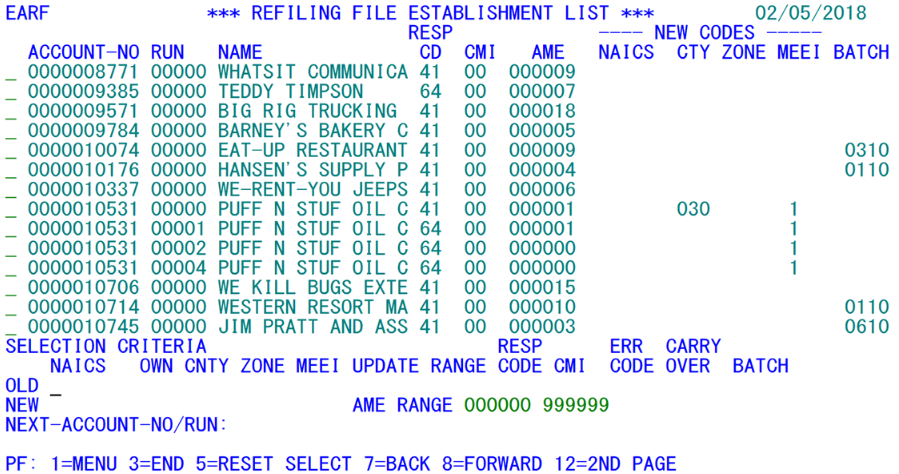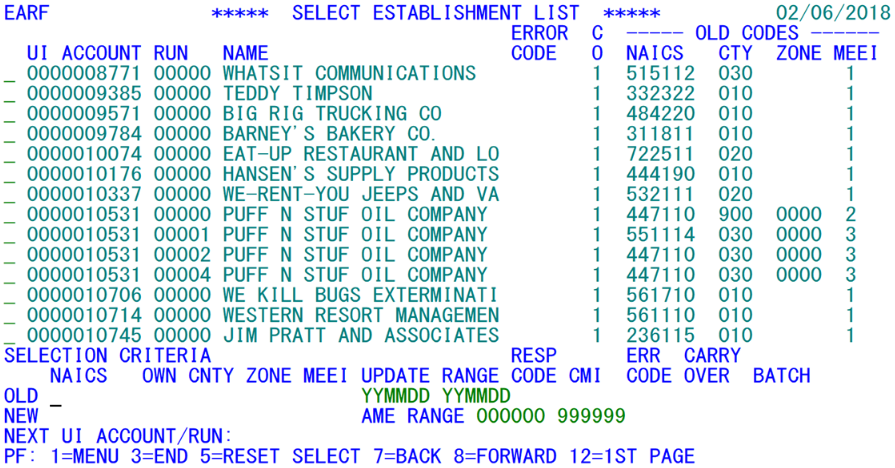05 earf refiling file establishment list
EARF - Refiling File Establishment List
| Program ID: | EARFP01 |
|---|---|
| Mapsets: | EARFMS1, EARFMS2 |
| Input Files: | Refiling Master File (EARREF), Micro File (ES2MIC), Lookup File (ES2LKUP) |
| I/O Files: | None |
This screen parallels the use of the ES2F transaction within the EXPO system. Instead of displaying micro records matching a set of NAICS, county, or employment range criteria though, the Refiling File records displayed here can use a much more extensive list of selection parameters. These include the old or new codes, the NAICS, sub-county zone or township, collection-mode indicator (or “CMI”), range of dates for the last record update, response code, carry-over indicator, error status, MEEI code, and the assigned batch ID.
This information can be used for a variety of purposes. In addition to collecting refiling records with common data elements, it also serves as an editing tool. An error code may be selected to filter out all accounts with that type of error condition. If new additions to the Refiling File need to be singled out, select response code ‘50’; this will display only those accounts that were added by some auxiliary procedure after the original creation of the current year’s Refiling File, such as from EXPO data. An employment (AME) range selection can isolate larger or smaller employers involved in this refiling. The update date range locates newer or older activity, similar to an audit trail. Additionally, the carry-over indicator selection (if it was in use) could group those accounts that have been brought forward from last year’s refiling.
The first screen (displayed above) deals primarily with code change issues. There is only room for the “NEW CODES” on this screen. These include the modified NAICS, county, ownership, sub-county zone/township, and MEEI code for each account. The screen also includes the AME (average monthly employment), collection mode indicator (CMI), and refiling batch ID fields for supplementary information.
The second screen (displayed below) shows an error code associated with the refiling record (if any errors exist), the carry-over indicator (which should always be a “1”), and the “old codes” (i.e., values that existed at the beginning of the refiling cycle), except for ownership, which rarely changes. The two screens in combination provide a comprehensive picture of the data contained in the Refiling File, using single-line displays (though the toggle is needed to show old-to-new code comparisons). It is possible to toggle back and forth between the two screens with the F12 key in the same manner that exists for the first and second ES2C screens.
NAICS 722110, a minimum employment of 50 in the “AME RANGE”, and a ‘03’ in the Response Code Field to find employers in this industry that have not responded, even after three mailings.
There are some entries on both screens (though none of them appear on these displays here) that can show the SESA ID’s in pink highlighting. This signifies that the employer is relatively large. BLS wants to be especially certain that the large employers are properly coded during the refiling cycle, even if time might run out on some of the smaller establishments.
When the selection criteria are quite restrictive, you may well run up against the maximum I/O limit. If so, the message in red on the bottom of the first screen image would have noted that 36,000 records had to be read before the two displayed accounts could be found. The I/O limit is found in the ES2L (and EARL) screen within the State Specific Constants record. It is usually set at somewhere from 5000 and 15,000 records; if the value is too high, a CICS ABEND could be produced due to a “time-out” condition.
If desired, a particular U-I account number can be entered at the ‘NEXT UI ACCOUNT/RUN:’ prompt. The specified account will be displayed at the top of the screen, followed by other refiled accounts, appearing in U-I account number order thereafter. The F7 and F8 keys can be used to browse through other account numbers backward and forward. Selection parameters can be erased from the screen by pressing the F5 key; if desired, a new set of values can be entered thereafter.
In either of the two EARF screens, an individual account can be selected (for display on EARC) by tabbing to the underscore to the left of the SESA ID, and pressing Enter. When control returns to EARF from the EARC screen, all of the previously entered selection parameters will still be in effect and redisplayed.
The “ERROR CODE” display on the second screen is the first code found on the Refiling record. Other codes, if they exist, can be shown on the EARC screen. Error codes should be taken seriously, as they are in the EXPO micro and macro edits.
Related Links