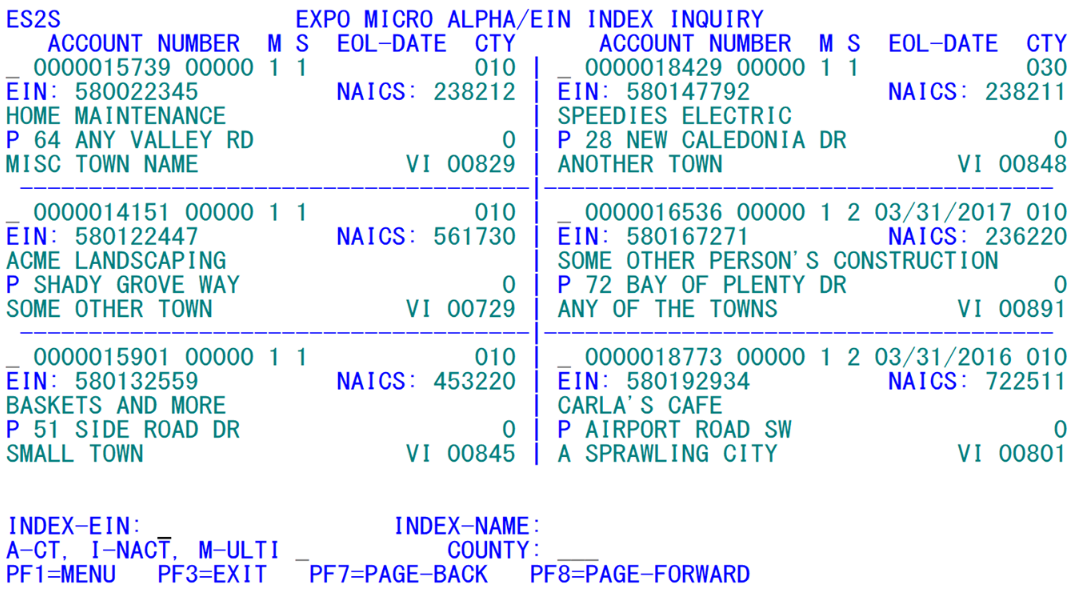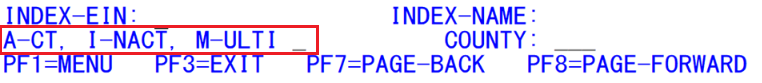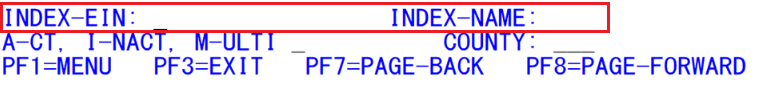05 es2s alpha locator inquiry
ES2S - Alpha Locator Inquiry
| Program ID: | ES2SP01 |
|---|---|
| Mapset: | ES2SMS1 |
| Input Files: | Alpha Locator File (ES2ALPH), Internal Security File (ES2SECR), Lookup File (ES2LKUP), County-based Macro-to-Micro Crosswalk File (ES2XWLK) |
This program provides the user with an alpha search capability for finding establishments by name. The names are listed in display boxes that include relevant information on each employer. Both the legal/corporate and the DBA/trade names are used in the Alpha Locator File (often simply referred to as the Alpha File), so a name search can be conducted on either field. By placing the cursor in one of the account boxes (at the underscore character to the left of the U-I account number) and pressing the Enter key, the user can transfer to the ES2C screen, where the selected record can be viewed in detail and modified as needed.
An additional, useful feature, attached to the underscore character preceding each U-I account number, is the ability to transfer to another CICS transaction (carrying the specified account), by typing the ending letter of the desired transaction ID. Thus control can be transferred to the multi-worksite display (ES2H) by entering an “H”, the transaction history review (ES2P) by typing a “P”, or the multi-worksite add/change (ES2V) by entering a “V”. Typing a “C” in this field will transfer control directly to the EARS Refiling File update screen (EARC), rather than to ES2C, since it is already covered by the Enter key entry.
An alternate search facility is available in addition to the name search. The other option is an EIN selection (depicted in the sample screen shown above, using the ‘58’ starting EIN). An EIN (or Federal Employer Identification Number) field is listed for each establishment, regardless of whether the search is by name or EIN (determined by the entry fields at the bottom of the screen). Although the EIN’s them¬selves display regardless of whether the EIN selection option is in effect, they will be widely scattered when name-based listings are active. EIN tracking is not handled through the Alpha Locator File, but in special entries of the county-based Crosswalk File. These records allow the boxes to be filled with accounts listed in ascending EIN sequence. The name and address data for these entries are brought in from the Micro File. Because a multi-unit family will share the same EIN, it would be redundant to have these listed by establishment. Hence, the Crosswalk File records for EIN use only firm data (masters and singles), providing quicker data searches and requiring less storage space.
A special field has been provided on the screen for filtering which accounts should appear on the display. Active accounts can be isolated from inactive and pending by typing an “A” in the “ACT/INAC/MULTI” field near the bottom of the screen. Likewise inactive accounts can be selected with an “I” entered in this field. Finally, multi-worksite families can be segregated from single accounts when an “M” is typed here.
A different starting string can also be entered in the “INDEX-NAME:” field to display another list of employers. A full or partial EIN can be specified in the “INDEX-EIN:” field to obtain a new EIN-based account list.
The paging through earlier and later accounts still uses the F7 and F8 keys in either case. The next or previous page of data is determined by the last entered index. Upon entry to ES2S, name-based searches are used as the initial default. Once an EIN search is requested, that will remain in effect until a new name search is specified.
Both the EIN and name search can work with a partial key. If “JAC” is entered for the name search parameter, the first alphabetical entry matching those first three letters, or exceeding them, is the first displayed. Similarly, when “43” is typed for the EIN selection, the first EIN of “430000000” or higher is the first displayed. However, since the alpha search examines name fields as a whole, it is not possible to select records containing a sub-string somewhere in the midst of the name. Such a search is beyond the scope for which this transaction was designed.
Neither the Alpha Locator File nor the County Crosswalk File is updated by any on-line screen. They are designed for use in a read-only manner to locate specific accounts. The Alpha Locator File can be rebuilt by running Job 050D. The Crosswalk File is rebuilt on demand with Job 051D. Both of these files are also rebuilt by the quarterly extract process of Job 001Q, as well as in Jobs 001D and 002D. In addition, the EIN search records of the County Crosswalk File are updated in Jobs 001D, 241D, and 242D.
Related Links