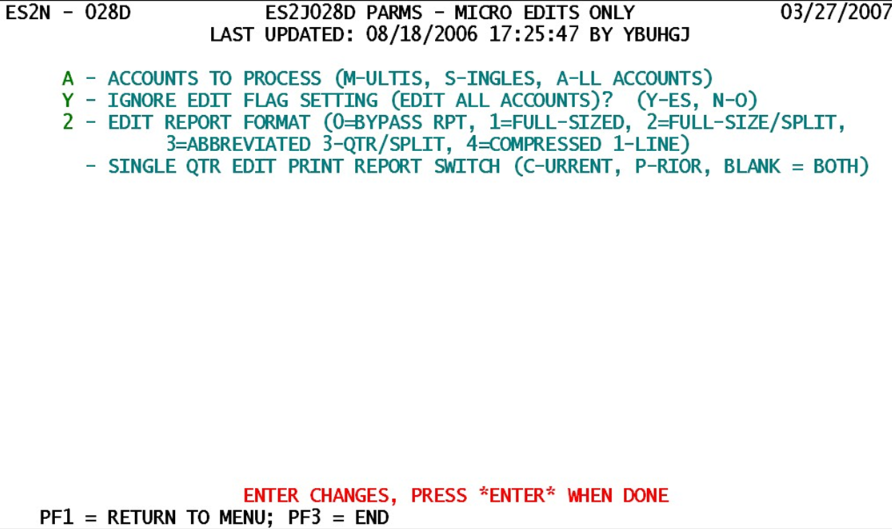14 job 028d perform micro edits current prior quarter
Job 028D - Perform Micro Edits (Current and Prior Quarter)
Job 028D is the standard for micro edit processing. There is no year/quarter specification, since it will always run against the current and immediate prior quarter of the Micro File. The switches, described next, are used to limit the accounts to process, or the format of the output. These four parameters are listed below.
1. Accounts to Process (M-ultis, S-ingles, A-ll Accounts) - This option is the primary determination for processing, with the ability to limit the edits to solely single or multi-family employers.
- a. ‘A’ (“All Accounts”) - This is the unlimited editing mode, including all employers, whether they are singles or multi’s.
- b. ‘M’ (“Multi’s”) - This option selects only masters and worksites for processing. All singles (and known multi’s that are treated as singles (MEEI ‘4’ or ‘6’)) are bypassed.
- c. ‘S’ (“Singles”) - This option ignores multi’s (masters and worksites), processing only singles and multi’s treated as singles (MEEI codes of ‘1’, ‘4’, and ‘6’).
2. Ignore Edit Flag Setting (Edit all Accounts)? (Y-es, N-o) - This is the full re-edit option. If the edit flags are ignored, then every account will be processed through the micro edits. Otherwise, only those that have been changed or have a crucial-level edit condition will be reprocessed.
- a. ‘Y’ (“Yes”) - This setting permits all accounts to be passed through all of the micro edits.
- b. ‘N’ (“No”) – This setting respects the edit flag settings, processing only the records that have an edit flag set to “N” (available for editing). These accounts are the ones that have been modified since the previous edit run, as well as those that had a “crucial” edit exception (those with an edit code numbered below ‘091’).
3. Edit Report Format - This option spans the gamut of options from no edit report at all (except for edit count totals) to six-quarter listings of all edit exception records. It embeds options for splitting non-employment/wage edit exceptions into a separate report, as well as the number of lines to use for standard report detail (1-line, 3-line, or 6-line per establishment). Here are the possible values:
- a. ‘0’ - Do not produce an edit report at all. Rely on on-line editing alone to identify the records and resolve them with ES2E (and ES2D for integrated edit issues).
- b. ‘1’ - Produce a full six-quarter format report for all edit exceptions, whether they relate to quarterly data or not. At five records per page, this is the most costly printing alternative.
- c. ‘2’ - Produce a full-sized edit listing for any establishments that contain employment and wage-related exceptions, but list all other edit conditions in a separate edit report with one edit code per line.
- d. ‘3’ - Produce an abbreviated, three-quarter (current, prior, and year-ago) format exceptions report for employment/wage-related edit failures, but list all other edit conditions in a separate edit report with one line per edit exception.
- e. ‘4’ - Produce a compact and concise edit report, with one detail line per establishment, regardless of the number and type of exceptions present. Although this provides the shortest listing of flagged accounts, it will not always be able to show all of the edit exceptions, due to the limited space involved with a single-line synopsis.
4. Single Qtr Edit Print Report Switch - Provides an option of editing only one quarter instead of two adjacent quarters, which is the standard editing method. This feature can be useful when, for instance, prior quarter exceptions should be ignored since the data are deemed final. It can also be used to bypass current quarter edit listings early in the processing cycle, since much of the data can still be quite rag-tag and unprocessed.
- a. ‘ ’ (blank) - This is the default processing mode, allowing both the current and the immediate prior quarter to be edited simultaneously.
- b. ‘C’ - Edit current-quarter data only, ignoring all exceptions for the prior quarter. Administrative data exceptions are still checked, since they can relate to either quarter. The editing program acts as if the prior quarter is locked, requiring no further edit reporting.
- c. ‘P’ - Edit only the prior quarter, leaving current-quarter data unedited. Administrative data exceptions are still listed, since they could apply to either quarter’s editing. Current-quarter exceptions that were flagged earlier will still remain on the Micro Edit File, but will not be shown on this edit report.
The micro edits can be run at any time. If there is a need to edit data for earlier quarters than current and prior, the 028S job should be run instead. Parameters for this job are shown next.
Related Links