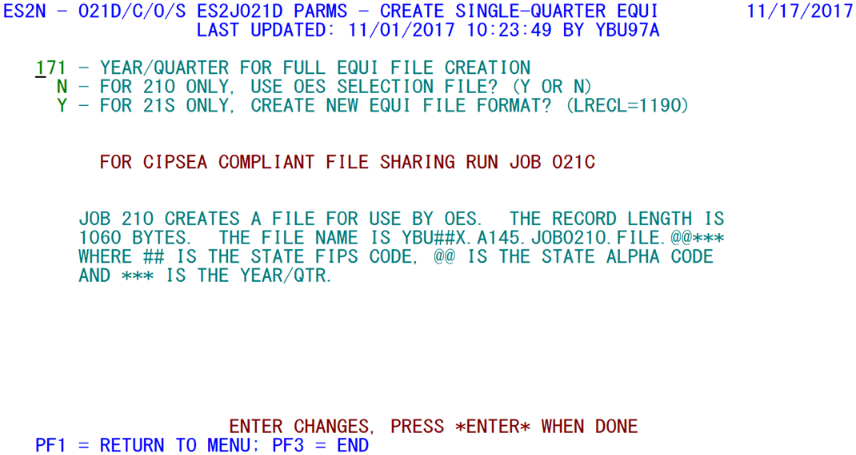14 jobs 021d 021c 021o 021s produce single quarter equi file ces
Jobs 021D, 021C, 021O, 021S - Produce Single-Quarter EQUI File (for CES)
This screen is used for multiple jobs. The middle switch only comes into effect for the 021O job and the bottom switch is only used for the 021S run. The 021D job (listed in the title) was originally developed as an aid to CES staff by producing a single-quarter EQUI file for all active records in a given quarter. Now we have other flavors of the job which include:
- Job 021C – Produce a CIPSEA-compliant EQUI File for a single quarter
- Job 021O – Produce the 1060-byte EQUI File for a quarter (used by OES)
- Job 021S – Produce the 1166-byte or 1190-byte EQUI File format for a quarter
The warning message in red, shortly after the parameters, notes the risk of allowing the non-CIPSEA-compliant versions of the data out. The most accessible data are produced by Job 021C, but these will be the least precise, since the standard, proprietary process for fuzzying CES-derived data will be employed.
The screen outlines the naming convention for the 1060-byte EQUI output for the 021O job. The 021D output uses the old 724-byte format and is called, for the Service Center States, “YBUstX.A145.JOB021D.FILE.scyyq”. Job 021C produces a 1060-byte format with a DSN of “YBUstX.A145.JOB021C.FILE.scyyq”. In both cases, “st” is the State FIPS code, “sc” is the State postal abbreviation, and “yyq” is the selected year/quarter. The following is a description of the parameters used:
1. Year/Quarter for Full EQUI File Creation - This is the year and quarter (‘yyq’ format) for which data are to be drawn from the Micro File in order to produce an EQUI-format output file.
2. For Job 021O only. Use OES Selection File? - This switch allows a selection file produced by the OES group to be used for identifying only the SESA ID’s that should be included in the State’s OES Selection File.
- a. ‘Y’ (“Yes, use the OES Selection File”) - Select only the accounts contained in the 15-byte accounts of the OES Selection File.
- b. ‘N’ (“No, produce the full file for a given quarter”) - Select all active employers for the quarter, ignoring the content of the State’s OES Selection File.
3. (for Job 021S only) Create New EQUI File Format? - This switch allows the “special” (“S”) version of the job to toggle between the current (1190-byte) and Version 8 (1166-byte) formats of the EQUI. This option was instituted for those States that used the EQUI build to produce an external-use EQUI in Version 8 format. If the external processing program had already been designed for the older format, the new format would be useless to that process. This switch has no effect on Jobs 021C, 021D, or 021O.
- a. ‘Y’ (“Yes, produce new format”) - This option will produce the EQUI File for the 021S job in the 1190-byte record layout. This file’s name (in Service Center States) is “YBUstX.A145.JOB021S.FILE.scyyq.L1190”, in which “st” refers to the State FIPS code, “sc” is the State postal abbreviation, and “yyq” is the year/quarter.
- b. ‘N’ (“No, produce old format instead”) - This option produces Job 021S’s EQUI in the Version 8 standard 1166-byte record layout. This file’s data set name (for Service Center States) is the same as the one for the 1190-byte record above, except that the trailing “.L1190” is omitted.
Generally, once an EQUI file is created by one of these jobs, it will be either saved to a file, FTP’d to another computer, or accessed by an auxiliary program to perform other analysis and/or review. States need to predetermine what disposition they will have for the 021D/C/O/S output file.
Related Links