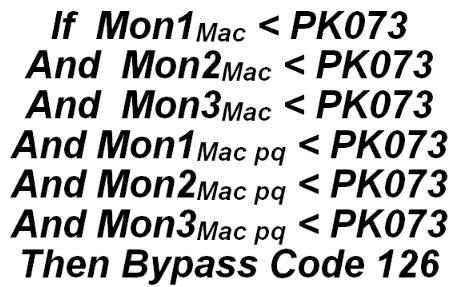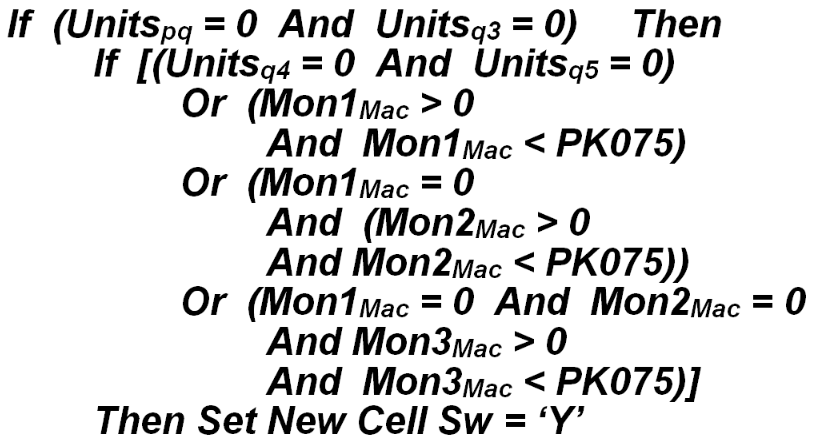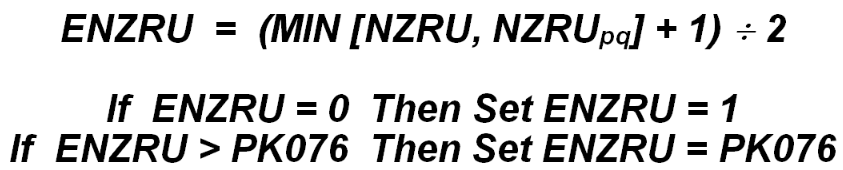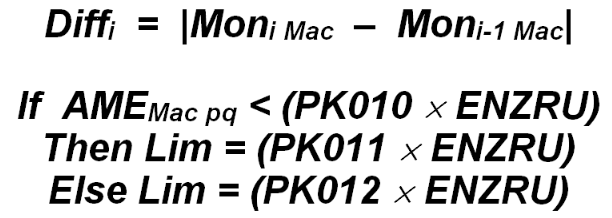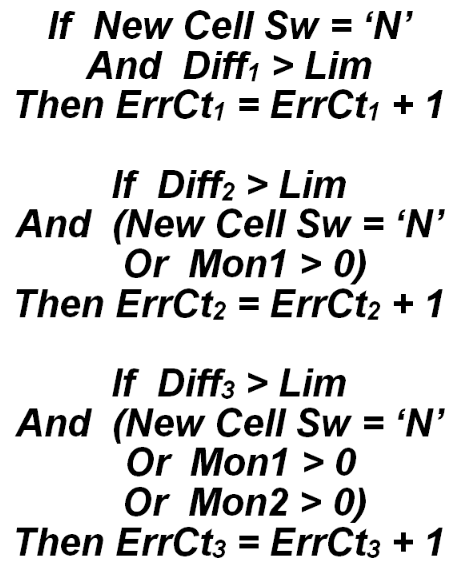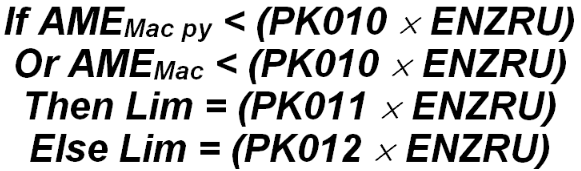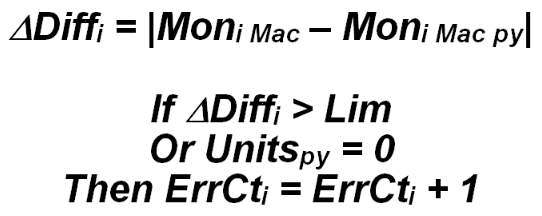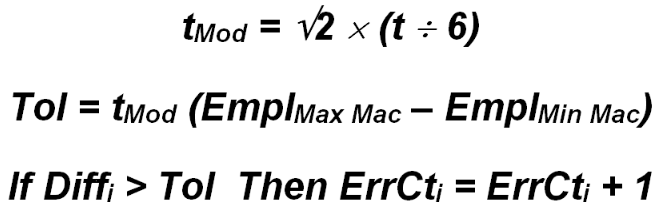11 macro edit version program es2ma02
=Monthly Employment Change Check - Code 126 - Macro Edit Version - Program ES2MA02
Like the micro-level employment change edit, macro edits to not trifle with macro cells that have small employment size. The employment for the current and prior quarter must reach the low-employment macro cutoff (PK073) level. If all six monthly values fall below this cutoff, the macro cell is skipped for this edit. This check is coded as:
Prior to performing the edit itself, a determination is made as to whether this is thought to be a new macro cell. If there were no establishments in this cell during the previous two quarters, the current quarter data are eligible for “new cell” status. To be granted this classification, either another two back quarters must have shown no establishments as well, or the first non-zero employment month in the current quarter must fall below the macro New Macro Employment Cutoff parameter (PK075). The logic appears as follows:
In which, the q3, q4, and q5 subscripts represent two, three, and four quarters before the edited quarter, respectively. This switch will be used later in the processing.
Note: The switch is not set if this is a large-employment new cell, but one that will not fail the new-cell edit (Code 139).
In most cases, other than the use of macro data rather than micro, the only significant difference in the macro employment edit is the use of Non-Zero Reporting Units (NZRU), processed as a parameter multiplier. The NZRU count is the number of establishments that have something other than a zero showing in at least one month of employment or in the total wages for the quarter. The reasoning behind using this count instead of the full establishment count associated with the macro cell is that units with all zero data will be statistically insignificant when it comes to edits on data fluctuation.
Even though there is a field available in every macro record to denote the non-zero reporting unit count, the setting of the editing NZRU (or ENZRU) multiplier for the edits is not as simple as moving the field from the Macro File record into the editing equations. Scaling and limiting factors had been introduced in 1999 revisions to edit coding. First, the minimum between the current and prior quarter’s editing NZRU is obtained. This is incremented and halved, then bounded between 1 and PK076. The formulation for the ENZRU setting is shown below:
As an example, if a macro cell contained 225 establishments in the prior quarter and 231 in the edited quarter, the lower value (225) would be used in the above equation to give an ENZRU multiplier of 113 ((225 + 1) / 2). Since this exceeds the BLS PK076 default, the value would be changed to 100 (or an even lower value, if PK076 is set to a more restrictive value).
The edit levels are listed below. Potential differences and mismatches are noted whenever they occur.
Level 1 - Absolute Change Check
Three monthly difference amounts are computed by subtracting the previous month’s employment from the month being edited, as shown below. The limit of monthly employment change is found by inspecting the previous quarter’s average monthly employment. Any of the monthly differences exceeding this limit will increment a counter denoting the number of levels the monthly difference has failed. This is all stated in the following equations.
Here i represents one of the three months of employment, and i-1 denotes the month just before month i. The PK010 parameter is the small/large employment split parameter. PK011 and PK012 are the micro monthly employment change tolerances for small and large establishments, respectively. These are all multiplied by ENZRU (the halved and bounded number of non-zero reporting units) to scale the factors to macro-level.
When the macro cell exists continuously, the only check needed for each month is whether the employment difference exceeds the limit. New cells, however, exempt the first month’s employment in the same manner as the micro employment change edit does. So the coding for checking the differences appears next:
The ErrCt values are not true “error counts,” but level failure counts for each month. When all levels are finished, the macro employment will only be flagged if one or more ErrCt values have reached a value of 6, indicating that all six levels of employment checking have failed reasonableness checks.
Theoretically, the only time a macro employment edit occurs is when it can be matched to one or more micro-level employment fluctuation errors, since the micro tolerances are expanded to be proportionate to the number of establishments. If a macro cell contains 100 establishments with low employment, rather than allowing a 10-employee change per month, the macro edit would allow a 500-employee leap each month. In theory, it looks like a foolproof system.
In actual practice, however, there are a few potential trap doors to the edit. One of these is the non-zero part of the unit count. The other side to the theory is that zero-employment, zero-wage units have no impact in the macro edits; therefore it should be plausible to ignore them in the multiplication factor. Yet there can be a significance associated with “zero units,” if they had been non-zero units in the previous quarter, but are now delinquent and inestimable. For instance:
| Mon3p | Mon1 | Mon2 | Mon3 | |
|---|---|---|---|---|
| Unit A | 6 | 0 | 0 | 0 |
| Unit B | 6 | 6 | 6 | 6 |
| Unit C | 6 | 0 | 0 | 0 |
A macro cell contains three establishments (as shown above) that each had six employees at the end of the prior quarter. This quarter, however, two of the units were inestimable due to inadequate historical data.
In this case, the number of non-zero reporting units is only one (for Unit B), which becomes the tolerance multiplier. So the macro cell drops in employment from 18 to 6, or a drop of 12 employees. Since the edited quarter’s NZRU is 1, the allowable employment change is 10. Thus, the employment change exceeds the change limit, flagging the cell. Yet, none of the micro records is flagged because of the small individual employment. Of course, if there is high seasonality involved (such as summer quarter for schools, winter quarter for construction firms and agriculture, or fall quarter for holiday-related stores), the zero employment may be repeated annually, which could reconcile the edit in Level 2.
Another source of potential conflict between micro and macro data appears with new and discontinued units. As noted in the micro Code 126 preliminary information, a unit that shows no historical reporting of data in the micro quarters will be deemed a new establishment, even when earlier quarter status codes showed the account to be active. Since new accounts can initially possess as many as 100 employees without being flagged, a paltry 10-employees-per-unit change factor can often be exceeded. Even though the new cell check can adjust processing when no macro data had existed in the previous quarter, the addition of an establishment to a macro cell that already had another establishment will not be dealt with equitably between the micro and macro sides. An employment change from 7 to 70 on the macro side will surely be flagged, due to the appearance of a 63-employee establishment in the cell.
Further review of editing methods and formulations continue to be conducted by the edit subcommittee of the ES-202 Policy Council. Eventually, a better balance should be achieved between the two sides of the edits. Perhaps new fields will need to be incorporated into the Macro File record to realize this goal. For instance, the employment of new or discontinued units could be added to the Macro File format to counteract some of the cases that can cause mismatches between macro and micro levels.
For those macro cells having at least one of the three months failing the Level 1 edit, the processing will continue with Level 2, described next. When all three months pass this first level, the edit is finished; no additional levels will be checked.
Level 2 - Prior Year Absolute Change Check
This level completes the usage of the NZRU multiplier described in Level 1. Here, rather than comparing adjacent months, the edit looks at the same month’s employment in the current and prior year. Unlike the micro edit, which needs only to examine a different sub¬script value in the quarter’s portion of the record, the macro edit must read multiple records, one for each quarter involved in the process. This will become even more prevalent when the description extends to Level 3, since four historical quarters are required for non-missing month counts. In this case, macro-level editing can be more precise when processing older quarters, since more back quarters of data can be stored in the Macro File than are available with the Micro File. No quarter substitutions are needed.
The average monthly employment (AME) value for both the prior year’s same quarter and the edited quarter are used to determine the limit of fluctuation between last year’s employment and the same months of the current year. The limit setting is coded as follows:
Again, the ENZRU notation signifies half the number of establishments (called reporting units in the field stored within the macro record) that have a non-zero value in one of the three months of employment or in the total wages of the current quarter. The non-zero reporting unit count scales up the employment change limits so they can be compared to like errors in micro records. The PK010 value is the Lookup File parameter to separate small-employment from large-employment macro cells (in this case), and the PK011 and PK012 values are the micro-level tolerances for small-employment and large-employment records, respectively.
Once this has been determined, three absolute-value differences are computed, between each of the current three months and the same months from a year ago. Any of these differences exceeding the determined limit will augment their level failures count (or ErrCt as shown in the equations below).
As with the micro edit, the absence of prior year data will cause this level of the edit to fail automatically. In this case, however, the check is for a zero unit count in the previous year’s quarter (equivalent to the absence of the macro cell in that quarter). Coding for this level appears below.
In this set of equations, the character is used to distinguish an annual difference from a month-to-month difference found in Level 1. The py notation in the subscript used in the difference computation denotes prior year information. After the comparisons and counter iterations have finished, the counters are inspected for values of 2 (the current level number). If each monthly difference has had no more than a single failure, the edit is finished, since none of the months will have all of the edits fail, even if Levels 3 through 6 ended up failing. It’s analogous to a team winning the World Series in four games. There is no reason to play all seven games, since it’s already known that the 4-game winner won’t lose in the end.
Level 3 - Percentage Change Check
The macro employment percentage change check looks identical to the micro edit version, except that it uses macro records rather than micro data. It is not possible to look at the indicator fields of the micro records composing the macro cell in each individual quarter. In place of these indicators, the number of non-zero employment months is counted. This is not always an accurate representation of data reporting, since some employers can be active “zero reporters,” showing no employees at all during certain times of the year. By counting the number of non-zero macro employment months over the past year, the percentage limit can be assigned using either the PK013 (high reporting) or PK014 (infrequent reporting) tolerance. Because Level 3 and Level 4 deal with percentage changes, the edit is automatically scaled to macro-level editing.
The Diff field referenced here is one of the three monthly employment differences that were computed during Level 1. The Empl Pct field refers to the allowed percentage change that is based on the number of non-zero employment months found during the previous year. As has been noted earlier, micro data can count a reported zero as a valid month, while the macro edit will ignore it.
Another source of potential differentiation between macro and micro flagging comes about in this employment percentage tolerance, since it is more likely that macro data will have more non-zero employment months than an individual establishment. As a result, the macro employment is more likely to use the more restrictive percentage change tolerance found in PK013 (with a BLS default of 10%), while a micro record is more likely to use the low-reporting rate of PK014 (with a BLS default of 30%). Such distinctions could flag the macro-level edit exception while letting the contribution micro records go unflagged. Yet another potential for macro flagging comes about when the unit count changes, which will add or remove the employees of one or more new or discontinued units. The percentage change is much more likely to change drastically when the number of establishments represented in a macro cell increases by three or four in a new quarter. Without accounting of establishment count changes, it is not possible to represent equivalence between macro employment edits and the micro-edit counterpart.
The MicMac edit documentation uses an alternate means of listing the edit formulation:
Although this phrasing is technically equivalent, it is also programmatically dangerous. If the prior month’s employment in the denominator is zero, the program will ABEND due to the zero division, which is undefined. By moving the denominator over to the right side of the equation (by multiplying both sides by the prior month’s employment), a zero value poses no problem, since it merely sets the change limit to zero, which will be surpassed if the two months are not identical.
Any monthly employment differences that exceed the allowed percentage tolerance will increment the ErrCt counter for the difference (which is shared with the annual difference edits for the same month). If all three of the ErrCt fields fall below 3 (the current level number) after this part of the edit has finished, the edit passes, since no month will be flagged for all levels of the edit.
Level 4 - Year Ago Percentage Change Check
This level also uses the same form as the micro-level edit, except for the use of macro data in place of micro data. It uses the annual difference fields (Diff) fields from Level 2 in percentage-based comparisons rather than absolute change limits.
Any month for which the difference between last year’s and this year’s employment value exceeds the allowed percentage limit will increment that month’s error level count. The “EmplPct” value is set according to the number of non-zero employment fields found over the previous 12 months of macro data. For five or fewer non-zero employment months, the employment percentage parameter will be set to the PK014 value from the Lookup File. For six or more months are non-zero, the PK013 parameter is used instead. For each monthly difference that is found to exceed the allowed percentage tolerance, the associated edit level failures count is incremented. After this level has completed, the three tallies are checked for a value of 4 (the current level). If all three counts are under 4, the macro cell passes the edit, since no month will fail all levels.
Level 5 - T-Test Change Check
The t-test distribution level of the month-to-month (Level 5) and annual (Level 6) employment change edit is more advantageous at the macro level than the micro-level equivalent. With the aggregate nature of macro data, statistical norms and variances carry more significance than with a single establishment. Deviation in macro cells with multiple units generally diminishes relative to total employment with the increase in the number of establishments included. This adds to the significance of the t-test. On the other hand, however, most macro cells that fail this edit are either very small, or have one establishment that is solely responsible. If that one employer has had a highly seasonal employment shift in another part of the year, that still doesn’t justify a similar discontinuity in another season.
As with the micro-level t-test, the t values show an original form of the tolerance equation of:
The Max and Min subscripts refer to the largest and smallest (respectively) employment values found for the macro records covering the past twelve months. For simplicity, however, the format is simplified to the adjusted value, called the modified t-value, or tMod, as shown in the equation that follows.
In which the values of tMod shown in the table below. The t value is set based on the number of months that show non-zero values during the past year. This differs from the micro-level edit, which uses the number of non-missing employment months rather than the number of non-zero months. With fewer non-zero months present, the potential oscillation becomes larger, so the t value becomes higher. When there are too few months, however, the statistical base becomes too small to make an informed conclusion about the potential quality of a monthly employment change. So the cutoff point has been set at six months (half of the months during the past year) with non-zero data in order to have the potential to pass this level of the edit. Hence, the t values for fewer than six non-zero months are set to zero, which produces a zero tolerance condition. If the Diff value had a value of zero (identical employment in the two months), it would be able to pass the edit. However, since the macro data would have to fail four levels of employment edits to get to this point, a no-change situation is impossible. Therefore, these few-month situations will automatically cause both Level 5 and Level 6 of this edit to fail, meaning that the employment change edit itself fails for at least one month.
| Number of Months | Modified t-value |
|---|---|
| 6 | 0.6060 |
| 7 | 0.5768 |
| 8 | 0.5574 |
| 9 | 0.5435 |
| 10 | 0.5332 |
| 11 | 0.5251 |
| 12 | 0.5188 |
When there are six or more non-zero employment months available, the edit is conducted. In most cases, this level of the edit will fail in the same manner as all previous levels. The one exception occurs when some of the months of the previous year show tremendous jumps at different times of the year. These huge oscillations can statistically permit other subsequent giant jumps, which could justify the employment field that is otherwise way out in left field. It is somewhat akin to comparing employment changes to earthquake predictions. Because Anchorage has had one colossal earthquake in the past, a prediction for another such event cannot be statistically refuted if the next occurrence is not expected to come about during the same time of year as the earlier event. However, seasonality will normally have more of an impact on data fluctuation than supposedly random leaps, which has sometimes been cited as evidence weighing against the validity of this type of edit.
For each monthly employment difference that exceeds the allowed t-test tolerance, the associated error level counter is incremented. If all three of these counters show a value that is less than five (this level number) when this level has completed, the macro data are considered to have “clean,” though highly volatile, employment data, which passes the edit and ignores the sixth phase. Otherwise, processing continues with the last phase of the edit.
Level 6 - T-Test Annual Change Check
The sixth and final level of macro employment editing looks just like the micro-level form of the test. In the equation listed below, the Diff values are the same annual-based employment differences that had been computed for Level 2. The Tol field is drawn from the t-test tolerance computed for Level 5 editing.
In almost all instances, this level of edit will fail, since all previous edits had also shown that one or more of the employment fields were so far out to lunch as to be irredeemable. The one possible saving grace that could occur in this level is a sudden sharp employment shift in one of the earlier months. Such a data zigzag would not have excused the month-to-month employment change of current data, but could barely allow the year-ago change be passed. This would mean that seasonality was barely high enough to permit the extremity of variance with last year’s same month value. Each month that shows a year-over employment change in excess of the allowable tolerance will have an incremented error level count. If any of those counts reaches a value of six, the edit flags an exception for the county-owner-NAICS, which can be later matched to micro edit exceptions.
Related Links