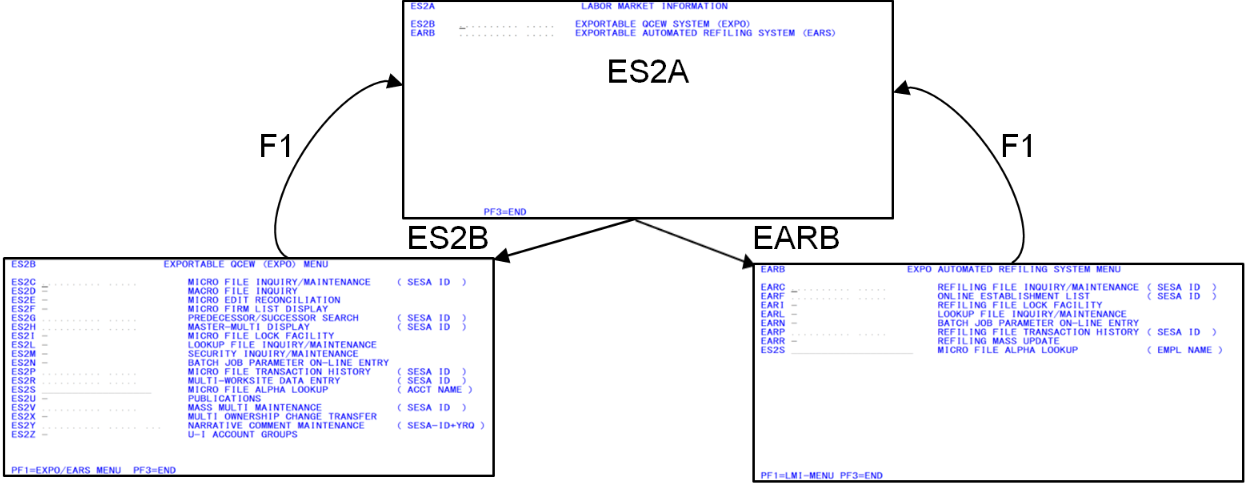02 expo cics line transactions
EXPO CICS On-Line Transactions
To access the CICS on-line transaction screens, reference the Signing on to a CICS Screen section of Appendix A - DMA Processing. After logging on to EXPOPROD, typing ES2A and pressing Enter will bring up the Labor Market Information (ES2A) menu.
Both the Exportable QCEW (EXPO) Menu (ES2B) and the EXPO Automated Refiling System (EARS) menu (EARB) branch from the Labor Market Information (ES2A) menu. The F1 key from either ES2B or EARB will transfer the user back to ES2A. The ES2B screen provides menu access to the individual EXPO transaction screens. This also facilitates moving from one transaction screen to another.
ES2C (Micro File Inquiry/Maintenance) is a collection of four screens that enable the user to add, change, delete, or view individual employer information contained on the Micro File for future, current, and past quarters. The user can also view Micro-Omni-Auxiliary (MOA) File data, Narrative Comments, and Wage Summary File data simultaneously with Micro File data.
The ES2D (Macro File Inquiry) screen displays both aggregate data from the Macro File and micro records which belong to the displayed macro cell. Both an edit mode and inquiry mode exist. In edit mode, only macro cells with errors are displayed along with micro records with corresponding error codes. In inquiry mode, any macro record can be displayed along with all micro records belonging to the macro cell. Micro updates can be made in either mode; corresponding corrections are automatically applied to the Macro File and the screen display.
ES2E (Micro Edit Reconciliation) provides a tool for the analyst to resolve micro edit exception issues on-line. Advancing through micro edit information can go either in the same sequence as the hard-copy edit report, or by error code. Micro File corrections can be made directly from this screen, updating the Micro and Micro Edit Files simultaneously.
The ES2F (Selective Firm List Display) screen allows the user to display a listing of Micro File firms by county/MSA, industry, employment level, etc. It utilizes both Crosswalk Files (County and Statewide) to provide a fast response to any form of selection. It is a good way to get the micro records from a larger grouping than would be available on the ES2D screen. Running totals are kept and shown at the top of the screen.
ES2G (Predecessor/Successor Search) uses the Predecessor Successor Potential (PSP) File to show the number of employees in each company who have either stayed with the company between two adjacent quarters, transferred to or from another U-I account number, or entered or left the workforce completely. This information works well with micro edit resolution, especially within the ES2E screen, for those States opting to develop the PSP File. As true relationships are found, they can be transferred to the Predecessor Successor Actual (PSA) File, along with descriptive notes in the Predecessor Successor Narratives (PSN) File.
Multi-family inquiry is enabled through the ES2H (Master-Multi Display) screen. It displays employment/wage information for multi-master and selected multi-worksite units for a specified quarter, including summed worksite data for multi-balance comparison. Out of balance conditions are highlighted in red. One screen format includes a proration feature, allocating employment and wage data from the master to the sub-units. It is also possible to skip from one out-of-balance family to another.
From the ES2I (Micro File Lock Facility) screen, a QCEW supervisor can control on-line changes to specified quarters in the Micro File. This screen, accessible to authorized individuals, locks or unlocks the EXPO Micro File for specified quarters and/or administrative and/or physical location/geocoding data fields. Normally, this is used to lock finalized micro quarters from accidental changes to clean data.
Transaction ES2L (Lookup File Inquiry/Maintenance) provides a series of screens that enable the user to add, change, delete, or make inquiries upon the tables and constants in the Lookup File. "Codes" include valid counties, NAICS, ownerships, SIC's, and county/zone or county/township pairings. These, together with edit tolerances and estimation limits enable the system to edit and estimate the micro data and to perform macro-level edits.
The ES2M (Security Inquiry/Maintenance) screen allows a QCEW administrator to permit or deny user access to the CICS screens and determine whether an individual may update the system files. Additional restrictions may be specified for critical applications ES2I, ES2L, and ES2N.
ES2N (Batch Job Parameter On-Line Entry) provides a set of screens that allow the user to enter batch job parameters prior to submitting a job. Once in this screen, the user types the job's name in the lower portion (or enough of it to make it unique); the user will then press the Enter key. The table for the job-related parameters is displayed for update. After job parameters have been set in this screen, the associated job can be submitted. The screens for Jobs 020D, 040D, 246D and 247D are actually menus in themselves, referencing a further level of detail to specify the individual parameter sets.
For more information on individual job parameters, reference Appendix H - Parameter Descriptions.
The ES2P (Micro File Transaction History) screen allows the user to view records in the Administrative, MOA, and Quarterly Transaction Files for use as an audit trail to review on-line or batch updates to the Micro File or to the MOA File. It can also be used to restore a Transaction File record to the Micro/MOA Files to reverse an earlier transaction. The Transaction Files contain records generated by the changes made to these files' records. The transaction records are generated by virtually every CICS screen and batch job that updates the Micro File, except for very limited coverage of IMT updates. Detail screens mimic the format of ES2C screens.
The ES2R (Multi-Worksite Data Entry) screen allows rapid entry of data from the MWR form. It includes an option to pre-display Reporting Unit Numbers (RUNs) in numerical sequence. If so, RUNs don't need to be typed in with the employment and wage data; if not, they can be entered in an alternate sequence supplied by the employer. Comment codes can be entered as needed, and worksites can be added or deactivated as needed by direct entries on this screen. In addition, data previously entered in both the sub-units are totaled and compared to master account values; both are displayed for on-line multi-unit account balancing and comparison to the MWR total line. Master accounts may be quickly flagged to denote the receipt of an MWR form when a supplemental mailing of MWR forms requires current non-response information. However, in spite of the wonderful aspects of this process, it is probably of only limited use since the Central Facility of MWR entries has taken over for most of these functions.
Transaction ES2S (Micro File Alpha Lookup) enables the user to locate records in the Micro File through an alphabetical search of legal or trade names, or a search of EIN's. Transfer to multiple other system screens can be accomplished through one or two keystrokes after the selection of a specific account.
The ES2U (Publications) screen is used to establish and store a publication table format that is used by Job 244D to produce a near-camera-ready report. The publication format determines the industry content of the report. Macro File NAICS-related data are used to generate these reports. Publication parameters may also be established by Job 248D, then finished here by adding headers and footers.
ES2V (Mass Multi Maintenance) is a quick method to add new multi-worksite records to the Micro File for an existing family, or to make mass changes to worksites' fields. Up to 20 worksites can be added or modified at a time with this screen. Changes are enacted immediately, rather than waiting for a batch update, such as with IMT processing. A second "V" screen (ESV2) is also available for a one-on-one type of processing. It more closely resembles the ES2X screen.
The ES2X (Multi Ownership Change Transfer) screen is used to perform an on-line multi change of ownership transfer. Parameters designate the old and new U-I account number, select which worksites to transfer, specify end-of-liability and liability dates, etc. It provides an excellent Micro File management tool for multi-unit firms that are sold to another multi account or to a single account on the Micro File. It also allows an entire multi-family to be closed without a transfer to successors.
ES2Y (Narrative Comment Maintenance) is a narrative comment/note maintenance facility. Narrative comments and notes of up to 56 characters in length can be entered for any quarter on the Micro File; perennial notes and/or comments can also be stored permanently. A function key allows toggling to/from ES2C.
The ES2Z (U-I Account Groups) screen is used to define groups of U-I accounts numbers that can be used in several applications. It can also maintain quarter-specific subset records in the "SUBS" group for processing in BLS data extraction in EQUI updates (such as in the 021F job). MWR forms can be printed for one or more U-I accounts defined in the Group File. Job 020D will optionally include only records in a group, or can create a new group.
Related Links